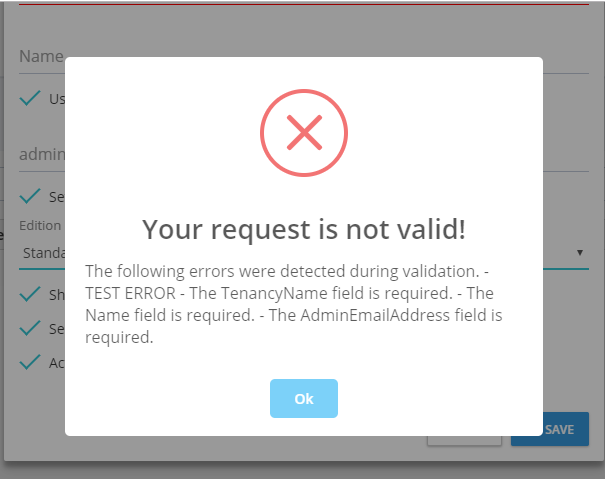Hi, I'm using non-core ASP.NET Zero Version 5.6.0 (ASP.NET MVC 5 & AngularJs 1.x) and also published to Azure.
I kept on getting "Your request is invalid!" on DTO custom validation even though I've set the custom validation error message on it.
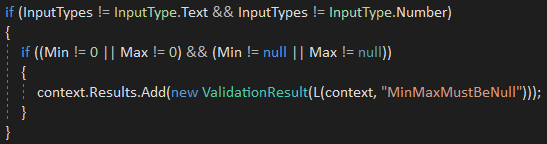 But I can see the custom validation error message on swagger.
No matter on local machine or Azure environment and I've set
But I can see the custom validation error message on swagger.
No matter on local machine or Azure environment and I've set customErrors mode = "RemoteOnly".
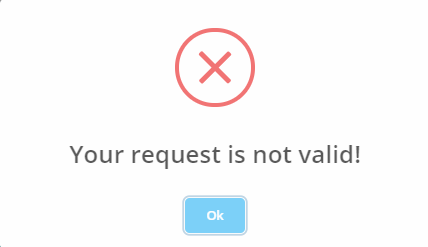
Thanks. /Tommy
12 Answer(s)
-
0
What is the response body requested in the chrome developer tools web panel?
-
0
Hi maliming,
This is what I got:
{ "result":null, "targetUrl":null, "success":false, "error":{ "code":0, "message":"Your request is not valid!", "details":"The following errors were detected during validation.\r\n - Min and Max must be 0 or blank since Input Type is not Text or Number.\r\n", "validationErrors":[ { "message":"Min and Max must be 0 or blank since Input Type is not Text or Number.", "members":null } ] }, "unAuthorizedRequest":false, "__abp":true }What I wanted to show is:
Min and Max must be 0 or blank since Input Type is not Text or Number.
Instead of:
Your request is invalid!
Thanks. /Tommy
-
0
-
0
Hi maliming,
Is there any setting or configuration related to this?
Thanks. /Tommy
-
0
Should be showing the error message here, you can set breakpoint debugging to see,
https://github.com/aspnetzero/aspnet-zero/blob/dev/src/MyCompanyName.AbpZeroTemplate.Web/Abp/Framework/scripts/libs/angularjs/abp.ng.js#L34
-
0
Hi maliming,
Where to set the breakpoint? DTO or the js file?
When I add in
console.log(error);to that function, it shows nothing when the error occurred.Thanks. /Tommy
-
0
In js file. see abp.ng.js:
https://github.com/aspnetzero/aspnet-zero/blob/dev/src/MyCompanyName.AbpZeroTemplate.Web/Abp/Framework/scripts/libs/angularjs/abp.ng.js#L99
https://github.com/aspnetzero/aspnet-zero/blob/dev/src/MyCompanyName.AbpZeroTemplate.Web/Abp/Framework/scripts/libs/angularjs/abp.ng.js#L34
-
0
Hi maliming,
It's not hitting the breakpoint.
Thanks. /Tommy
-
0
Can you use the Demo project to reproduce the problem you are experiencing? Demo project:https://aspnetzero.com/Download
-
0
Hi maliming,
With latest version or the same version as mine now?
Thanks. /Tommy
-
0
Hi maliming,
The problem is solved.
This is happening is because my colleague did some changes to the 400 status code error and he just remembered that he did changes to it.
Sorry and thank you helping me.
Thanks. /Tommy
-
0
You're welcome, my friend