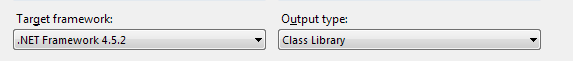I have tried to install latest Abp 0.7.6 nugget package into my Application layer.But it gives below mentioned error.Could you tell me why ? Thanks in advance.
Install-Package : Could not install package 'Abp 0.7.6.0'. You are trying to install this package into a project that targets
'.NETFramework,Version=v4.5.1', but the package does not contain any assembly references or content files that are compatible with that
framework. For more information, contact the package author.
At line:1 char:1
+ Install-Package Abp
+ ~~~~~~~~~~~~~~~~~~~
+ CategoryInfo : NotSpecified: (:) [Install-Package], InvalidOperationException
+ FullyQualifiedErrorId : NuGetCmdletUnhandledException,NuGet.PowerShell.Commands.InstallPackageCommand
4 Answer(s)
-
0
I think the exception tells the problem :) You should change your project to .NET Framework 4.5.2 since it's upgraded in v0.7.5 (see change logs: <a class="postlink" href="https://github.com/aspnetboilerplate/aspnetboilerplate/releases">https://github.com/aspnetboilerplate/as ... e/releases</a>)
-
0
Hi Halil, Yep,That was the problem.I have changed that into 4.5.2 and then it worked.Thanks a lot :)
-
0
I'm also having issues to restore packages even when using template ABP + module Zero from <a class="postlink" href="http://www.aspnetboilerplate.com/Templates">http://www.aspnetboilerplate.com/Templates</a>. .NET Framework version is correct, even though, it's not working. [attachment=0:2hjesv00]2015-12-28 16_05_59-ParticipAcao • J3.ParticipAcao (Debug_Any CPU) - Microsoft Visual Studio (Admini.png[/attachment:2hjesv00]