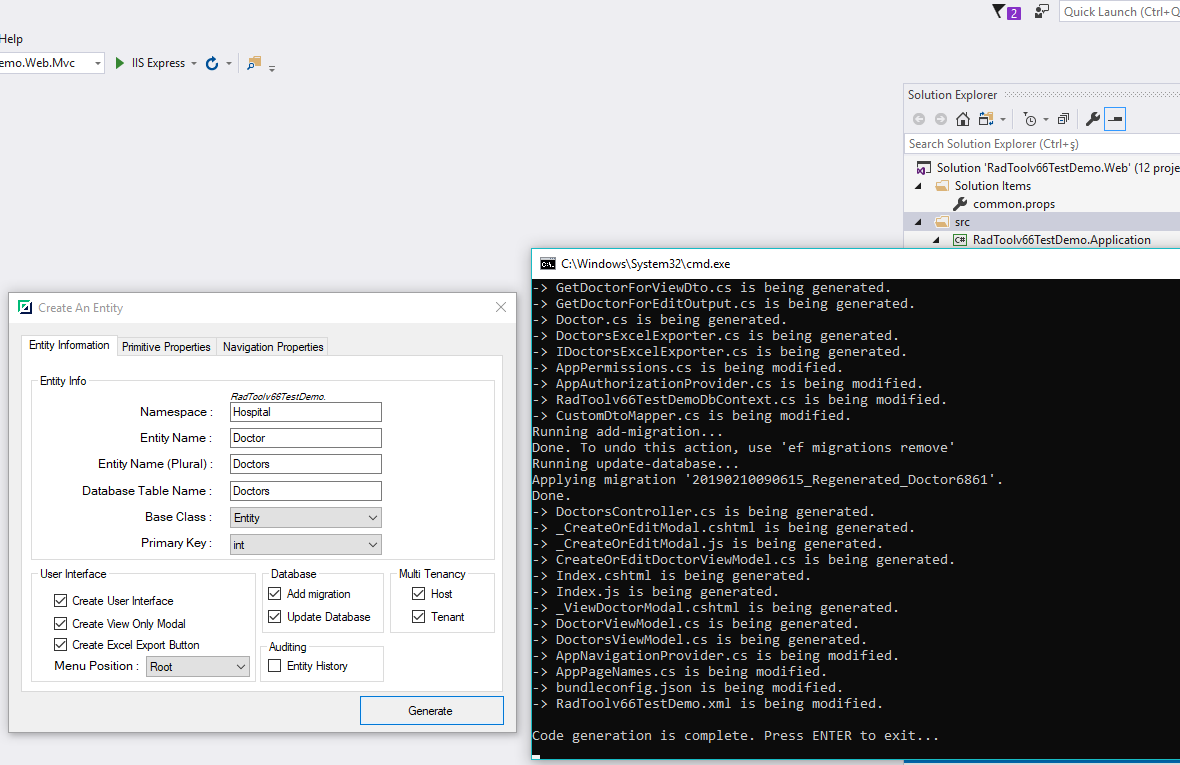Today I downloaded Aspnet Core & Angular V6.6.0 and did the steps introduced in "Getting Started" of the documentation. Then, expected changes happened in the database and the browser, everything looked good.
I installed the “ASP.NET Zero Power Tools (v1.7.2.1)” to Visual Studio 2017 and then according to the video course in the youtube.com, I clicked the menu Tools(T)→Asp.net zero→Create an Entity, opened a dialog to create an entity. After giving the namespace name, entity name and other options and added a property "Name", I pressed the button "Generate", but no console window was opened, no entity was added, and, in fact, nothing happened.
To tell the truth, in December 2018, I used “ASP.NET Zero Power Tools (v1.7.1)" in project "aspnet core & jQuery" in Visual Studio 2017, and everything worked very normally.
I don't know anybody else has encountered this problem.
Update: 1) “ASP.NET Zero Power Tools (v1.7.2.1)" works normally in project "Asp.net Core MVC & jQuery (v6.5.0)" . 2) “ASP.NET Zero Power Tools (v1.7.2.1)" cannot work in project "Asp.net Core MVC & jQuery (v6.6.0)" . After clicking the menu "Tools(T) ->Asp.Net Zero->Create an Entity", a dialog named "Create an Entity" appears. Filling in it some necessary fields, clicking the button "generate", nothing happens.
14 Answer(s)
-
0
-
0
Sorry, I couldn't give you a screenshot because no console window was opened and nothing happened. Fortunately, I could give you a video to show the details as the following URL.
https://v.youku.com/v_show/id_XNDA1NTIzMzgzNg==.html
-
0
Could you open the video?
-
0
Yes, but it didn't help much.
I've downloaded Jquery / angular / angular-merged v6.6.0 projects and rad tool successfully work on them.
Could you compare the files in "aspnet-core/AspNetZeroRadTool/" folders in v6.5.0 and v6.6.0 solutions? inform me if there is any difference.
We're going to release a new version today. Update it as well.
-
0
Thank you for reply.
Today I updated rad power tool to 1.7.2.2 and used it in angular / angular-merged v6.6.0 projects. After clicking the button "Generate", no console window was shown and no entity was added to the *.Core project.
However, I had a new discovery. After Clicking Tool(T) -> Asp.Net Zero -> Re-generate an Entity, a dialog "pick an entity" was opened. Clicking the dropdown list, then the former entities I tried to generate but failed generating were shown in the dropdown list.
I compared the files in "aspnet-core/AspNetZeroRadTool/" folders in v6.5.0 and v6.6.0 solutions. There is no difference.
-
0
Clicking the dropdown list, then the former entities I tried to generate but failed generating were shown in the dropdown list.
I didn't get it.
You picked an entity from list, then tried to regenerate it, and nothing happened when you press generate button? like "create an entity" ?
-
0
By the way,
It seems like your entities are saved. So you can manually start the generation from command line. This will help you until we fix this issue.
To run it manually;
Go to "aspnet-core/AspNetZeroRadTool/" directory and open command line there. Then type "dotnet AspNetZeroRadTool.dll TestNamespace.TestObject.json" command.
-
0
Thank you for your reply.
After much effort, I thought I found the real reason. The problem was due to that the directory path of the "aspnet-core/AspNetZeroRadTool/" had special characters (e.g., space character, &). If deleting the special characters, everything will work normally.
Is this a problem or just by design?
-
0
Problem. This should be fixed in next release.
-
0
v1.7.2.3 released. Can you confirm that the bug is resolved?
-
0
Sorry,this problem still exists. Just now, I used v1.7.2.3 and v6.6.1, the path of the solution had special characters(e.g., space, &),the above phenomenon appeared again.
-
0
Hi @limingjun2018
Did you have a chance to try this with latest version of RAD Tool ?
-
1
I just downloaded the extension to Visual Studio 2022. I then ran the command line
dotnet AspNetZeroRadTool.dll TestNamespace.TestObject.jsonas noted above. I was informed that .Net Core 2.2.0 was not installed and it listed out the versions that I do have installed. So I downloaded .Net Core SDK 2.2.0 and ran the command again and it worked without issues. I think this was happening in the GUI as well, however, the error was caught and so it just created the entity.So, for those having issue, please make sure you have .Net Core SDK 2.2.0 installed and it will work as expected.
-
0
@tadams - many thanks, this solved the same issue I was having just now.