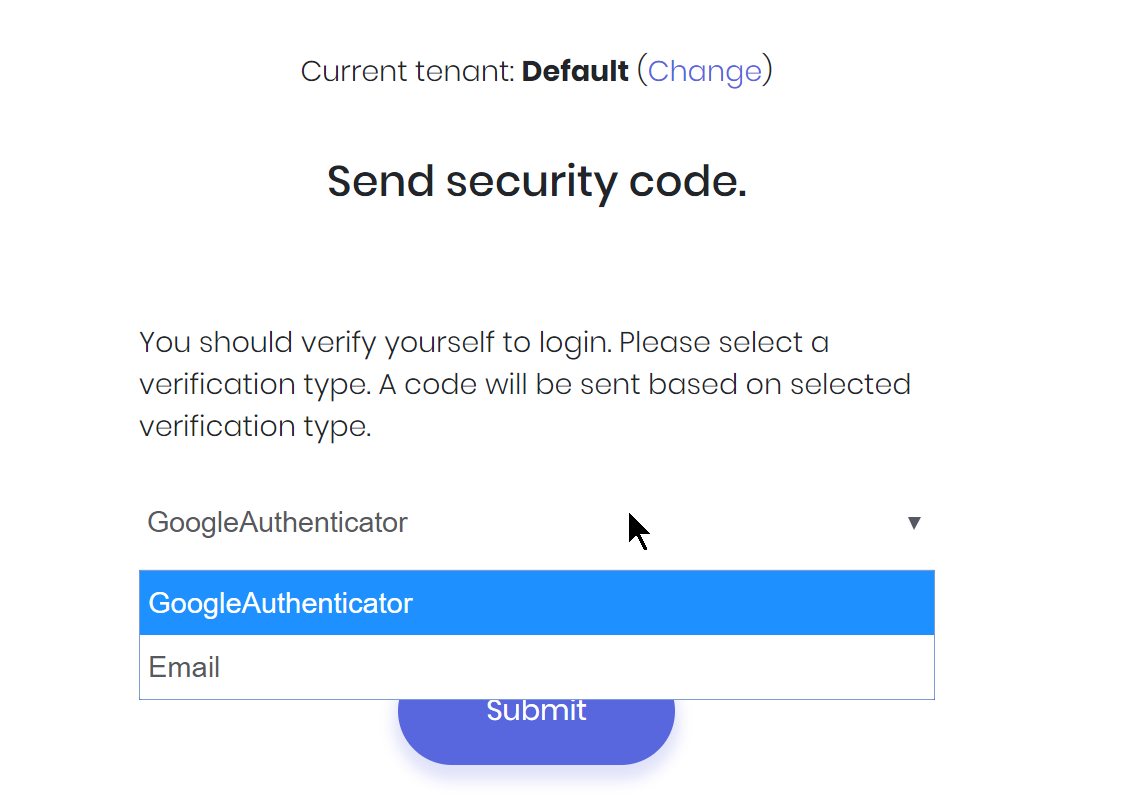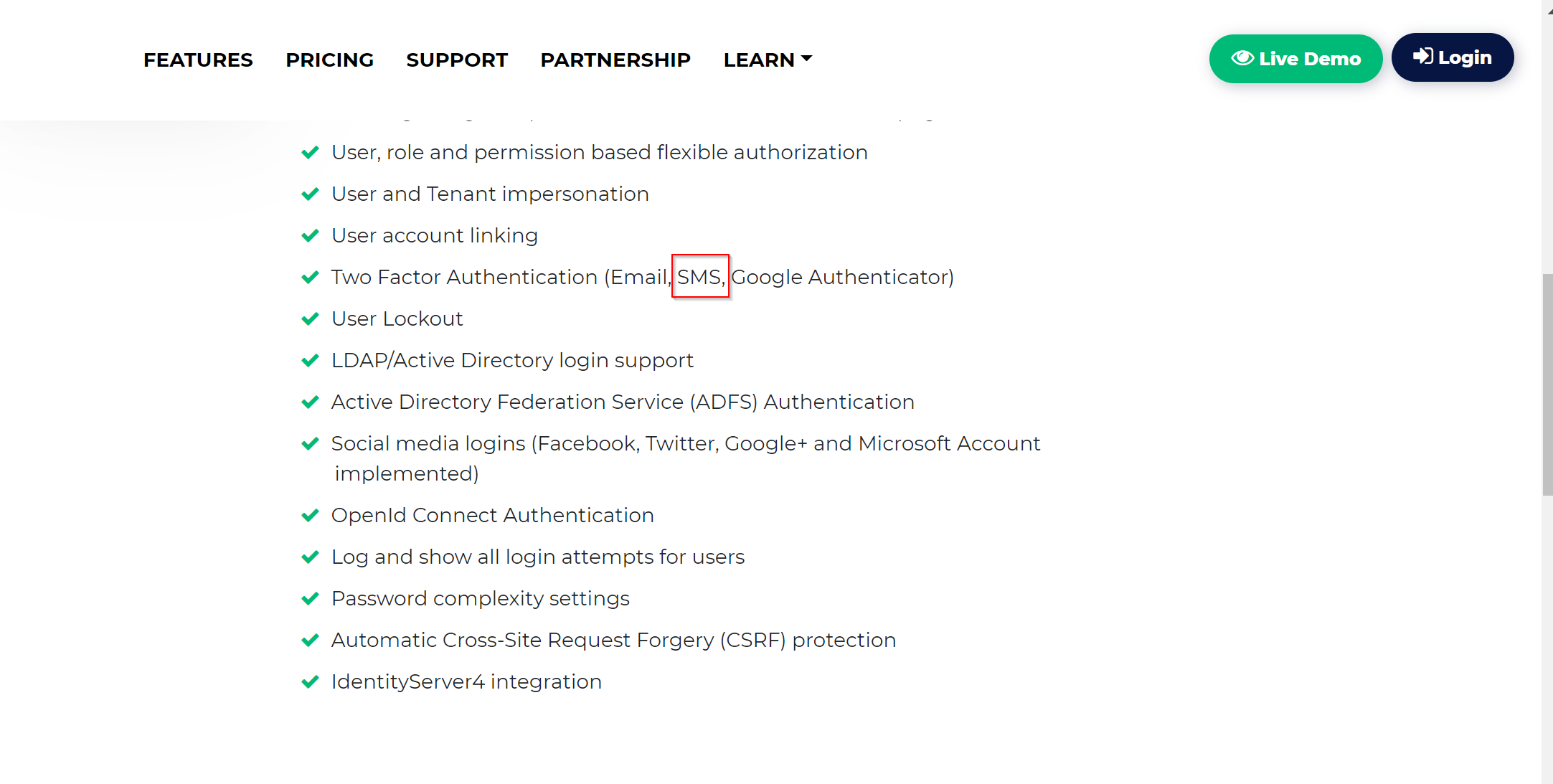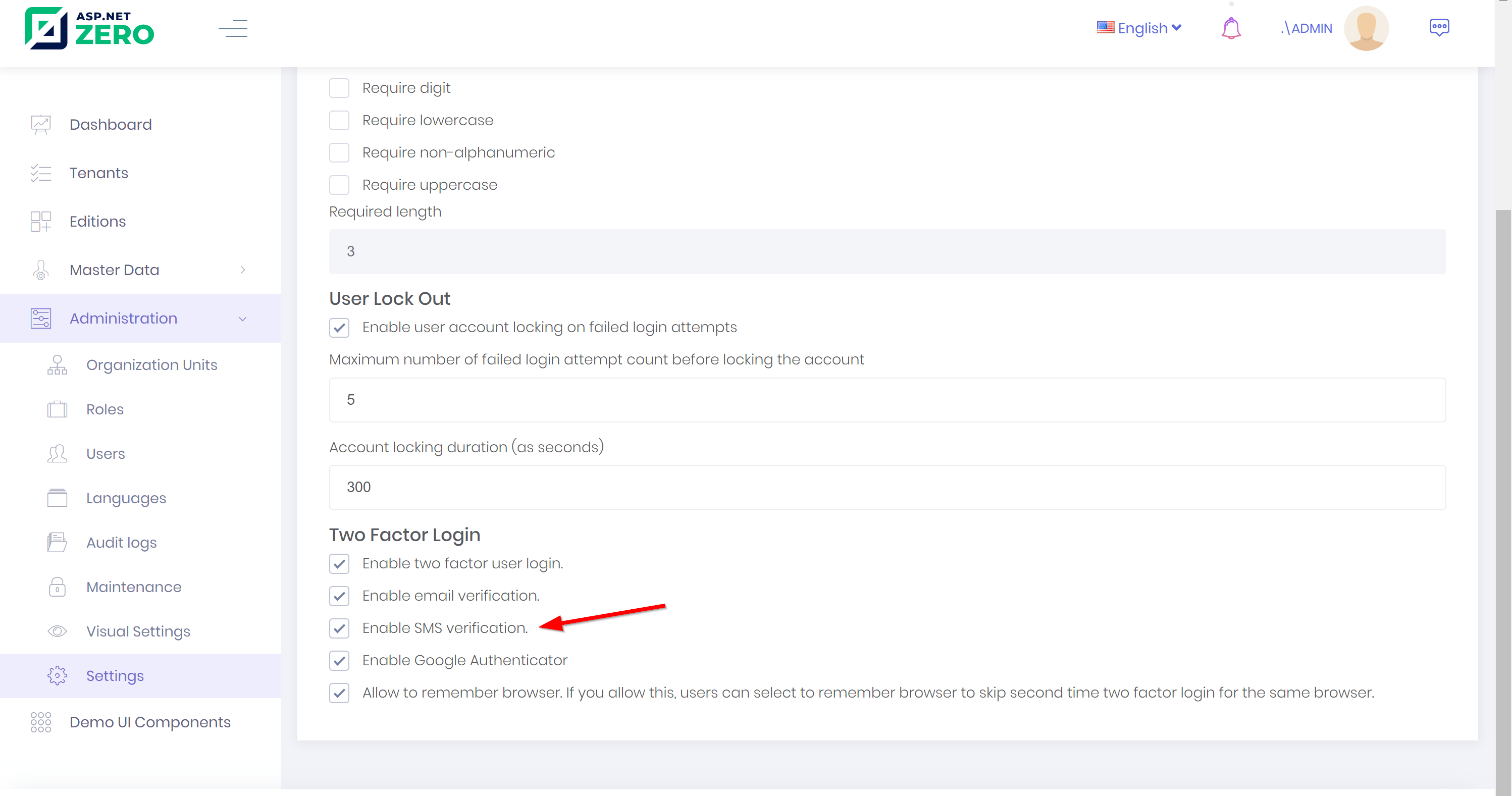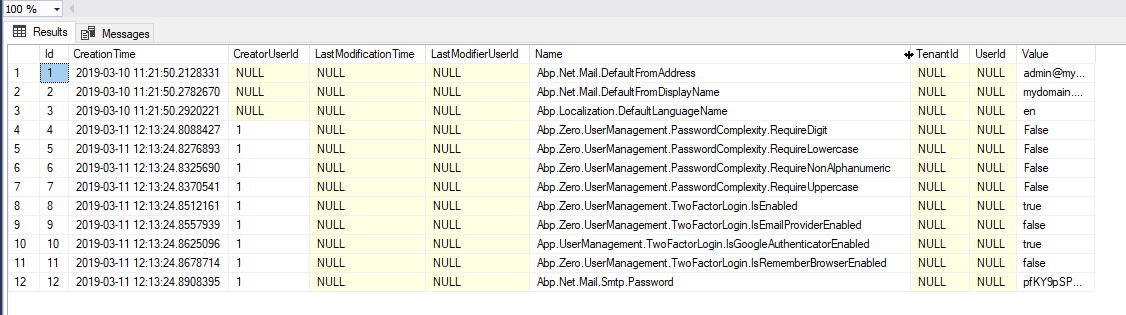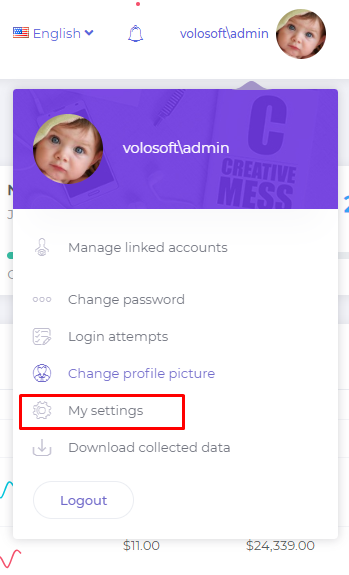Hi,
I have configured Twilio as per this guidance for asn .net Core MVC + jquery
https://docs.aspnetzero.com/documents/zero/latest/Development-Guide-Core#twilio-integration
I have also configured the appsetting.json and enabled SMS 2 factor in Host.
I am using AspZero v6.7
However, during login I only get GoogleAuthenticator and Email options in dropdown.
Is this a known issue?
Regards, Vikas
13 Answer(s)
-
0
What's the issue?
-
0
-
0
What gave you the impression that it would be?
-
0
-
0
Hi, two factor settings are configured per host (fallback) -> tenant.
Can you check the setting value of
IsSmsProviderEnabledfor hoet and Default tenant in the database? -
0
Please advice which table is this in?
-
0
AbpSettings table.
-
0
-
0
Hi @aggarwal
Is the user who is trying to login has a valid PhoneNumber and PhoneNumber is confirmed ? You can see both on AbpUsers table.
-
0
Hi @ismcagdas
The user has a valid phone number. However the Phonenumber is not confirmed in Db,
How do I trigger a confirmation?
Regards, Vikas
-
0
I changed the Db Manually and SMS tarted working. That is good.. Thanks.
The issue is now that I need the user to confirm PhoneNumber and AuthenticatorApp codes.
Need help with that.
Cheers, Vikas
-
0
-
1
- In host User Management tab check "Phone number verification enabled (via SMS)".
- In host Security tab settings check "Enable two factor user login." under the heading Two Factor Login.
- Below this check "Enable SMS verification."
- In tenant Security tab check "Enable two factor user login.".
- For each user to use 2FA check "Two factor authentication enabled".