Hi,
I have enabled stripe integration. My app is in Azure App service.
I was successfully able to upgrade the Tenant from Subscriptions after using dummy credit card.
However, in Stripe, the webhooks show as pending.
My webhook URL is like this - https://apname/Stripe/WebHooks
I am using v6.7 with ASP MVC jQuery and followed this guide
Is the Webhook path correct?
Regards,
Vikas
7 Answer(s)
-
0
Hi @aggarwal
Yes, WebHook address is correct.
Have you added it to your stripe account ? -
0
Yes, added to stripe account.
All request getting HTTP 302.
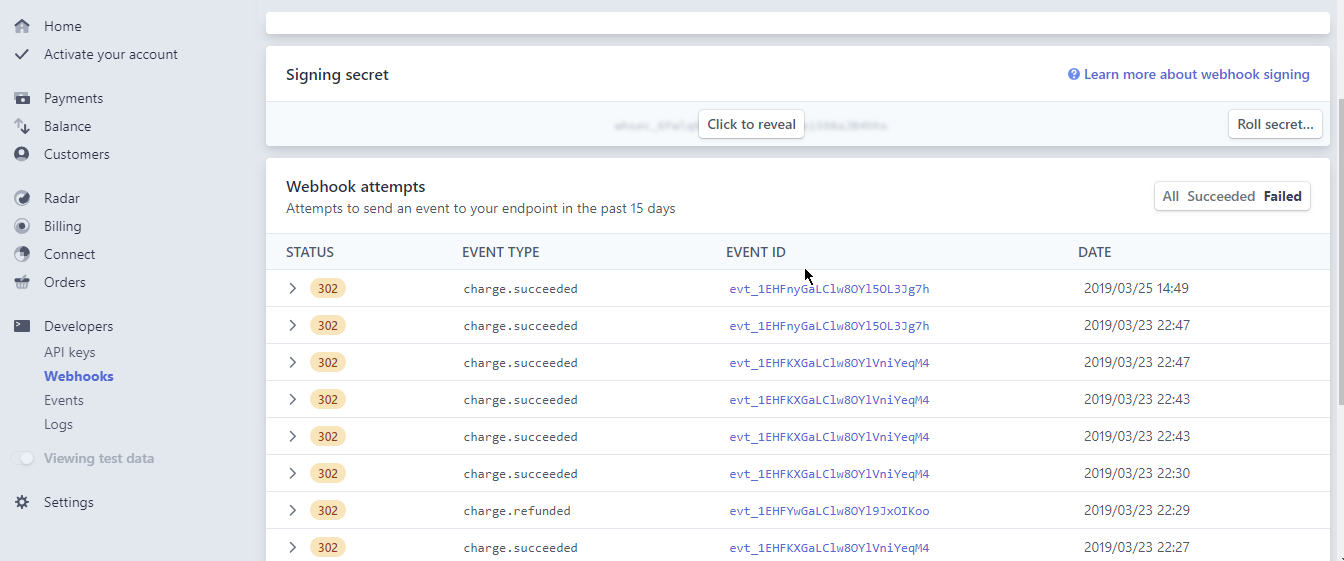
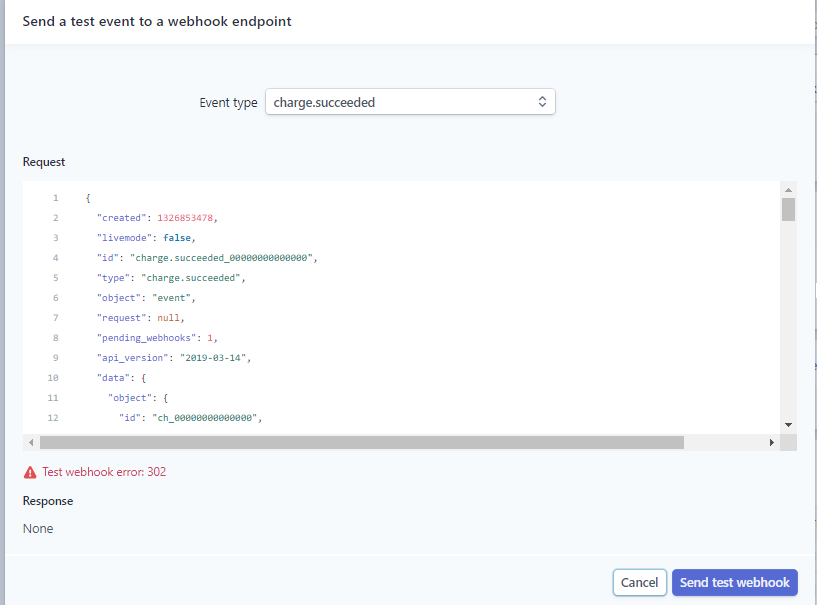
-
0
I mean as an endpoint like this one:
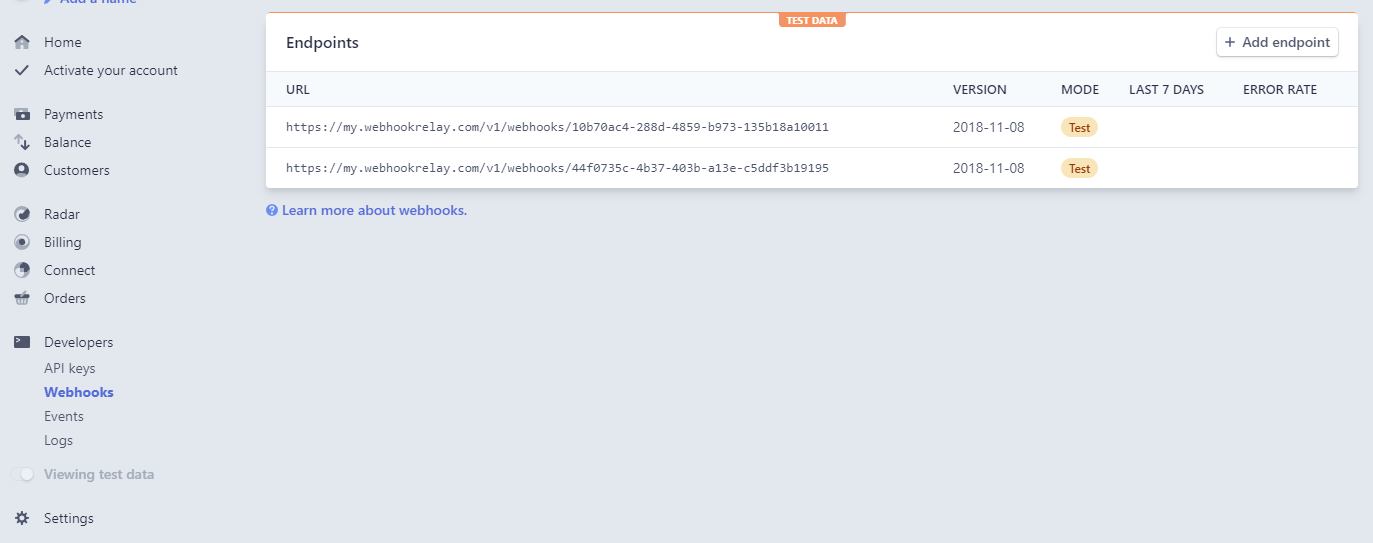
-
0
Thanks.
webhookrelay.com has to be used for Azure hosted app as well?
I assumed it was required for localhost only.
-
0
@aggarwal
webhookrelay.com is only required for localhost.
But for your real app, you need to enter an Endpoint on Stripe website. Something like "https://yoursitename.azurewebsites.net/Stripe/WebHooks". -
0
@ismcagdas
When adding this "https://yoursitename.azurewebsites.net/Stripe/WebHooks" as endpoint in Stripe directly, it does not work and throws http 302.
Is there a way to investigate further if the azure website is getting a hit?
-
0
Hi @aggarwal
Unfortunately I don't know how to track it on Azure side. If you can share your app's url with info@aspnetzero.com, we can try to take a look for you.