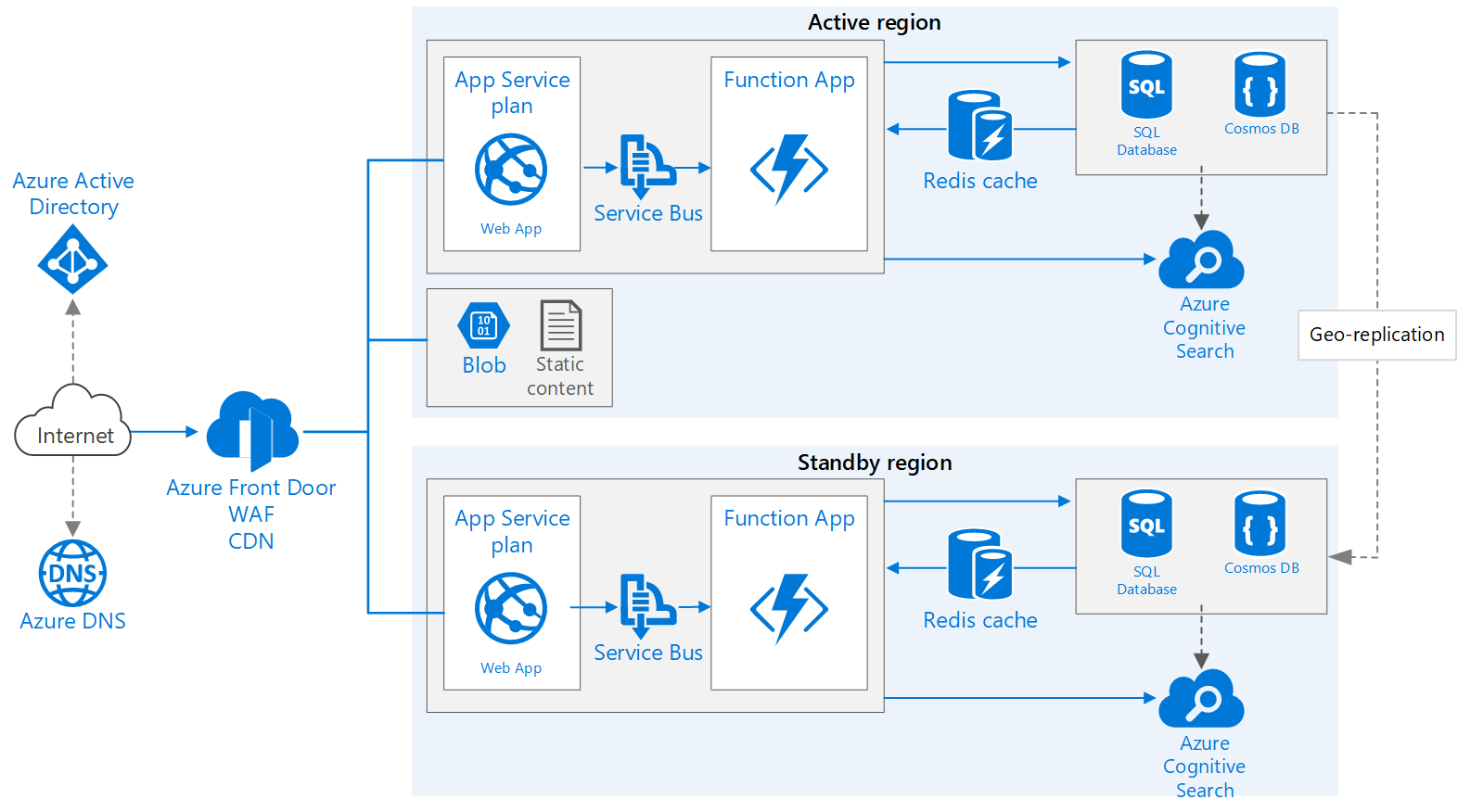8 Answer(s)
-
0
Do you mean multiple instances?
An important point to note is that there should only be one instance consuming background jobs at any time.
-
0
Yes @aaron. I want to run multiple instances.
How can I control the background jobs so they only run in 1 server?
-
0
From https://aspnetboilerplate.com/Pages/Documents/Background-Jobs-And-Workers#disabling-job-execution:
<blockquote>
public class MyProjectWebModule : AbpModule { public override void PreInitialize() { Configuration.BackgroundJobs.IsJobExecutionEnabled = false; } //... }</blockquote>
-
0
@aaron, is there any way to limit background jobs to just 1 instance? I do not want to disable background jobs
-
1
Hi @ajayak
You can get the value of
Configuration.BackgroundJobs.IsJobExecutionEnabledfrom appsettings.json (or something similar) and set it to true only for one instance. -
0
Hi @ismcagdas, @aaron, I'm using Hangfire to manage background jobs.
Should I also add a check on
UseHangfireServerin Startup.cs? -
0
How can I control background jobs when I am running 2 instances of the application at same location?
I'm using Azure. Under Scale out option, I can add multiple instances to my application. Source code will be same for these instances. Is it possible to control background job someway?
-
0
@ajayak
In that case, you can store a setting (or something similar) on the database and set it's value to true when the first app starts handling background job. Other apps can check the same setting value and ignore background job handling if the value is true.
But in that way, you need to set this value to false when the app which starts background job handling shuts down.
It requires a bit of extra custom work.