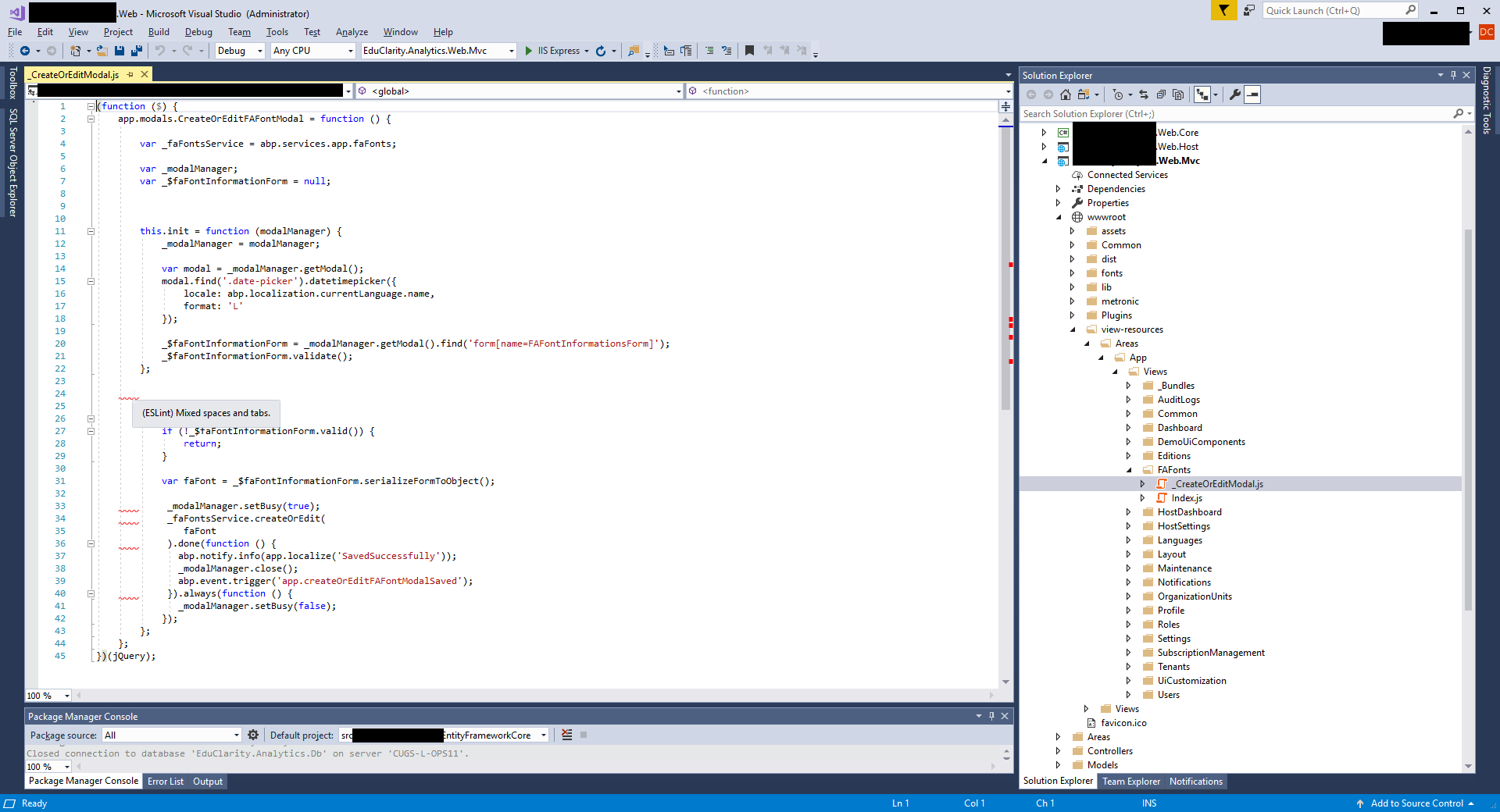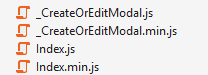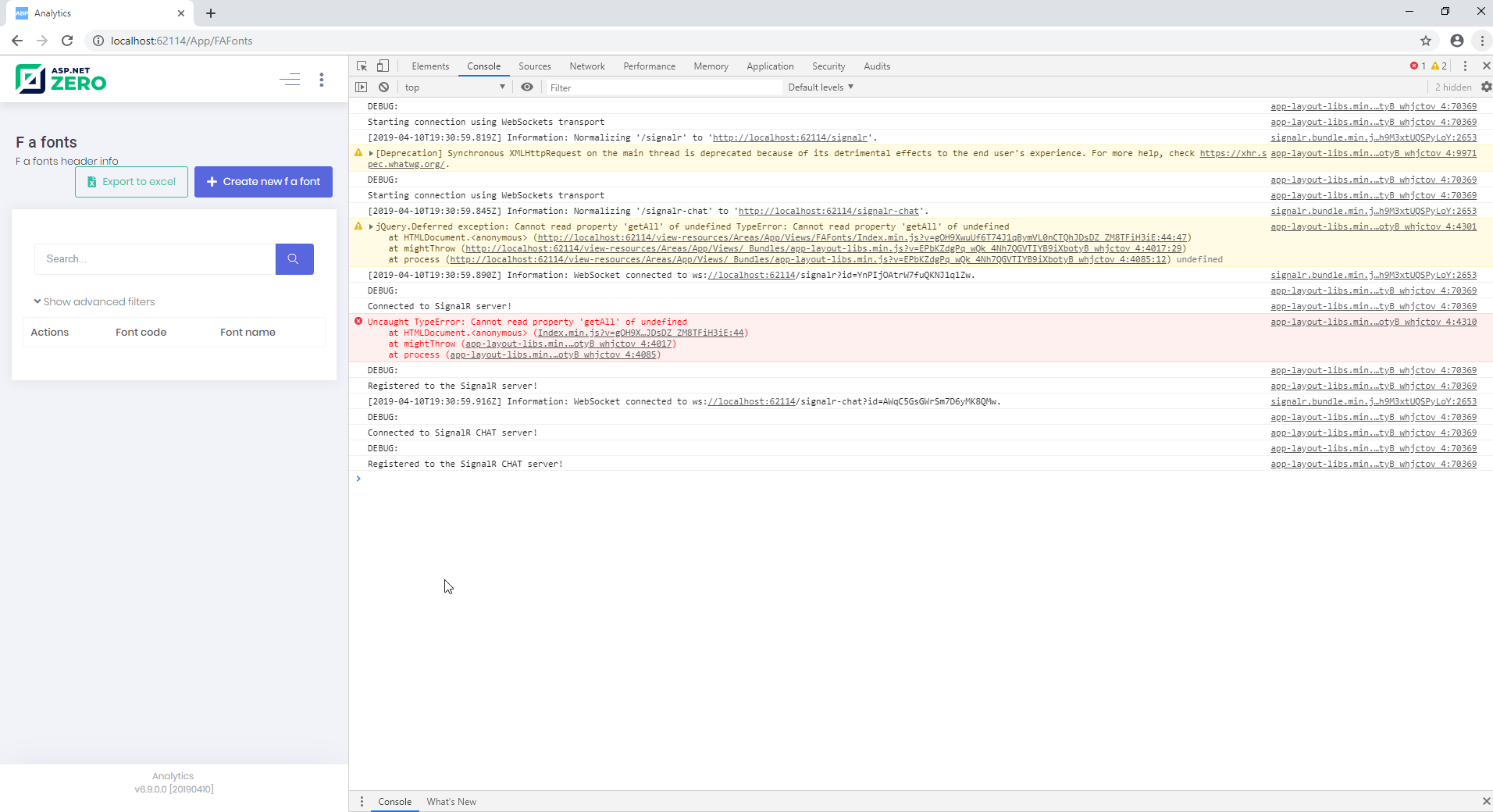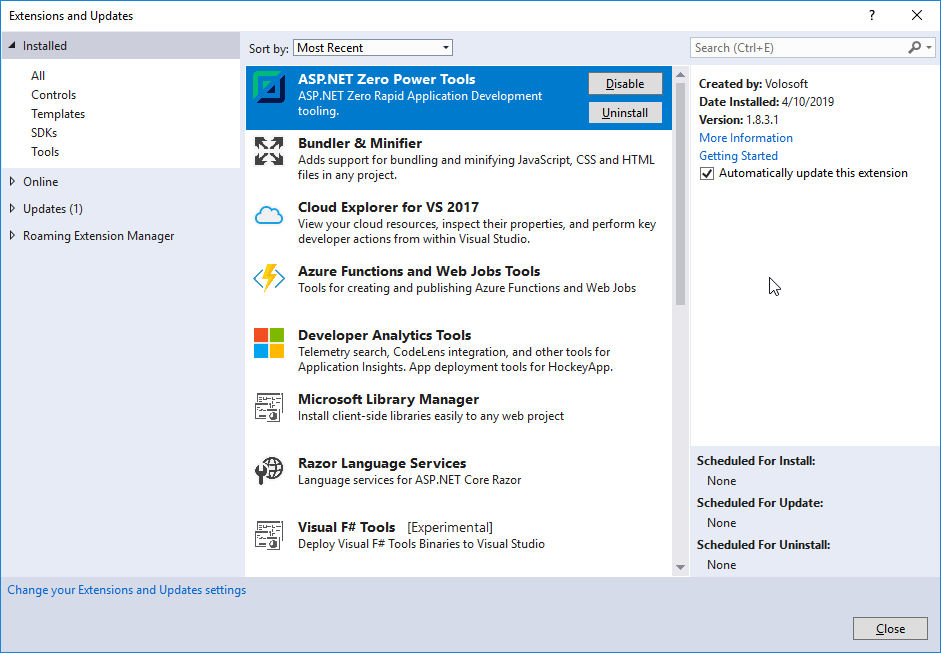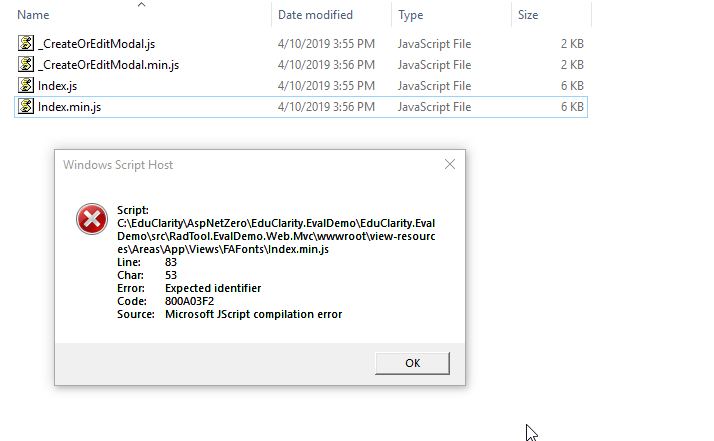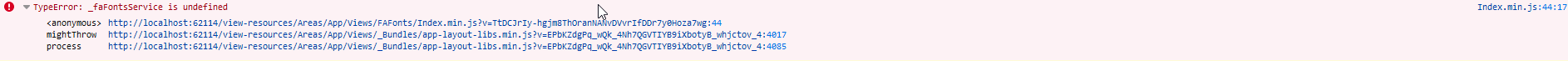Greetings;
I originally posted issues with my test download of aspnetzero with not being able to get the modal dialog for add 'item' after creating the entity with the PowerTools feature. Per your recommendation, I waited a couple of days and then downloaded a newer copy of the Visual Studio Power Tool. I was able to get it to work.
But alas, I have downloaded my 'permanent' copy of my application, and I now can't get the interface to fully run. I've tried three different times, starting from scratch to no avail.
Im not sure what information to provide to you. When I ran the RadTool build process, there were no errors or warnings. I will try and document fully every step I took to build the application.
ASP.NET MVC Core 2.2 JQuery application. Visual Studio 2017, Power Tools version as of 04/08/2019.
- Unzip the file to a directory
- Open the Web Solution in Visual Studio
- For each of the MVC and Public projects, I restored the npm packages
- for each of the MVC and Public projects, I went into the directory, and in DOS I ran two commands: yarn and npm run create-bundles
- I updated the appsettings.json in both the Web and Public projects to my local SQL Server Instance
- In the visual studio Package Manager, I ran the update-database -verbose command on the EntityFrameworkCore project to build the database
- I ran the application using IISExpress and was successfully able to log in.
I created an entity and built it with no obvious errors or warnings.
When I go into the application (Host) and go into the interface, when I click on the "Create new <object>" nothing happens.
Can you provide any guidance on what other information you need?
Any guidance is greatly appreciated,
--Dave
12 Answer(s)
-
0
Are there any error on browser console?
is "_CreateOrEditModal.js" loaded?
Could you run "npm run create-bundles" and try again?
-
0
Are there any error on browser console? Im not sure what you mean by this. Can you be more specific in what you are looking for? Thanks.
-
0
-
0
went into the .Web directory and ran npm run create-bundles
Did not fix it.
-
0
Create minified versions of both of these js files.
like these:
Content of them should be same as their not-minified versions.
Actually, we have fixed this in latest version (v1.8.3.1). Are you sure you have updated the tool?
(ESLint) Mixed spaces and tabs.
Unimportant warnings. But we'll look at them.
Are there any error on browser console? Im not sure what you mean by this. Can you be more specific in what you are looking for? Thanks.
-
0
-
0
-
0
-
0
@crumbdav
Could you share your project with [email protected] ? It will be faster to solve your problem in that way.
Thanks,
-
0
Ok. I believe I added you to my visual studio online repository.
-
0
Any suggestions?
-
0
Hi @crumbdav
We have sent you an email about this issue 4 days ago, have you received it ? If not, please send an email to [email protected] and we will help you via TeamViewer.
Thanks,