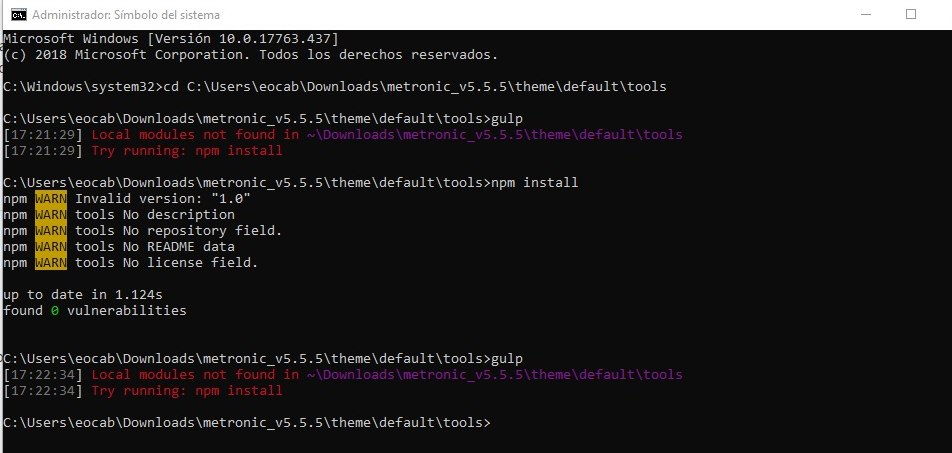0
dntframework created
Hi,
I downloaded the repository and tried to follow the tutorial that is indicated here "https://github.com/aspnetzero/metronic" but an error occurs when executing the GULP command (Run gulp command at location metronic \ default \ tools) so I can not continue
Could you please help us
Thanks in advance
2 Answer(s)
-
0
"1.0" is not a valid version as defined by Semantic Versioning. Changing it to "1.0.0" should solve your issue.
or excute Yarn instead of npm install
Then add the following code in your package.json in the script section.
"scripts": { "test": "echo \"Error: no test specified\" && exit 1", "gulp": "gulp" }Continue to execute npm run gulp
2. Install gulp as global tools npm install -g gulp
-
0
Thanks! fixed!