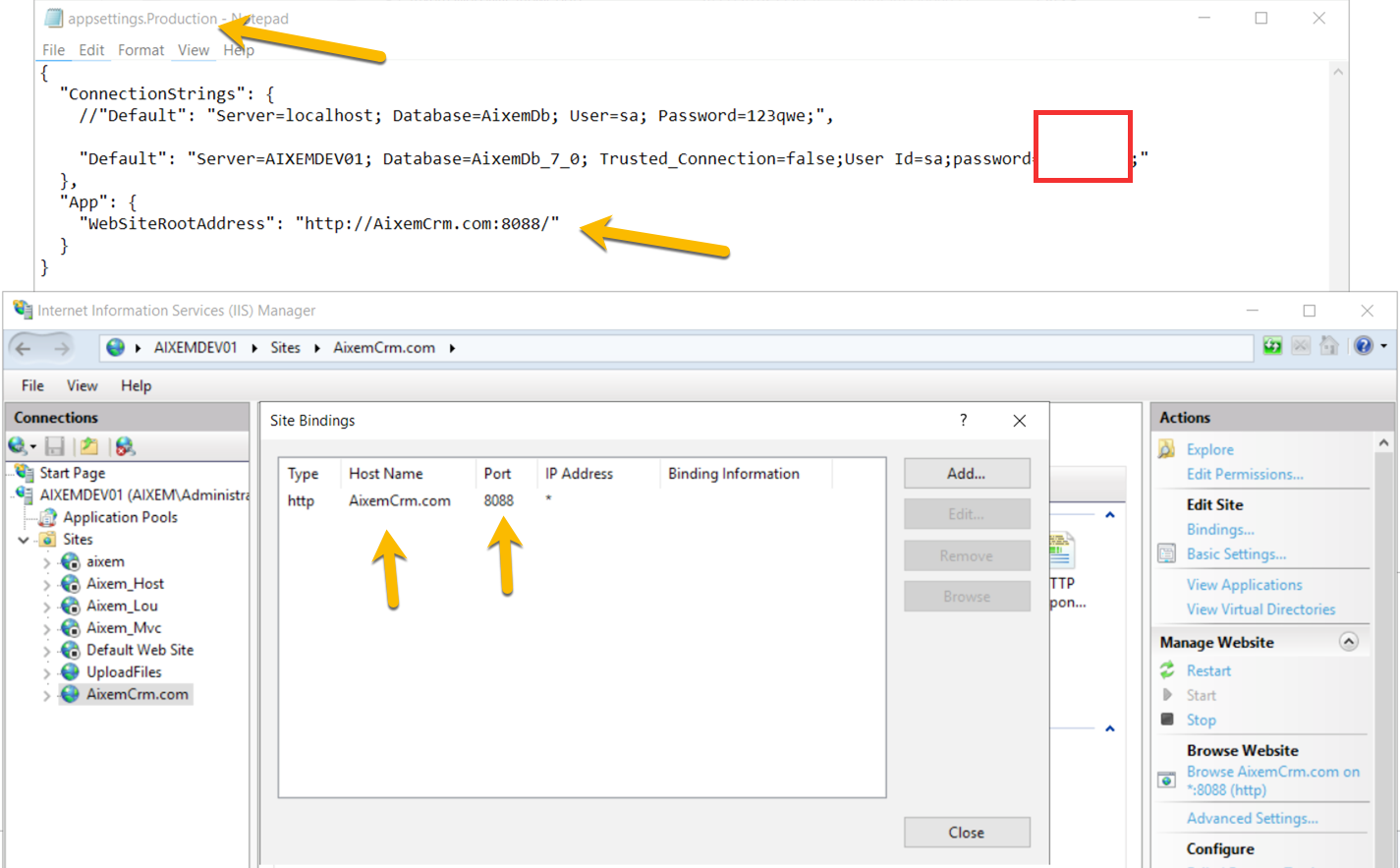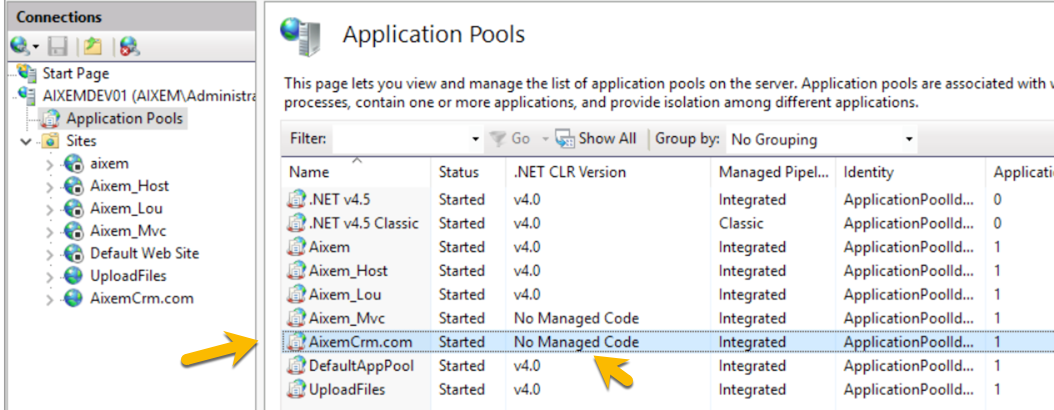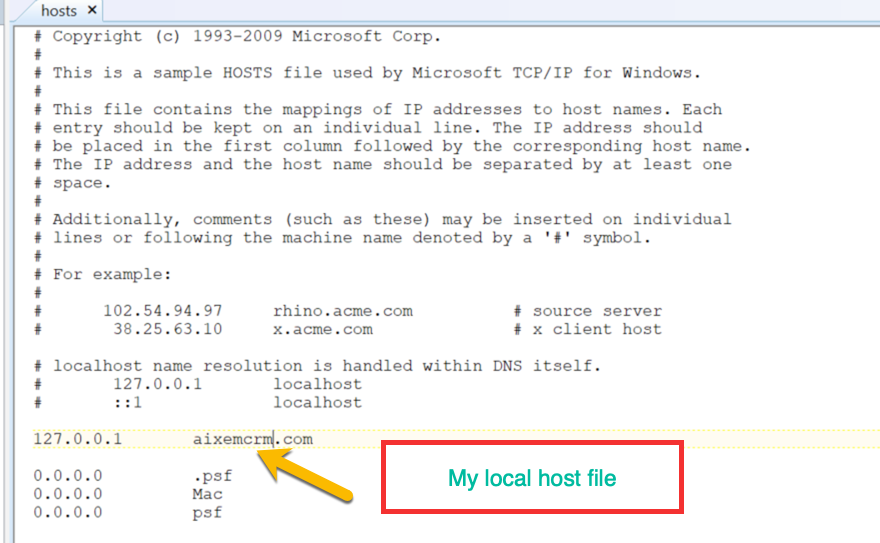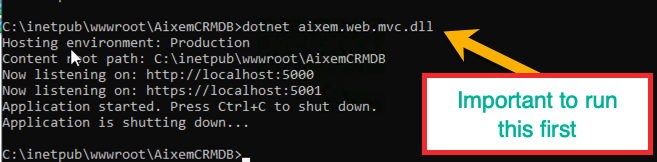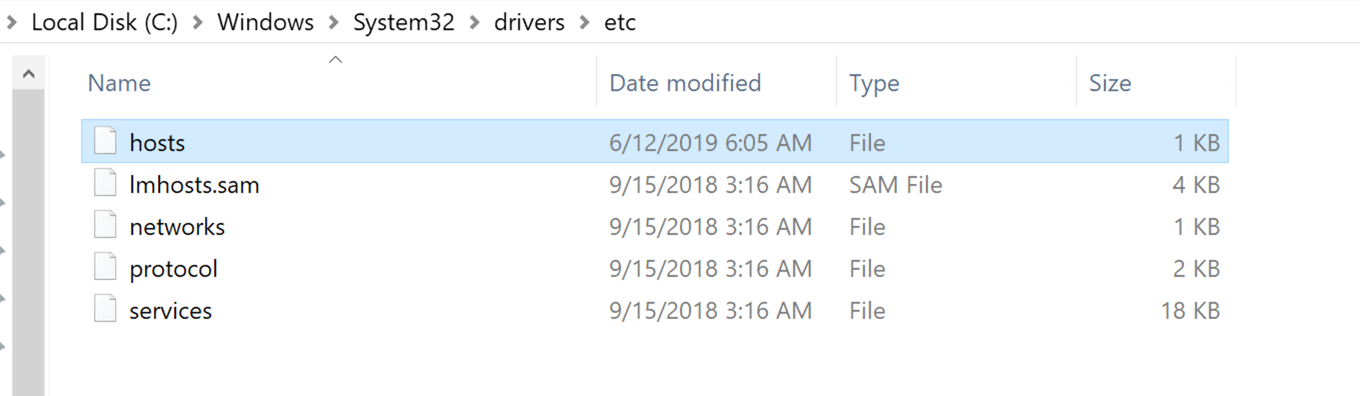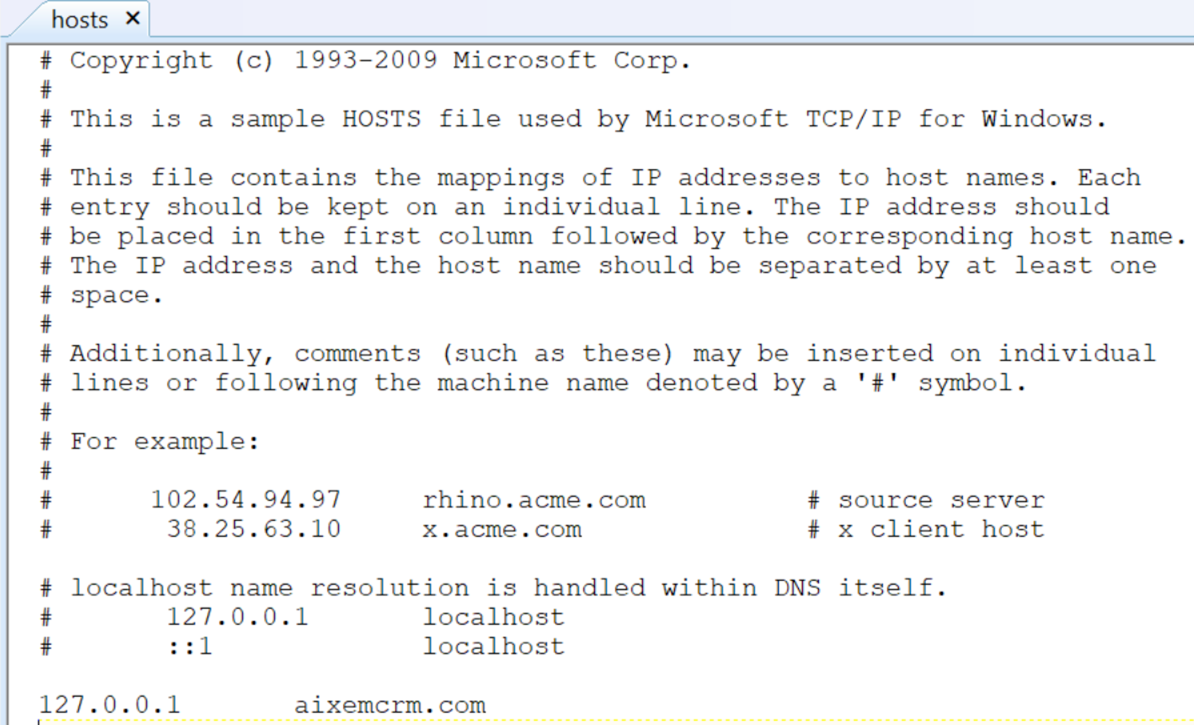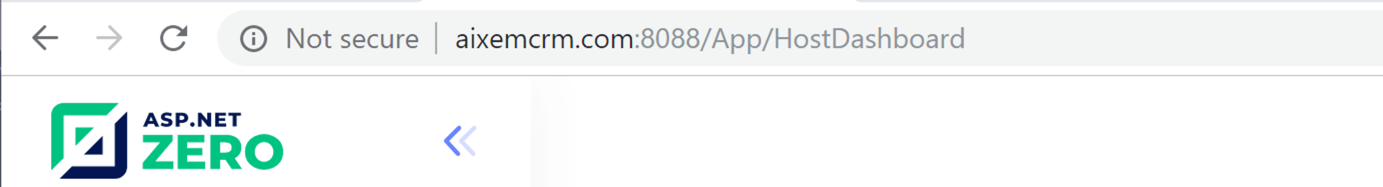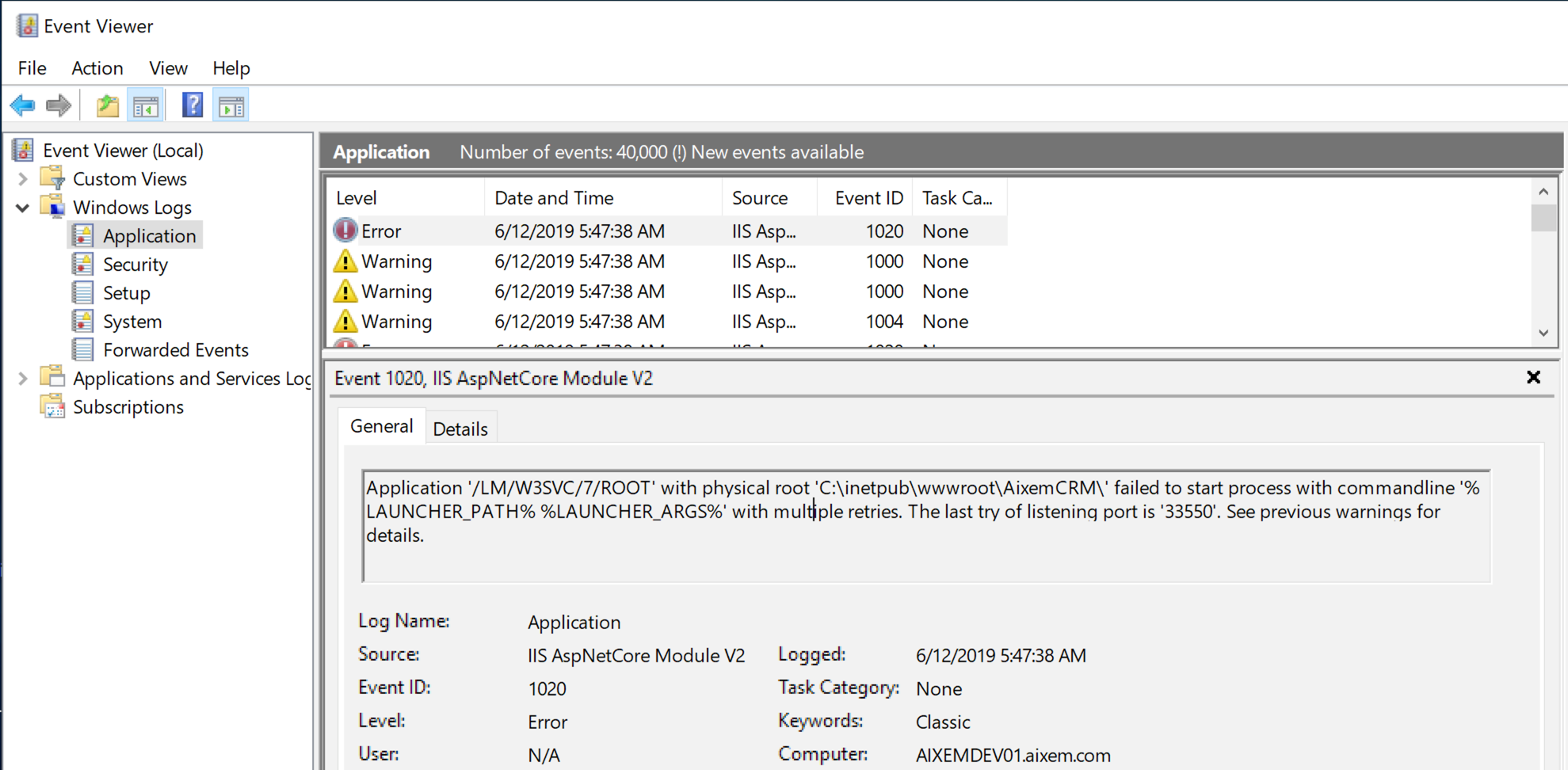6 Answer(s)
-
0
You can look at the log information based on Application Event Log and ASP.NET Core Module stdout log.
https://docs.microsoft.com/en-us/aspnet/core/host-and-deploy/iis/troubleshoot?view=aspnetcore-2.2#application-event-log
https://docs.microsoft.com/en-us/aspnet/core/host-and-deploy/iis/troubleshoot?view=aspnetcore-2.2#aspnet-core-module-stdout-log
-
0
i'm still not able to resolve this issue. please help remote into my machine
thx
-
0
Please send your teamviewer information to [email protected]
-
0
I've had an isse with Local IIS Deployment too. I'm using ASP.NET Core & Angular (v7.0.0). I can deploy and open both the Host and the Web. But whenever I click on the flag to switch to another localization:
 I got an 'HTTP Error 404.0 - Not Found':
I got an 'HTTP Error 404.0 - Not Found':
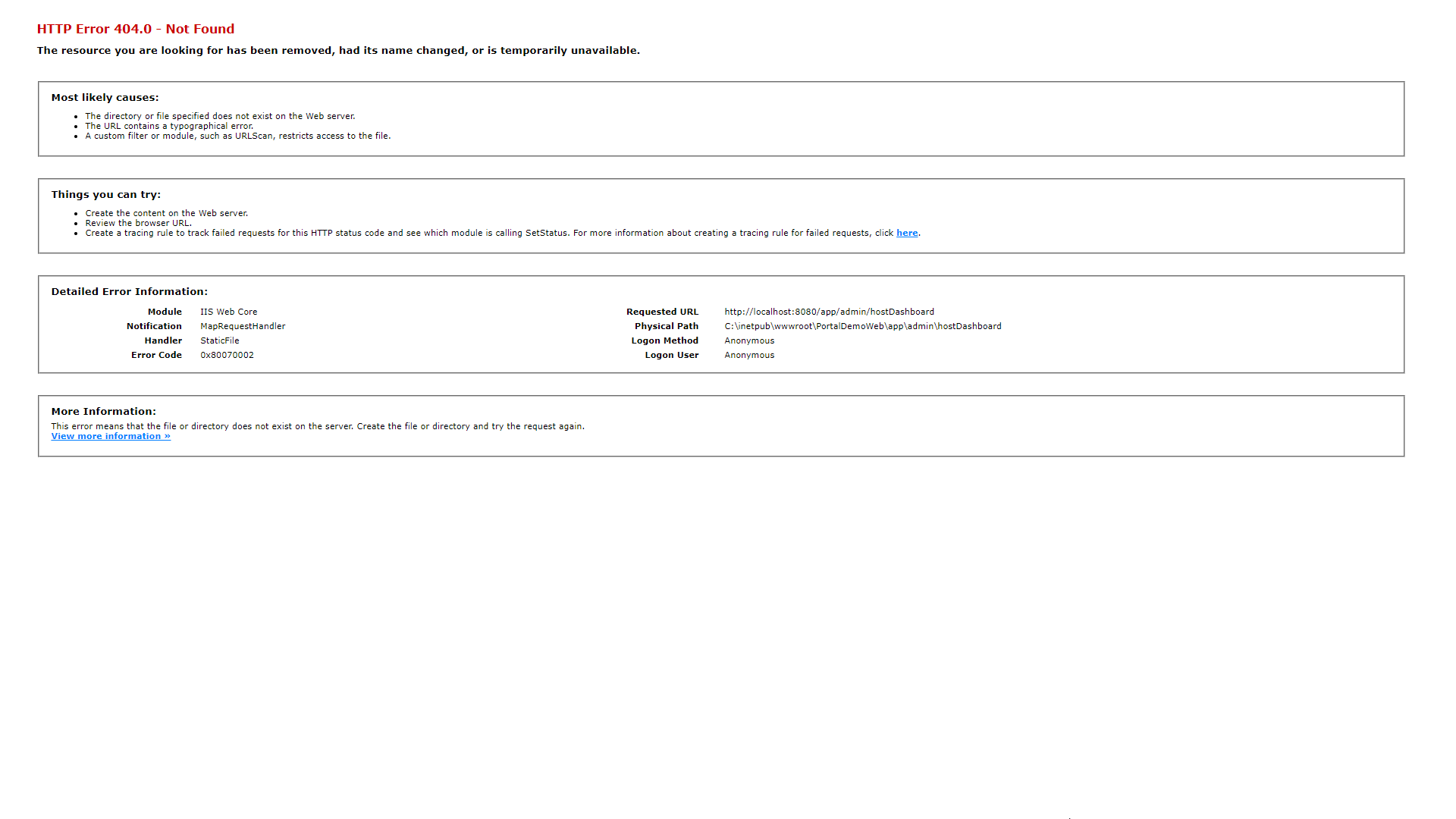 Press F5 to refresh is no help. I can only open the Web again if I change the URL from: 'http://localhost:8080/app/admin/hostDashboard' to 'http://localhost:8080/' then click Enter:
Press F5 to refresh is no help. I can only open the Web again if I change the URL from: 'http://localhost:8080/app/admin/hostDashboard' to 'http://localhost:8080/' then click Enter:
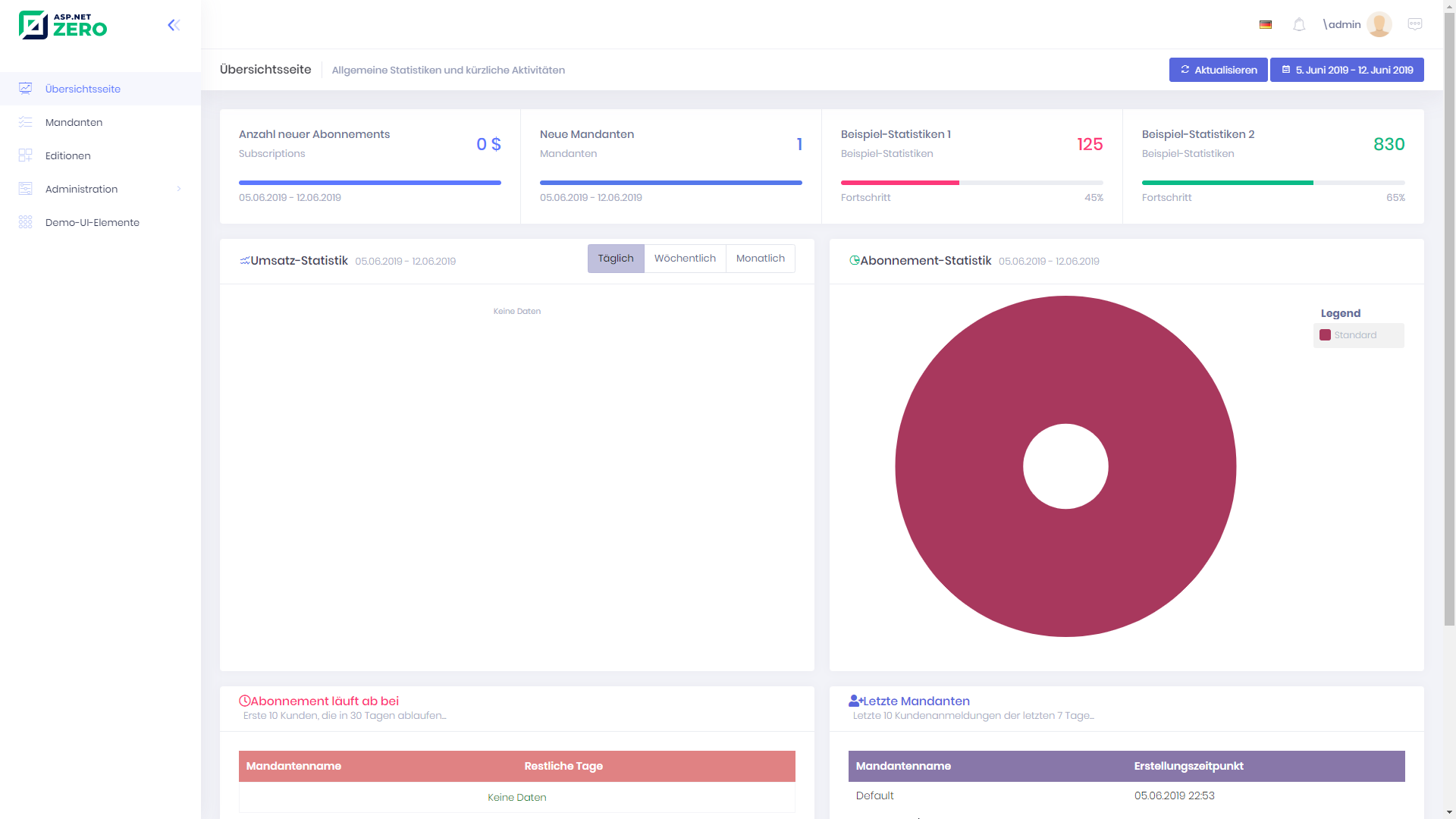
-
0
Solved by remote.
-
0
Great help!
install dotnet-hosting-2.2.5-win https://dotnet.microsoft.com/download/thank-you/dotnet-runtime-2.2.5-windows-hosting-bundle-installer
update web.config and make sure create a folder in the root for .\logs\stdout
If run on local PC add domain name to the host file
<?xml version="1.0" encoding="utf-8"?> <configuration> <system.webServer> <handlers> <add name="aspNetCore" path="*" verb="*" modules="AspNetCoreModuleV2" resourceType="Unspecified" /> </handlers> <aspNetCore processPath="%LAUNCHER_PATH%" arguments="%LAUNCHER_ARGS%" stdoutLogEnabled="false" stdoutLogFile=".\logs\stdout" forwardWindowsAuthToken="false" startupTimeLimit="3600" requestTimeout="23:00:00"> <environmentVariables /> </aspNetCore> <httpProtocol> <customHeaders> <remove name="X-Powered-By" /> </customHeaders> </httpProtocol> </system.webServer> </configuration>to view error