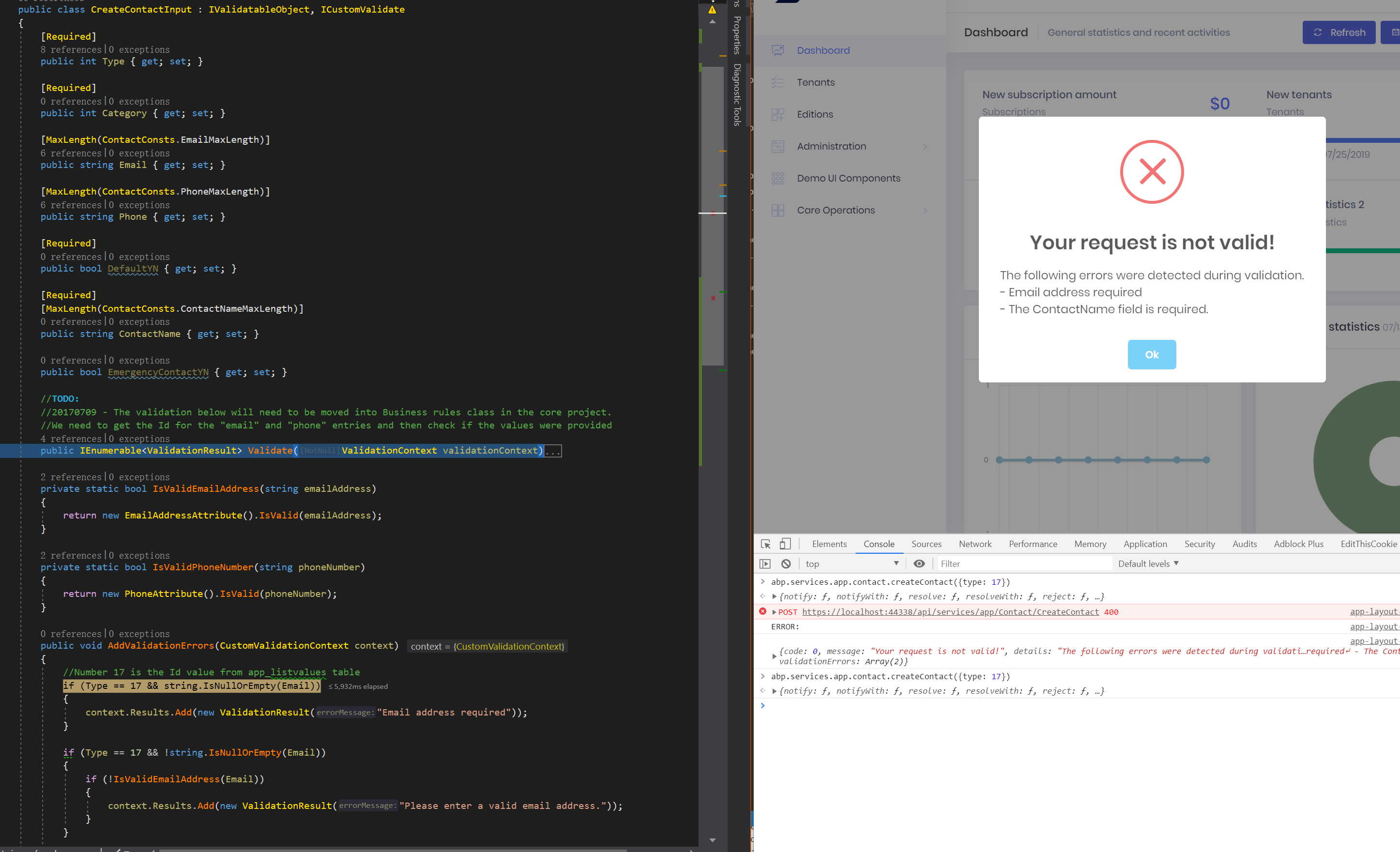In my application I have the entity shown below.
public class CreateContactInput : ICustomValidate
{
[Required]
public int Type { get; set; }
[MaxLength(ContactConsts.EmailMaxLength)]
public string Email { get; set; }
[MaxLength(ContactConsts.PhoneMaxLength)]
public string Phone { get; set; }
[Required]
[MaxLength(ContactConsts.ContactNameMaxLength)]
public string ContactName { get; set; }
private static bool IsValidEmailAddress(string emailAddress)
{
return new EmailAddressAttribute().IsValid(emailAddress);
}
private static bool IsValidPhoneNumber(string phoneNumber)
{
return new PhoneAttribute().IsValid(phoneNumber);
}
public void AddValidationErrors(CustomValidationContext context)
{
if (Type == 17 && string.IsNullOrEmpty(Email))
context.Results.Add(new ValidationResult("Email address is required"));
if (Type == 17 && !string.IsNullOrEmpty(Email))
{
if (!IsValidEmailAddress(Email))
context.Results.Add(new ValidationResult("Please enter a valid email address."));
}
if (Type == 18 && string.IsNullOrEmpty(Phone))
context.Results.Add(new ValidationResult("Phone number is required."));
if (Type == 18 && !string.IsNullOrEmpty(Phone))
{
if (!IsValidPhoneNumber(Phone))
context.Results.Add(new ValidationResult("Please enter a valid phone number."));
}
}
}
I was using IValidatableObject interface before I added ICustomValidate today. However neither of these interfaces is firing the validation and its allowing the creation of a contact record with invalid email addresses?
I read ABP validation document.
I also found this thread on support forum, which seems to report the same issue.
Can someone please help me with this issue?
11 Answer(s)
-
0
Please share the code for the application service method associated with CreateContactInput.
-
0
Here you go.
public async Task<long> CreateContact(CreateContactInput input) { var contact = ObjectMapper.Map<Contact>(input); if (AbpSession.TenantId != null) { contact.TenantId = (int)AbpSession.TenantId; } var newId = await _contactRepository.InsertAndGetIdAsync(contact); return newId; } -
0
@exlnt
Is it convenient to share your project source code? Or you can try to reproduce it using Zero's Demo project.
-
0
I found a workaround. I was able to solve my issue by adding a RegEx validation attribute.
[MaxLength(ContactConsts.EmailMaxLength)] [RegularExpression(CommonRegexFormats.Valid_Email, ErrorMessage = CommonRegexFormats.Valid_Email_ErrorMsg)] public string Email { get; set; } [MaxLength(ContactConsts.PhoneMaxLength)] [RegularExpression(CommonRegexFormats.Letters_Numbers_Space_Dash, ErrorMessage = "Phone number " + CommonRegexFormats.Letters_Numbers_Space_Dash_ErrorMsg)] public string Phone { get; set; }One related question, is there any way for me to localize the error messages on my RegEx attributes shown above? I tried to use
L("MyString")but it does not recognize the "L", due to reference errors. Is it ok to do in the validaton constants classes? -
0
RegularExpression seems to be unable to use the L method. We should find a way to solve the problem of ICustomValidate.
Is it convenient to share your project source code? Or you can try to reproduce it using Zero's Demo project. [email protected]
-
0
@maliming - Yes my repo is on GITHUB. You can see the issue on this repo. I have granted you access to the repo. Please clone and test on the branch "V7Upgrade".
-
0
-
0
The basic required field validation does work. It's the valid email address portion of the email address that is not working. Test it again and this time just enter a simple word for the email field and hit submit.
-
0
You should use Zero's built-in mail validation method.
ValidationHelper.IsEmail(yourEmail) -
0
@maliming - Can you please share the documentation for that helper? I was not able to find it anywhere.
-
0
Ignore my previous message. I found the example in the user DTO class.
public IEnumerable<ValidationResult> Validate(ValidationContext validationContext) { if (!UserName.IsNullOrEmpty()) { if (!UserName.Equals(EmailAddress, StringComparison.OrdinalIgnoreCase) && ValidationHelper.IsEmail(UserName)) { yield return new ValidationResult("Username cannot be an email address unless it's same with your email address !"); } } }