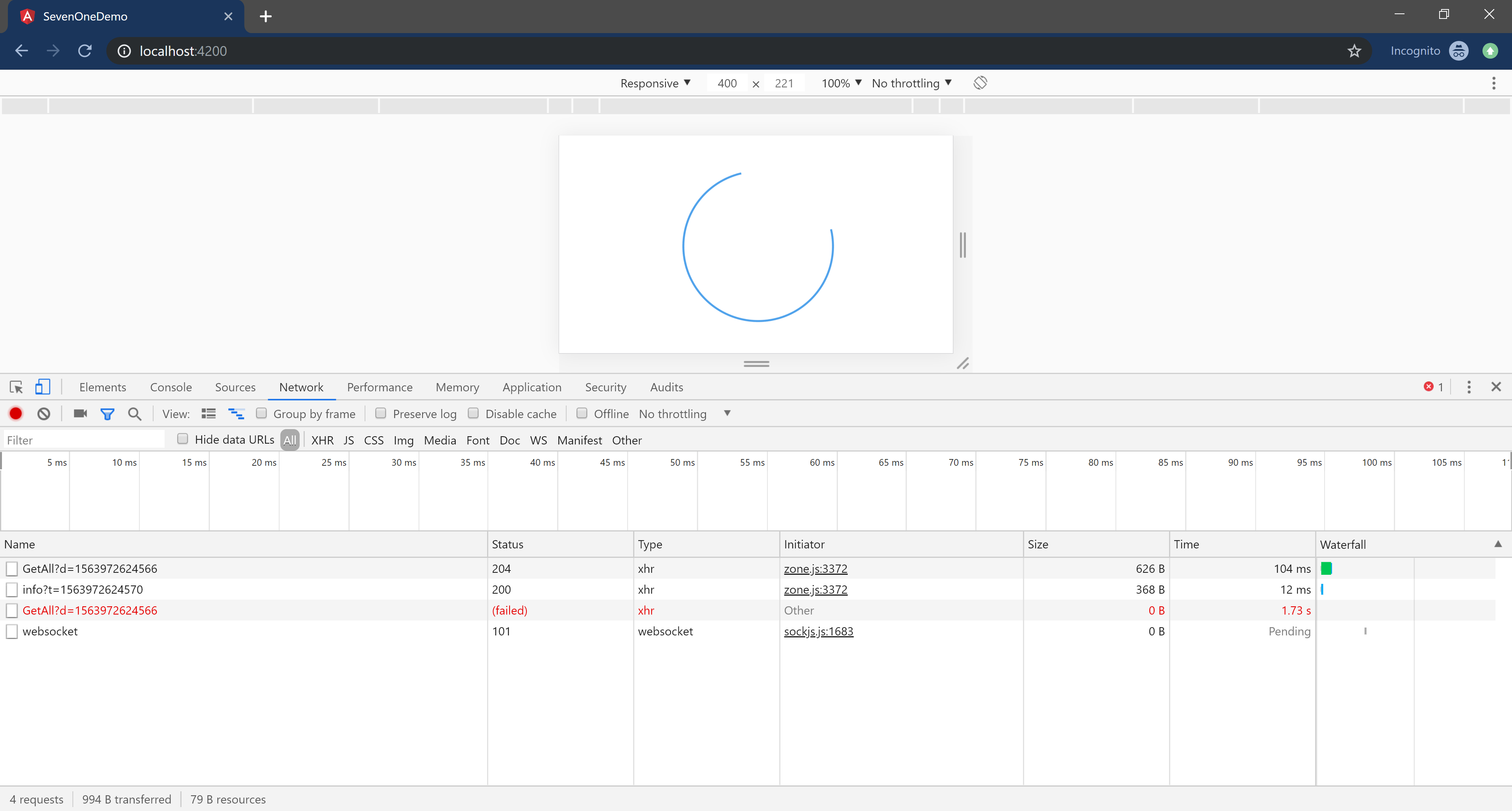Good afternoon,
It's possible I'm doing something wrong, but there seems to be a problem with fresh downloaded templates on version 7.1. The Web.Host project builds and runs without issue. The Angular application will compile, start, and get to the login page, but when I try to login nothing happens and the following error is logged in the console:
:22742/AbpUserConfiguration/GetAll?d=1563900507699:1 GET [http://localhost:22742/AbpUserConfiguration/GetAll?d=1563900507699](http://localhost:22742/AbpUserConfiguration/GetAll?d=1563900507699) net::ERR_INVALID_HTTP_RESPONSE
I'm not seeing any other error messages or anything useful logged on the server side. I've been testing integrating updates into a big project since right after version 6, and the usual fixes like updating and/or wiping the database and regenerating the service proxies aren't helping.
Any ideas on how to resolve, or bugfixes if this is an underlying issue would be greatly appreciated...Thanks!
6 Answer(s)
-
1
hi cthomasaos
I also downloaded the new V7.1 Demo project. But I didn't reproduce the problem you encountered. Can you change your browser or use Chrome's incognito mode to try again?
By the way, please share the chrome console screenshot, and the network panel request screenshot.
-
0
Thanks for your response. The login works as expected in Edge which is good news, but no combination of incognito, clearing browsing data, updating chrome, or rebooting my machine resolved the HTTP error in Chrome. Normally incognito mode has the same effect as using a different browser, so it's really unexpected that one works and one doesn't. Is this something you've run into before?
Here are the requested screen shots of the console error and network traffic respectively:
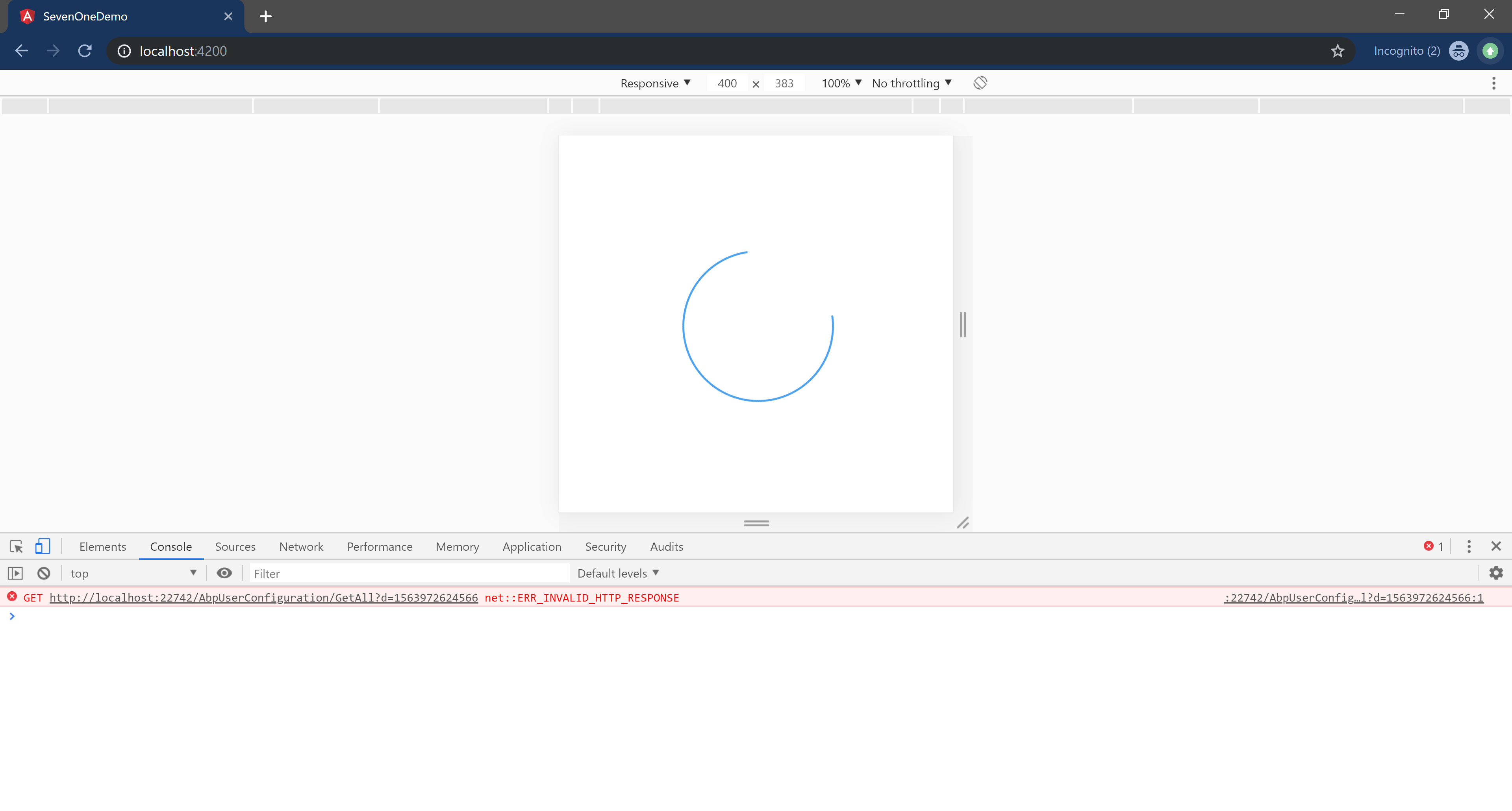
Thanks!
-
0
May be related to this: https://github.com/aspnet/AspNetCore/issues/4398
What is your net core version? (
dotnet --info)You can also try out the
OutOfProcesshosting mode. see: https://docs.microsoft.com/en-us/aspnet/core/host-and-deploy/aspnet-core-module?view=aspnetcore-2.2#hosting-models -
0
I'm also having the same issue. It appears to be a known issue with .net core and chrome. https://github.com/aspnet/AspNetCore/issues/4398#issuecomment-452548971
It was meant to be fixed but appears not. I'm yet to try and the workaround everyone mentions but suspect that might be the way to go.
Would be good for this to be in the initial download if its the only way forward for now.
-
0
This is known issue with chrome and .net core. You can add below code in startup.cs file
// Manually added to avoid issue in chrome app.Use(async (ctx, next) => { await next(); if (ctx.Response.StatusCode == 204) { ctx.Response.ContentLength = 0; } });
 -
0
Referencing related packages should solve this problem. For details, please see the discussion:
https://github.com/aspnetzero/aspnet-zero-core/issues/2538#issuecomment-518142168 https://github.com/aspnetzero/aspnet-zero-core/issues/2538#issuecomment-518628058