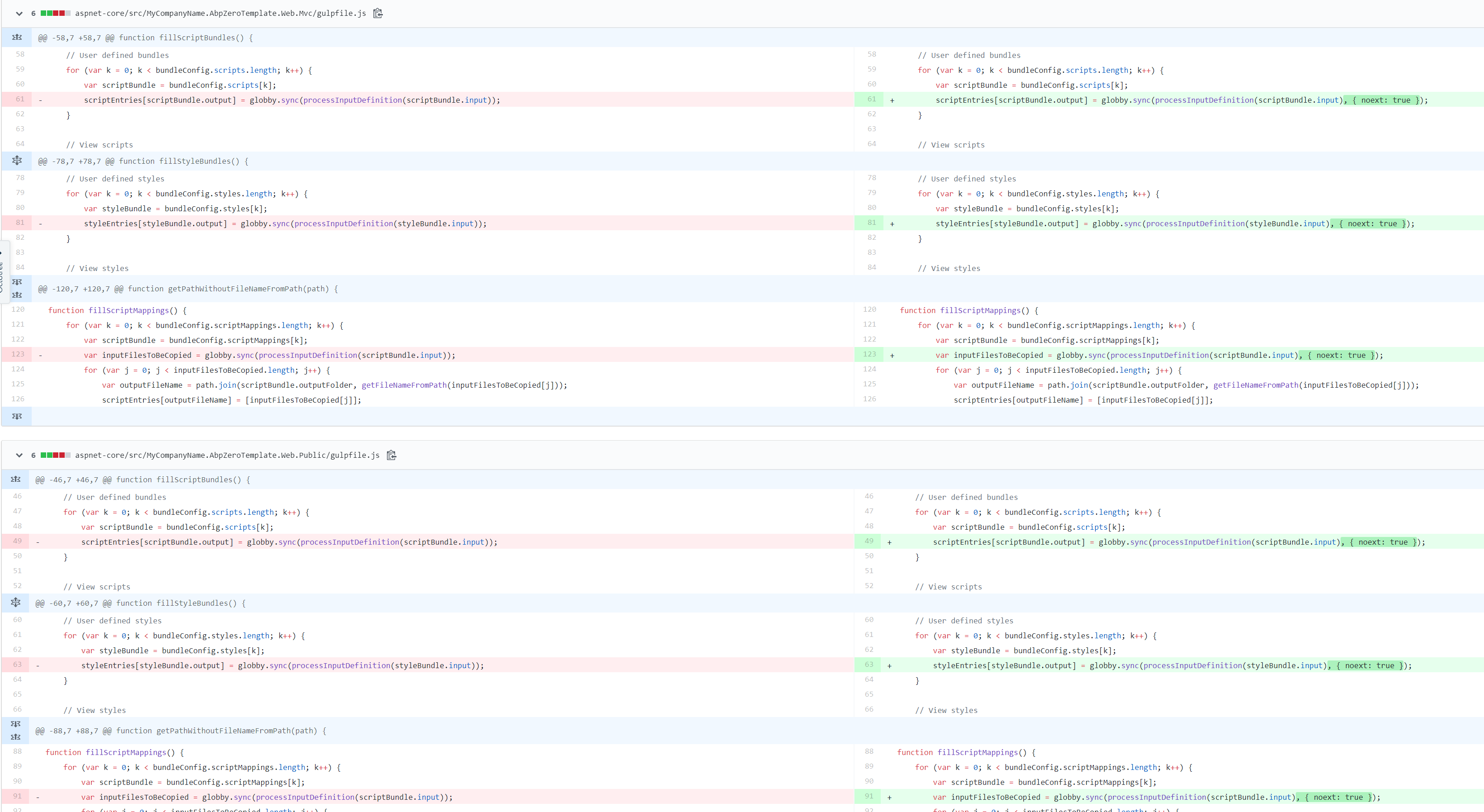Hi guys.
I am having errors running the application in my development environment. I downloaded the ASP.NET Core MVC & jQuery version and I followed the installation guide, but when executing the command "npm run create-bundles" the following error appears:
C:\Users\carlo\Dropbox (Personal)\Work\SmartReportingDemo\src\SmartReportingDemo.Web.Mvc>npm run create-bundles
[email protected] create-bundles C:\Users\carlo\Dropbox (Personal)\Work\SmartReportingDemo\src\SmartReportingDemo.Web.Mvc gulp buildDev
[11:35:27] Using gulpfile ~\Dropbox (Personal)\Work\SmartReportingDemo\src\SmartReportingDemo.Web.Mvc\gulpfile.js
[11:35:27] Starting 'buildDev'...
[11:35:27] 'buildDev' errored after 276 ms
[11:35:27] Error: Invalid glob argument:
at Gulp.src (C:\Users\carlo\Dropbox (Personal)\Work\SmartReportingDemo\src\SmartReportingDemo.Web.Mvc\node_modules\vinyl-fs\lib\src\index.js:20:11)
at createScriptBundle (C:\Users\carlo\Dropbox (Personal)\Work\SmartReportingDemo\src\SmartReportingDemo.Web.Mvc\gulpfile.js:146:23)
at createScriptBundles (C:\Users\carlo\Dropbox (Personal)\Work\SmartReportingDemo\src\SmartReportingDemo.Web.Mvc\gulpfile.js:135:13)
at buildDev (C:\Users\carlo\Dropbox (Personal)\Work\SmartReportingDemo\src\SmartReportingDemo.Web.Mvc\gulpfile.js:277:23)
at taskWrapper (C:\Users\carlo\Dropbox (Personal)\Work\SmartReportingDemo\src\SmartReportingDemo.Web.Mvc\node_modules\undertaker\lib\set-task.js:13:15)
at bound (domain.js:415:14)
at runBound (domain.js:428:12)
at asyncRunner (C:\Users\carlo\Dropbox (Personal)\Work\SmartReportingDemo\src\SmartReportingDemo.Web.Mvc\node_modules\async-done\index.js:55:18)
at processTicksAndRejections (internal/process/task_queues.js:75:11)
npm ERR! code ELIFECYCLE
npm ERR! errno 1
npm ERR! [email protected] create-bundles: gulp buildDev
npm ERR! Exit status 1
npm ERR!
npm ERR! Failed at the [email protected] create-bundles script.
npm ERR! This is probably not a problem with npm. There is likely additional logging output above.
npm ERR! A complete log of this run can be found in: npm ERR! C:\Users\carlo\AppData\Roaming\npm-cache_logs\2019-07-29T14_35_27_446Z-debug.log
The log is:
0 info it worked if it ends with ok
1 verbose cli [
1 verbose cli 'C:\Program Files\nodejs\node.exe',
1 verbose cli 'C:\Program Files\nodejs\node_modules\npm\bin\npm-cli.js',
1 verbose cli 'run',
1 verbose cli 'create-bundles'
1 verbose cli ]
2 info using [email protected]
3 info using [email protected]
4 verbose run-script [ 'precreate-bundles', 'create-bundles', 'postcreate-bundles' ]
5 info lifecycle [email protected]~precreate-bundles: [email protected]
6 info lifecycle [email protected]~create-bundles: [email protected]
7 verbose lifecycle [email protected]~create-bundles: unsafe-perm in lifecycle true
8 verbose lifecycle [email protected]~create-bundles: PATH: C:\Program Files\nodejs\node_modules\npm\node_modules\npm-lifecycle\node-gyp-bin;C:\Users\carlo\Dropbox (Personal)\Work\SmartReportingDemo\src\SmartReportingDemo.Web.Mvc\node_modules.bin;C:\WINDOWS\system32;C:\WINDOWS;C:\WINDOWS\System32\Wbem;C:\WINDOWS\System32\WindowsPowerShell\v1.0;C:\WINDOWS\System32\OpenSSH;C:\Program Files\Microsoft\Web Platform Installer;C:\Program Files (x86)\Microsoft ASP.NET\ASP.NET Web Pages\v1.0;C:\Program Files\Microsoft SQL Server\110\Tools\Binn;C:\Program Files\Microsoft SQL Server\Client SDK\ODBC\110\Tools\Binn;C:\Program Files (x86)\Microsoft SQL Server\120\Tools\Binn;C:\Program Files\Microsoft SQL Server\120\Tools\Binn;C:\Program Files\Microsoft SQL Server\120\DTS\Binn;C:\Program Files (x86)\Microsoft SQL Server\120\Tools\Binn\ManagementStudio;C:\Program Files (x86)\Microsoft SQL Server\120\DTS\Binn;C:\Program Files\TortoiseSVN\bin;C:\Program Files\Microsoft SQL Server\Client SDK\ODBC\130\Tools\Binn;C:\Program Files (x86)\Microsoft SQL Server\140\Tools\Binn;C:\Program Files\Microsoft SQL Server\140\Tools\Binn;C:\Program Files\Microsoft SQL Server\140\DTS\Binn;C:\Program Files\dotnet;C:\Program Files\Microsoft SQL Server\130\Tools\Binn;C:\Program Files\Microsoft SQL Server\Client SDK\ODBC\170\Tools\Binn;C:\Program Files\nodejs;C:\Program Files (x86)\Yarn\bin;C:\Users\carlo\AppData\Local\Microsoft\WindowsApps;C:\Users\carlo\AppData\Local\Programs\Microsoft VS Code\bin;C:\Users\carlo\AppData\Roaming\npm;C:\Users\carlo\AppData\Local\Yarn\bin
9 verbose lifecycle [email protected]~create-bundles: CWD: C:\Users\carlo\Dropbox (Personal)\Work\SmartReportingDemo\src\SmartReportingDemo.Web.Mvc
10 silly lifecycle [email protected]~create-bundles: Args: [ '/d /s /c', 'gulp buildDev' ]
11 silly lifecycle [email protected]~create-bundles: Returned: code: 1 signal: null
12 info lifecycle [email protected]~create-bundles: Failed to exec create-bundles script
13 verbose stack Error: [email protected] create-bundles: gulp buildDev
13 verbose stack Exit status 1
13 verbose stack at EventEmitter.<anonymous> (C:\Program Files\nodejs\node_modules\npm\node_modules\npm-lifecycle\index.js:301:16)
13 verbose stack at EventEmitter.emit (events.js:203:13)
13 verbose stack at ChildProcess.<anonymous> (C:\Program Files\nodejs\node_modules\npm\node_modules\npm-lifecycle\lib\spawn.js:55:14)
13 verbose stack at ChildProcess.emit (events.js:203:13)
13 verbose stack at maybeClose (internal/child_process.js:1021:16)
13 verbose stack at Process.ChildProcess._handle.onexit (internal/child_process.js:283:5)
14 verbose pkgid [email protected]
15 verbose cwd C:\Users\carlo\Dropbox (Personal)\Work\SmartReportingDemo\src\SmartReportingDemo.Web.Mvc
16 verbose Windows_NT 10.0.17763
17 verbose argv "C:\Program Files\nodejs\node.exe" "C:\Program Files\nodejs\node_modules\npm\bin\npm-cli.js" "run" "create-bundles"
18 verbose node v12.7.0
19 verbose npm v6.10.0
20 error code ELIFECYCLE
21 error errno 1
22 error [email protected] create-bundles: gulp buildDev
22 error Exit status 1
23 error Failed at the [email protected] create-bundles script.
23 error This is probably not a problem with npm. There is likely additional logging output above.
24 verbose exit [ 1, true ]
Can you help me please?
Best regards,
Nicolas.
5 Answer(s)
-
0
Are you downloading the latest ASP.NET Core MVC & jQuery v7.1 project? Will the above error occur without any code changes?
I downloaded the Demo project but did not reproduce the problem you encountered.
You can also try removing the node_modules directory and re-executing the yarn and npm run create-bundles commands.
-
2
I had the same issue. It seems like gulp doesn't like characers '(' & ')' being part of the full path. After removing them or moving the project to another folder without any '(' ')' it worked.
-
0
@paulvg Thanks a lot, I will try to fix it.
-
0
Hello,
I have the exact same problem but I have no '(', ')' or any other special characters in my path. Did you manage to solve the issue? If yes, how?Thank you.
-
0