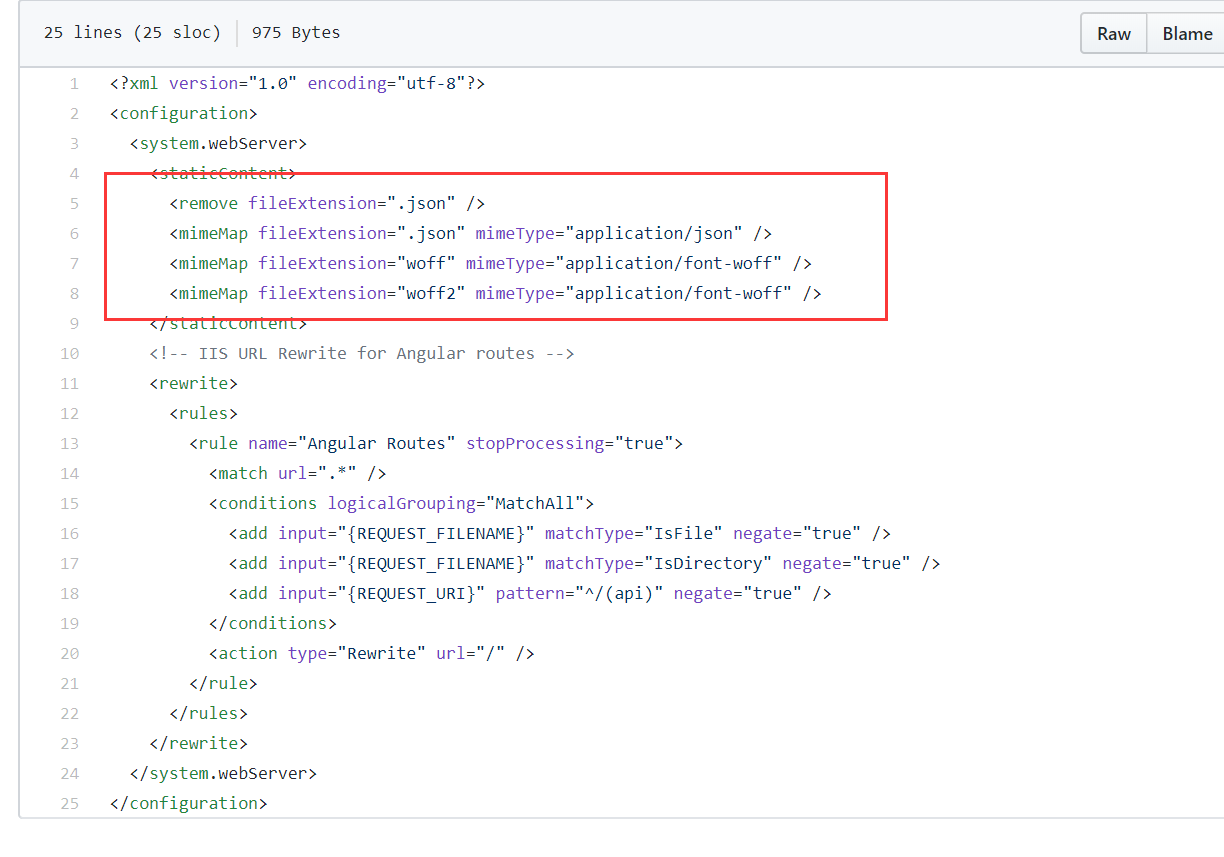0
ST_Development created
How can we solve this error: https://#myServer#/poppins-v5-devanagari_latin-ext_latin-300.01860d964547bc9d93cf.woff2 net::ERR_ABORTED 404 (Not Found) We use Version 6.9.0 The .wolf2 file is published right...
Thank You
9 Answer(s)
-
0
- What is your product type (Angular or MVC)?
- What is product framework type (.net framework or .net core)?
-
0
Product is Angular and the framwork is .net core
-
0
-
0
Yes, it looks similar.
-
0
Can you share the contents of your web.config file?
-
0
<?xml version="1.0" encoding="utf-8"?> <configuration> <system.webServer> <staticContent> <remove fileExtension=".json" /> <mimeMap fileExtension=".json" mimeType="application/json" /> <mimeMap fileExtension="woff" mimeType="application/font-woff" /> <mimeMap fileExtension="woff2" mimeType="application/font-woff" /> </staticContent> <!-- IIS URL Rewrite for Angular routes --> <rewrite> <rules> <rule name="Angular Routes" stopProcessing="true"> <match url=".*" /> <conditions logicalGrouping="MatchAll"> <add input="{REQUEST_FILENAME}" matchType="IsFile" negate="true" /> <add input="{REQUEST_FILENAME}" matchType="IsDirectory" negate="true" /> <add input="{REQUEST_URI}" pattern="^/(api)" negate="true" /> </conditions> <action type="Rewrite" url="/" /> </rule> </rules> </rewrite> </system.webServer> </configuration> -
0
Can I take a look at it remotely? If you can, please send the teamviewer connection information to [email protected]
-
0
So I solved the Error: ng build --prod does not copy any web.config file. So I copy it additionally !
-
0
(‾◡◝)