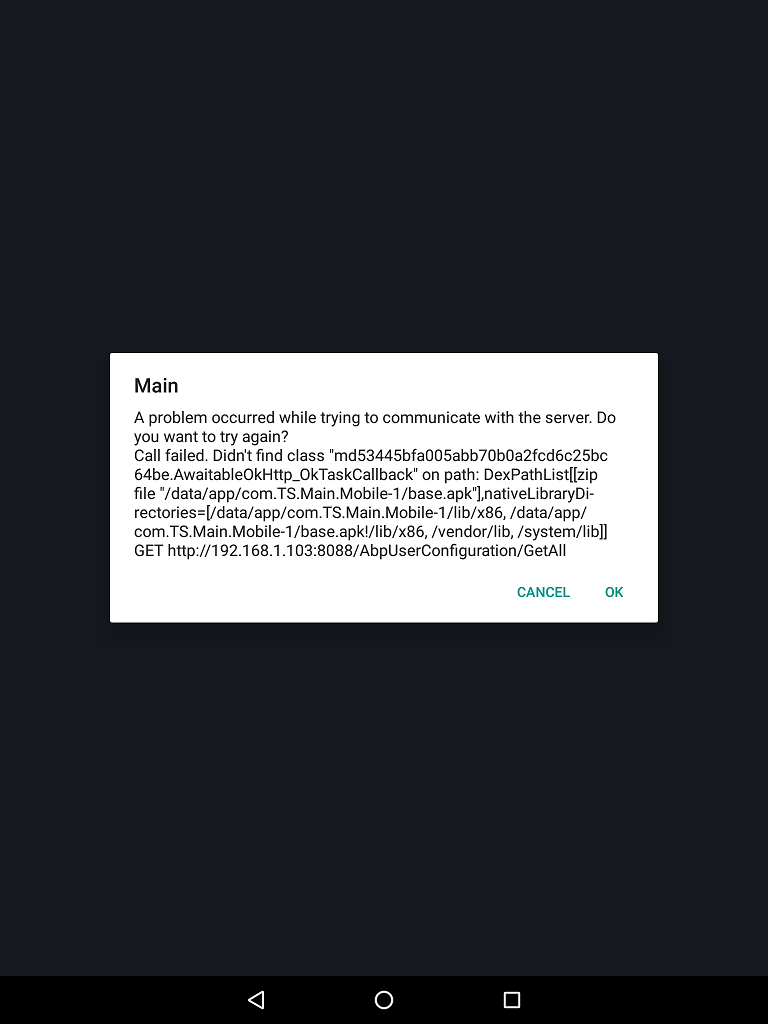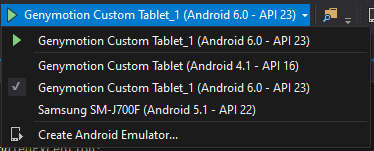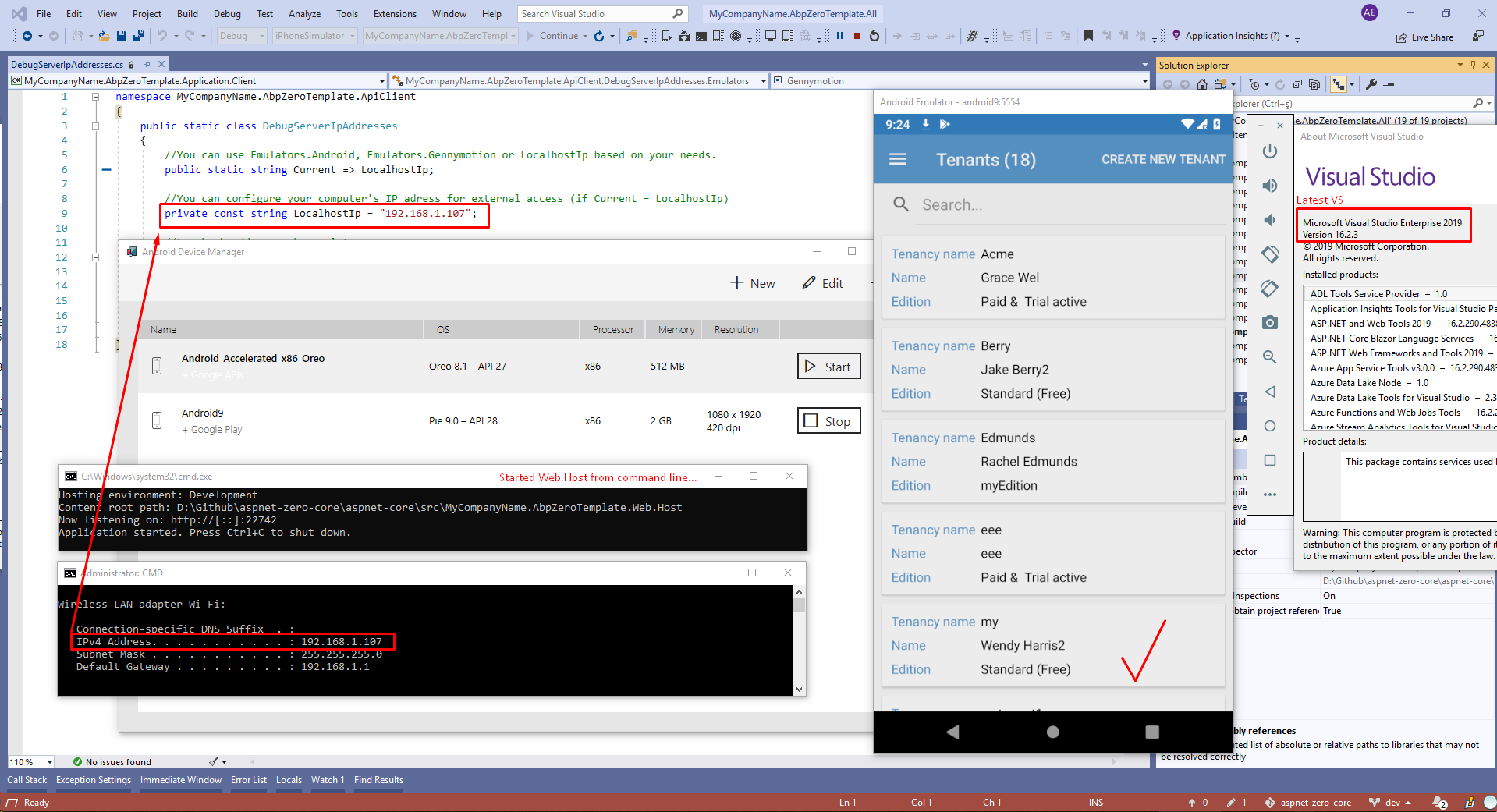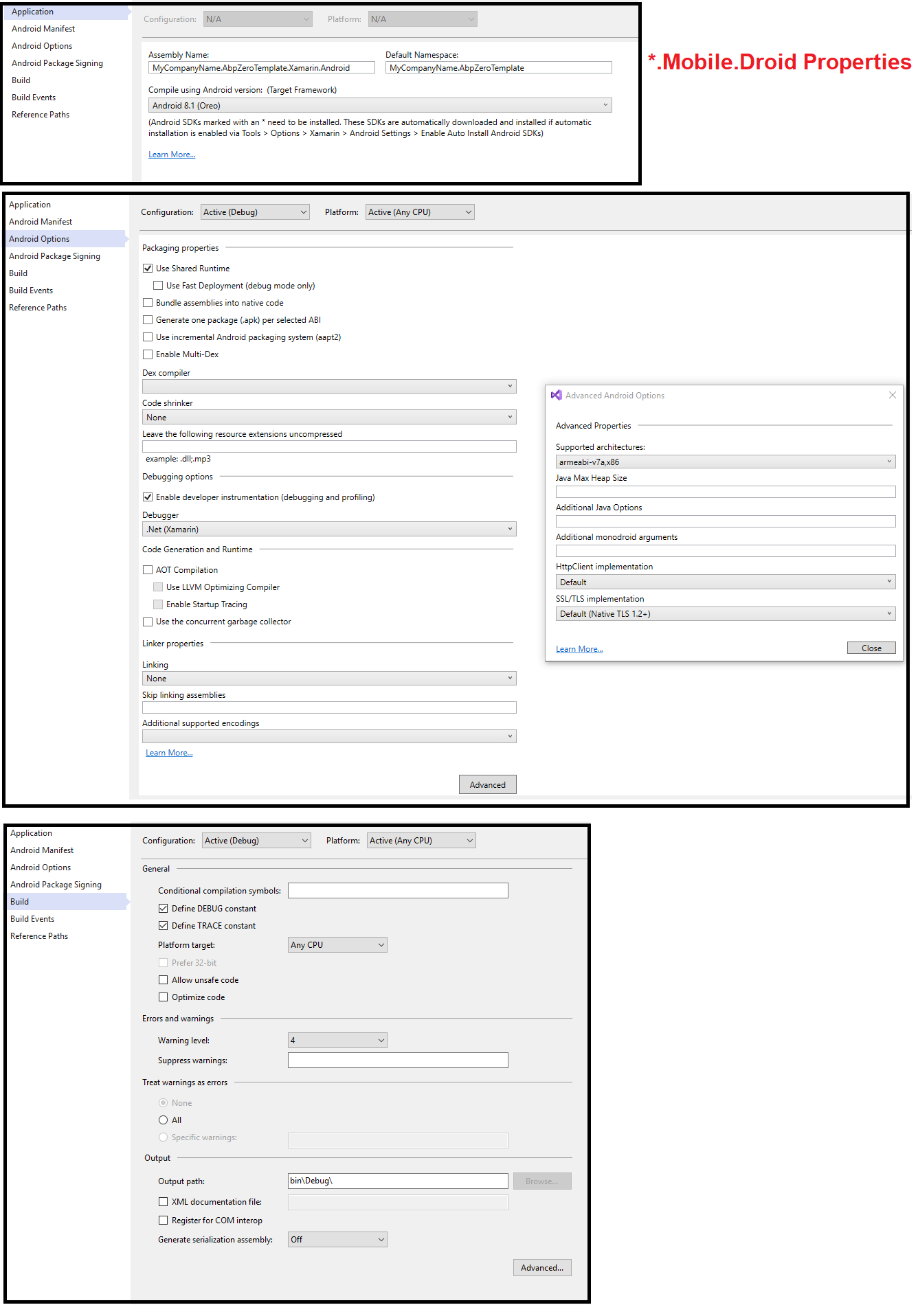10 Answer(s)
-
0
I'm working with Visual Studio 2019 version 16.1.6 . This seems to be the problem with Visual Studio 2019 . According to the link below: https://support.aspnetzero.com/QA/Questions/7132
To fix the above problem, it was recommended to change modernhttpclient to modernhttpclient-updated . According to the link below: https://github.com/tmenier/Flurl/issues/453
But I get the following error when calling the mobile app :
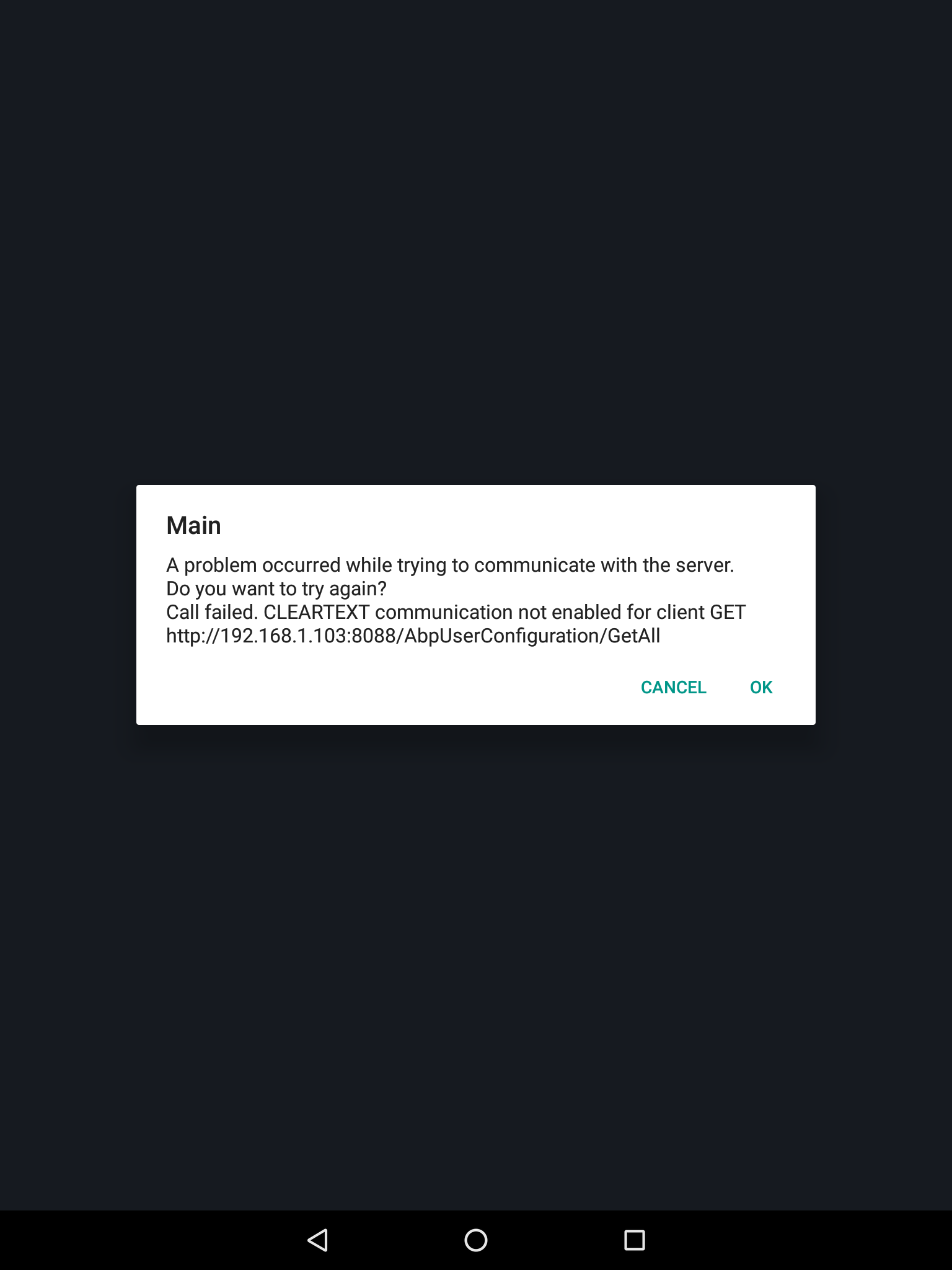
When calling the following address, it executes correctly in the browser: http://192.168.1.103:8088/abpuserconfiguration/getall
Do I have to change anything?
-
0
Hi, the error might be caused by the default settings on android.
https://stackoverflow.com/q/45940861/6856176
Are you using Android 9 and above?
-
0
I had even added the code on the stackoverflow site to the project But it didn't :(
-
0
Hi, when you are trying with android lower than android 9.
Did the same error occur? it will be helpful if you can share the error with us as you debugging.
-
0
Thank you for your follow up Yes,I tested with different api (26,23,22,16). I have the same problem for all of them.
More explanation With each client request (such as a browser request) the request information is logged on the server side. But when calling xamarin, no data is logged on the server side. (With the documentation mentioned in previous posts)
-
0
Have you followed https://docs.aspnetzero.com/documents/aspnet-core-angular/latest/Development-Guide-Xamarin to run your Xamarin app ?
-
0
-
0
After several days of trying, the problem was fixed by updating the Visual Studio version. Upgrade to version 16.2.3
To inform the app development team: Upgrading the Visual Studio version works well without errors. Upgrading the ModernHttpClient version through the nugget from (modernhttpclient Version 2.4.2) to (modernhttpclient-updated Version 3.4.4) gives the following error: call failed : cleartext communication not enabled for client
thanks :)
-
0
To inform the app development team: Upgrading the Visual Studio version works well without errors. Upgrading the ModernHttpClient version through the nugget from (modernhttpclient Version 2.4.2) to (modernhttpclient-updated Version 3.4.4) gives the following error: call failed : cleartext communication not enabled for client
Thanks for let us know. We will handle this while upgrading the nuget package.
https://github.com/aspnetzero/aspnet-zero-core/pull/2590