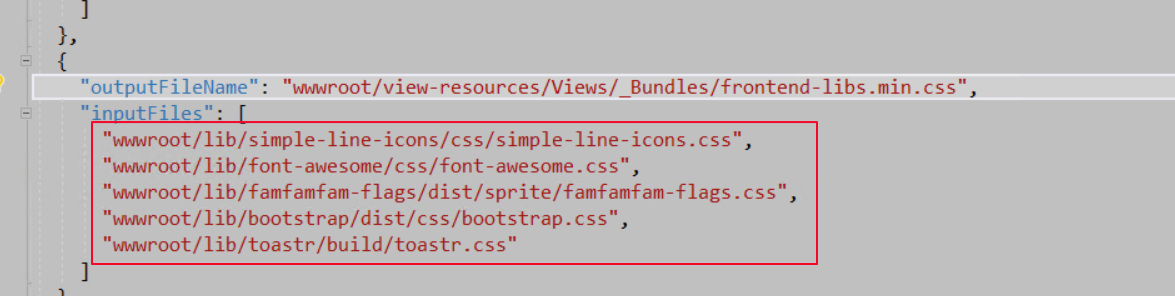0
cictan created
2 Answer(s)
-
1
I had this problem when i first started, it was because i didnt run yarn / npm bundle. After getting the dependencies and building the solution it worked and the styles appeared.
Hope this helps, reference link below.
https://docs.aspnetzero.com/documents/aspnet-core-mvc/latest/Getting-Started-Core
https://docs.aspnetzero.com/documents/aspnet-core-mvc/latest/Public-Website
for public site, in this link you can also see you need to run the bundles
-
0
Thanks a lot @dexmox :).
@cictan, basically you need to first run "yarn" command and then "npm run build" in the root directory of your MVC app and then publish your app agian.