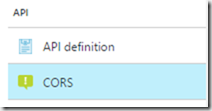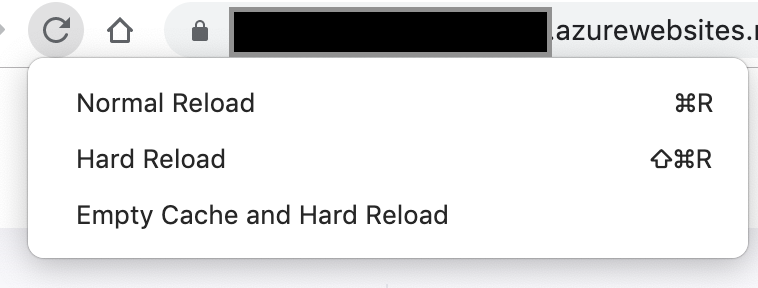I have just deployed the AspNetCore & Angular App Version 7.1.0 to Azure and I am getting the following error
Access to XMLHttpRequest at 'https://amazingsolutions-server.azurewebsites.net/AbpUserConfiguration/GetAll?d=1567147694729' from origin 'https://amazingsolutions-client.azurewebsites.net' has been blocked by CORS policy: Response to preflight request doesn't pass access control check: No 'Access-Control-Allow-Origin' header is present on the requested resource.
can you please help?
appsetting.production.json
{ "ConnectionStrings": { "Default": "Server=tcp:{DB Name};Initial Catalog={Database Name};Persist Security Info=False;User ID={User Name};Password={Password}!;MultipleActiveResultSets=False;Encrypt=True;TrustServerCertificate=False;Connection Timeout=30;" }, "App": { "ServerRootAddress": "https://amazingsolutions-server.azurewebsites.net", "ClientRootAddress": "https://amazingsolutions-client.azurewebsites.net", "CorsOrigins": "https://amazingsolutions-client.azurewebsites.net, https://*.amazingsolutions.com.au" } }
appconfig.production.json
{ "remoteServiceBaseUrl": "https://amazingsolutions-server.azurewebsites.net", "appBaseUrl": "https://amazingsolutions-client.azurewebsites.net", "localeMappings": { "angular": [ { "from": "pt-BR", "to": "pt" }, { "from": "zh-CN", "to": "zh" }, { "from": "he-IL", "to": "he" }, { "from": "es-MX", "to": "es" }, { "from": "vi", "to": "en" } ], "moment": [ { "from": "es-MX", "to": "es" }, { "from": "zh-Hans", "to": "zh-cn" }, { "from": "vi", "to": "en-gb" } ] } }
1 Answer(s)
-
0
If you are getting the following error
Response to preflight request doesn't pass access control check: No 'Access-Control-Allow-Origin' header is present on the requested resource.
Solution:
Enable Cross-Origin Resource Sharing (CORS) on your Azure App Service Web App.
Explanation:
- From the Azure Portal locate your App Service that is hosting your AspNetCore website
- Click CORS
- Enter the full URL of the site you want to allow to access your AspnetCore or * to allow all domains
- Click Save
- Now you should be able to access your AspNetCore apis from your Angular app.
Be sure to empty Cache and Hard reload your browser