Hello AspNetZero
I would like to add Kendo UI in aspnetzero. explained the the issue below.
in the layout.cshtml head tag included below CSS
@Html.IncludeStyle("~/Views/Layout/layout.css")
<link rel="stylesheet" href="http://kendo.cdn.telerik.com/2018.3.1017/styles/kendo.common-bootstrap.min.css" />
<link rel="stylesheet" href="http://kendo.cdn.telerik.com/2018.3.1017/styles/kendo.bootstrap.min.css" />
And in the bottom Telerik UI script, usually this part should go up in head tag, but in does seem appropriate to leave it in bottom in aspnetzero, but tried moving it in head tag. issue still exist.
@Scripts.Render("~/Bundles/Frontend/metronic/js")
@Scripts.Render("~/Bundles/Common/js")
**<script src="http://kendo.cdn.telerik.com/2018.3.1017/js/kendo.all.min.js"></script>
<script src="http://kendo.cdn.telerik.com/2018.3.1017/js/kendo.aspnetmvc.min.js"></script>**
And project also have all the folders, DLL, Web config updated as instructed by Telerik. in view page here is the code for testing. @(Html.Kendo().DatePicker().Name("CloseDate"))
No error on compiling, but on runtime , it just showing the textbox
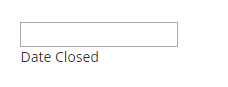
In chrome console, it says Kendo is not define, i tried moving script part to the head after referring jquery, it gives another error, in the end issue seems unresolved.
Would you please join online meeting to resolve this issue?
Apsnet Zero version: 7.0.0.0 Ms.Aspnet.MVC : 5.2.6 Kendo Version : 2018 - R3
Thanks Paul
4 Answer(s)
-
0
Hi @paul.bose
Are you using MVC 5.x or ASP.NET Core MVC ?
Thanks,
-
0
Hi Ismcagdas,
MVC 5.x
-
0
Hi @paul.bose
Thanks, we couldn't identify the problem. We can try to help you via remote connection. Please send an email to [email protected] to arrange a meeting.
-
0
This is solved via email support.



