Hello,
While running the application getting an error says that An error occurred launching IIS Express, I know this is not related to ASPZERO. I tried many ways and I couldn't resolve it. Using aspzero v7.3. Installed dotnet Core 2.2 SDK and Hosting bundles.
Anybody can help?.
Thanks.
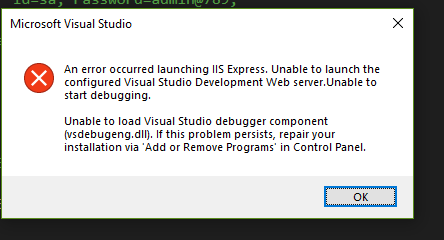
6 Answer(s)
-
0
Hi @mujthabagroad
Can you run the app using "dotnet run" command ?
-
0
Yes. There was an error and removed those and tried. But no luck.
EntityFrameworkCore.csproj(73,3): error MSB4019: The imported project "C:\Program Files\dotnet\sdk\2.2.401\Microsoft\VisualStudio\v16.0\SSDT\Microsoft.Data.Tools.Schema.Sql.UnitTesting.targets" was not found. Confirm that the path in the <Import> declaration is correct, and that the file exists on disk.
The build failed. Please fix the build errors and run again.
Removed a line from project file and tried to run the app. But still the same issue.
Sometimes getting another error as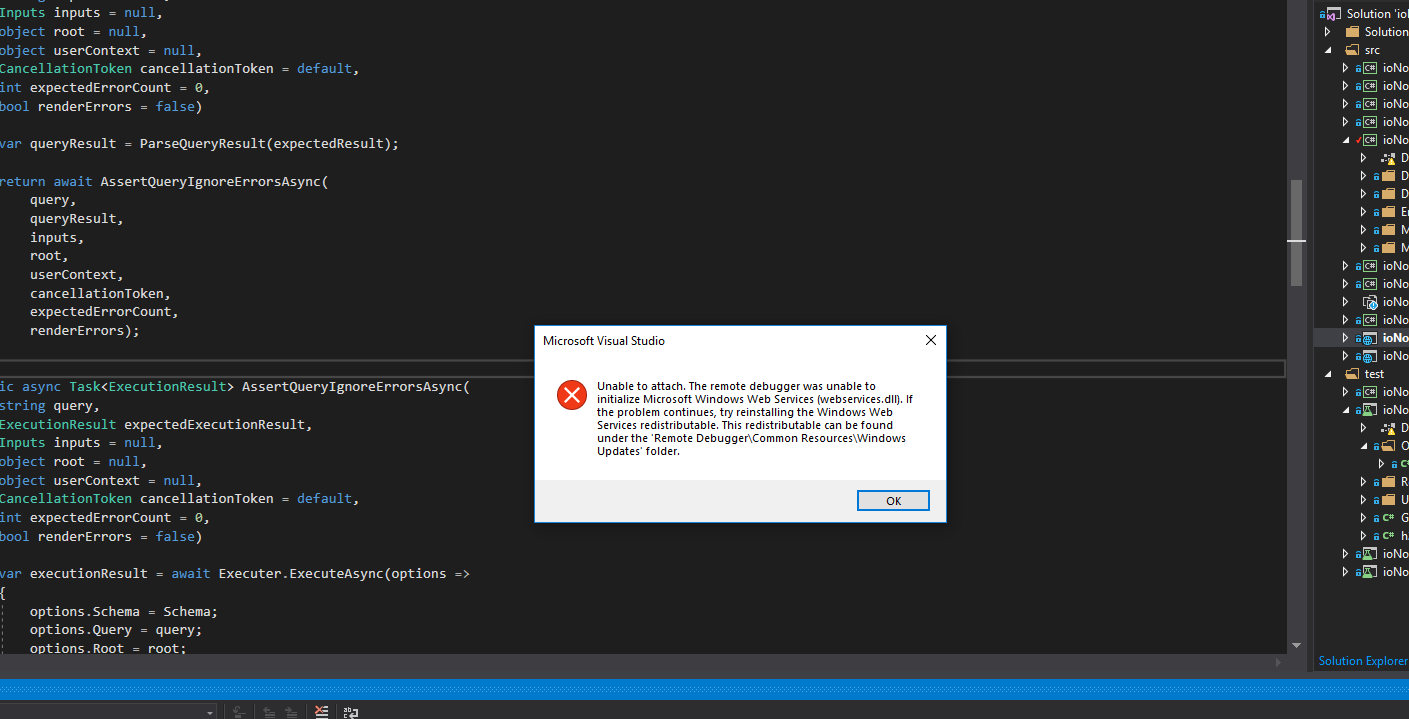
This happens only in a single pc. Tried to reinstall the VS, But no luck.Thanks.
-
0
Hi @mujthabagroad
Sorry for my late reply. Did you solve this problem ?
-
0
Hi,
Still we are facing the issue.Can you look into it?Thanks.
-
0
Hi,
We couldn't find anything related to AspNet Zero. This seems related to your environment. You can take a look at https://stackoverflow.com/a/18681009. You can also try it on a different development machine.
-
0
This issue is closed because it has not had recent activity for a long time.