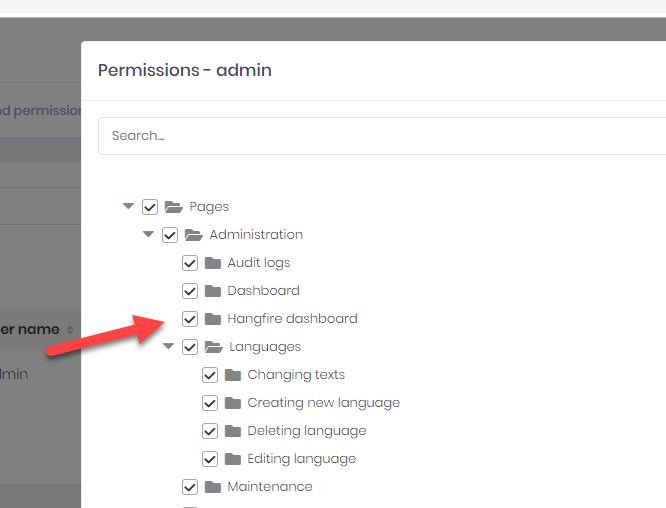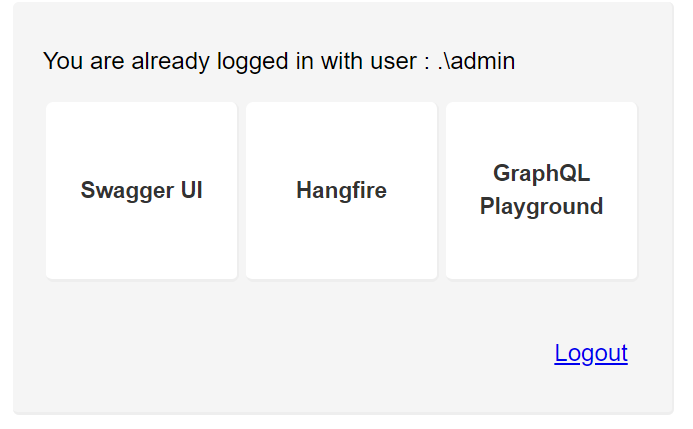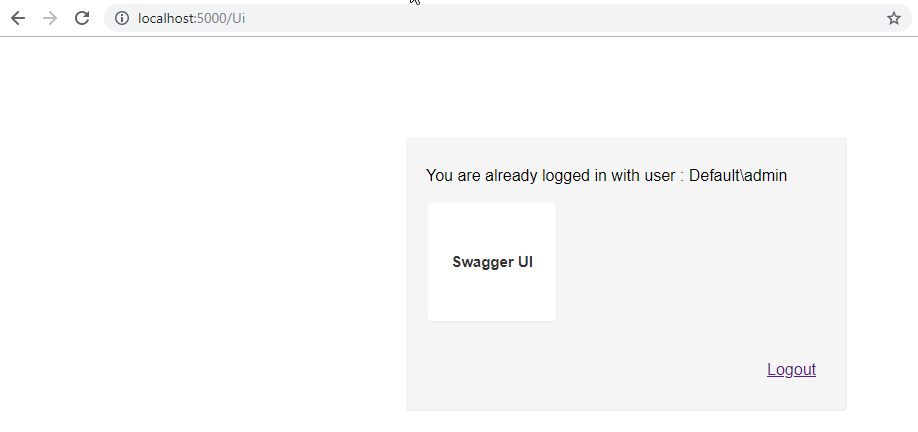Hi,
Hangfire dashboard is missing after login to the web-host service.
Hangfire was enabled as described in documentation: https://aspnetboilerplate.com/Pages/Documents/Hangfire-Integration
Looks like the problem is related to permissions. We can see in debugger that
IsGranted(AppPermissions.Pages_Administration_HangfireDashboard)
returns "false".
In file Index.cshtml
@if (WebConsts.HangfireDashboardEnabled && IsGranted(AppPermissions.Pages_Administration_HangfireDashboard))
{
<li><a href="@WebConsts.HangfireDashboardEndPoint">Hangfire</a></li>
}
But It looks like corresponding permission is already set in permissions UI:
We login as default "admin" account. We use ASP.NET CORE & Angular version of template (two separate VS solutions), template version 7.2.3. Running web-host part from VS 2017 in Windows 10.
Thanks!
4 Answer(s)
-
0
-
0
-
1
hi @npdevs Is your application multi-tenant enabled? If multi-tenancy is enabled, you need to log in to Host's account to see hangfire dashboard.
-
0
Login in Host's account helped. It works. Thank you!