Hi
What is the most effcient way or rather the required process to ensure that changes made in javscript files contained in the following path for example <script src="~/view-resources/Areas/App/Views/Transactions/Create.js"></script> get applied immediately to the front end? I keep running the npm run create-bundles in the command line and on the root of the MVC project, but none of the changes do take effect.
I am constantly struggling with this and not too sure exactly as to why. Perhaps the files are cached, etc. But I am not sure what to do and how to proceed from here. I am really stuck.
Can you please help so I can understand the overall process?
I am looking to make changes to some JavaScript files so that they can have an immediate effect on some of the Views.
Regards
John
6 Answer(s)
-
0
When you update the tracked js file, will
create-bundlesoutput update information? Such as_CreateOrEditModal.js../MyCompanyName.AbpZeroTemplate.Web.Mvc/wwwroot/view-resources/Areas/AppAreaName/Views/Users/_CreateOrEditModal.js updated
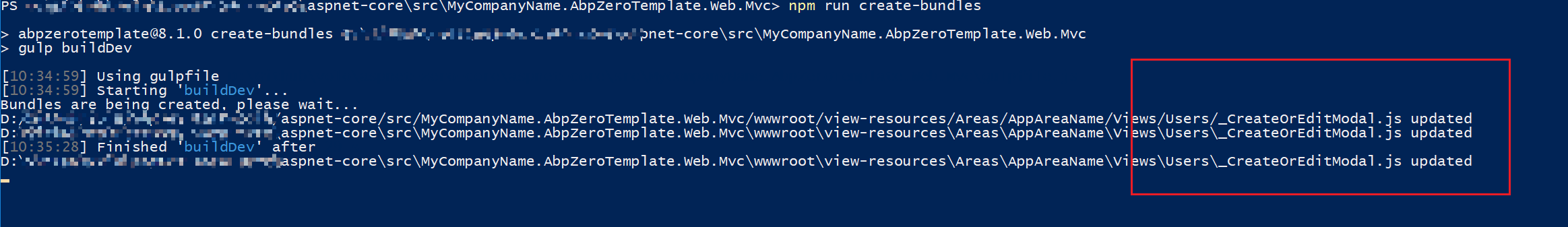
-
0
Hi
Yes it does. I run the command prompt and see thay it does change indeed. At some occasion, it gas worked immediately. But in other instances, it has not immediately. I woukd either have to close Visual Studio or restart. But this time, I am a bit stuck. Should I use the command prompt or Power Shell?
Pleaae assist as I can't progress any further.
Regards
John -
0
Should I use the command prompt or Power Shell?
Both cmd and powershell are fine.
The
create-bundlescommand will always be executed and watch all the configured js files. When you terminate this command, the js files will not be updated. -
0
Hi
All attemps are not yielding the expected results. I can see the file being updated as it tells me on the cmd and PS as well. But I am not getting my expected results and I am stuck.
Are you guys able to zoom in briefly into my computer and check? Not sure whether we can do this through TeamViewer or AnyDesk, etc.
Please HELP
-
0
Here are a few screenshots regarding the code I am currently working on and what the issues are. Hopefully it will give you an indication as to what can be done?
The above screenshot shows the JavaScript code written
The above screenshot shows a reference to the form tag id being called in the JavaScript to validate the form
The above screenshot shows the JavaScript being called in the HTML file.
With everything done I still cannot seem to get the btnSaveChanges button to fire this JS.
Very frustrated. PLEASE HELP.
Regards
John -
0
Please send your teamviewer connection information to liming.ma@volosoft.com