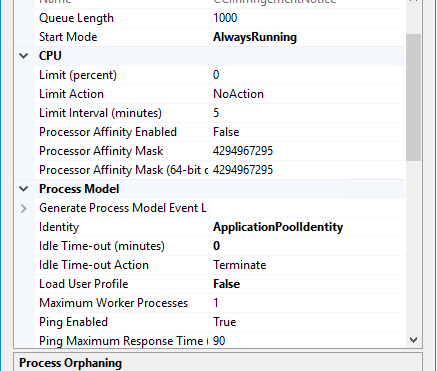Hi Team,
I have created the hangfire job in the ASPNET.ZERO application.Application does not require any user access and job needs to be execute every day at some specific time. When i deployed the application on IIS, hangfire jobs stopped working after some day. Since the job starts immediately when a user access the website, this makes me think that the application pool is suspended and it is “awaken” when the user access the website.
I also set the start mode to "Always running" in IIS.
Please help me.
Thanks in Advance.
5 Answer(s)
-
0
hi smartlayer
- What is your product version?
- What is your product type (Angular or MVC)?
- What is product framework type (.net framework or .net core)?
Can you check the logs of the application first?
-
0
-
0
Is the application also shutdown?
Please share the full log. Thanks.
-
0
-
0
From the logs,
Application_Endis triggered. The problem should be that IIS recycled the application.Please check your IIS configuration again. http://docs.hangfire.io/en/latest/deployment-to-production/making-aspnet-app-always-running.html