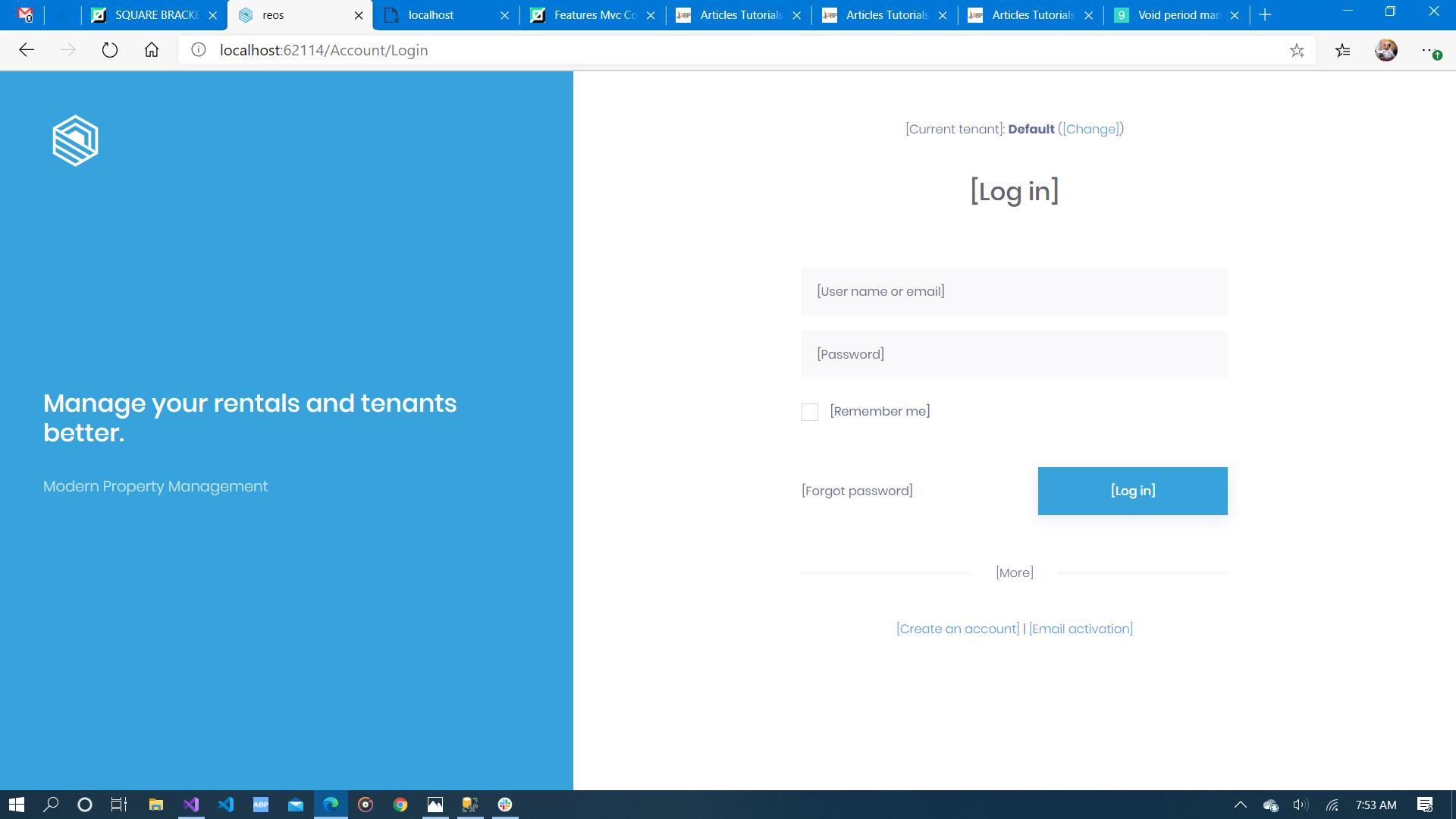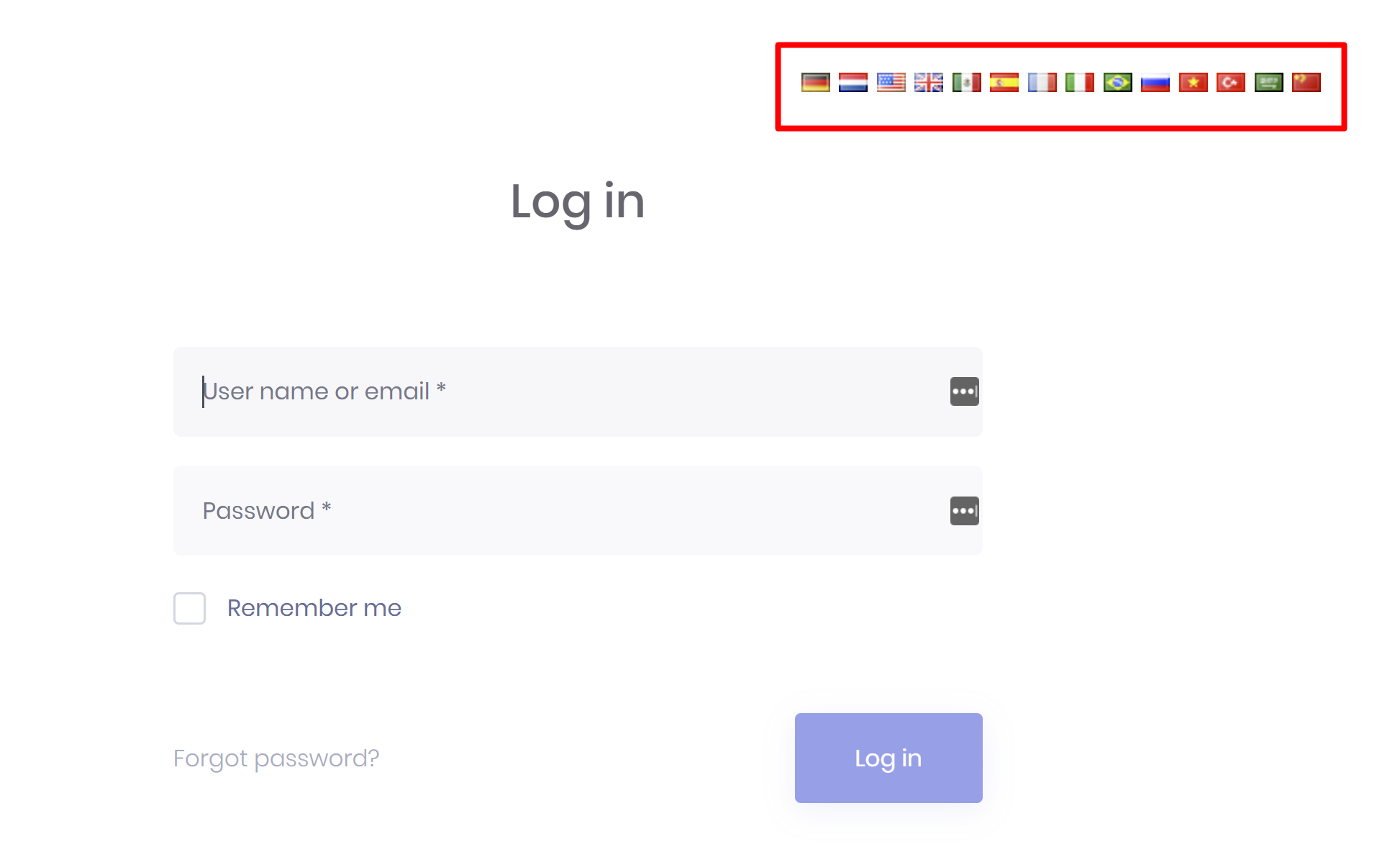Hi,
I recently added the timezone code to enable selection of timezone under settings. I also enabled hangfire successfully. However, everything on the system now displays with square brackets like so [Settings header info]
What would be the problem and how do I resolve?
8 Answer(s)
-
0
Hi @alfar_re
This is realted to localization. Did anything related to localization changed recently ?
-
0
Hi,
Nothing has changed in locolization.
-
0
@alfar_re
IF you can't find anything, could you share your solution via email ?
-
0
@ismcagdas,
The entire solution including all projects?
-
0
-
0
-
0
I had just temporarily commented out this line
<vc:account-languages></vc:account-languages>which doesn't seem to be bringing an issue. -
1
I found the problem.
Public const string LocalizationSourceName = "reos";I had changed the value on this property which meant that the localization file (xml) was not being found.
Thank you @ismcagdas