Hello ANZ Team,
Is there a way to accomplish the above subject matter? I have created an entity using the power tools extension and was expecting when I create a property with a byte data type it will be assigned to an image or picture control during UI generation. If this is not the case, is there a recommend approach in doing so?
Please advise. Thank you.
5 Answer(s)
-
0
Hi @-bitman,
Power Tools doesn't support Image type. You need to manually add it to your generated pages.
You can take a look at already existing pages in the application. -
0
Thank you for your response @ismcagdas. Another question if you don't mind. Attached is a screenshot of the navigation property to the BinaryObject entity. How does ANZ implement this?
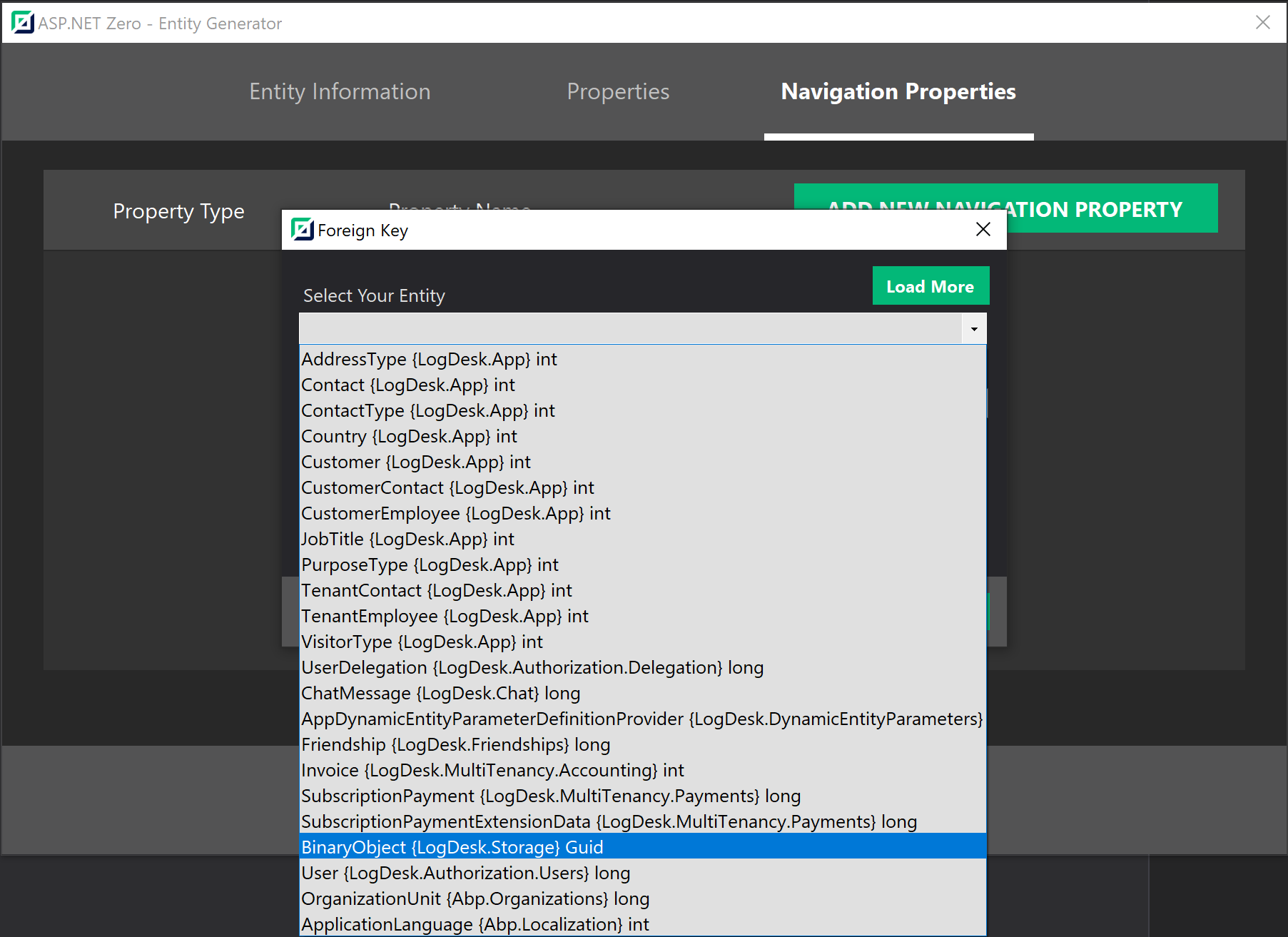
-
0
You can not select it because there are no display propery
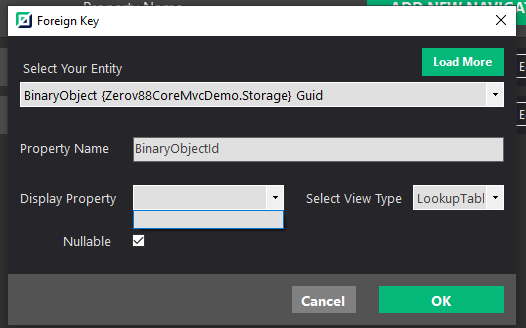
-
0
So it means I cannot use this to store my blob data like images but instead code it manually?
-
0
@-bitman
Yes, at the moment.