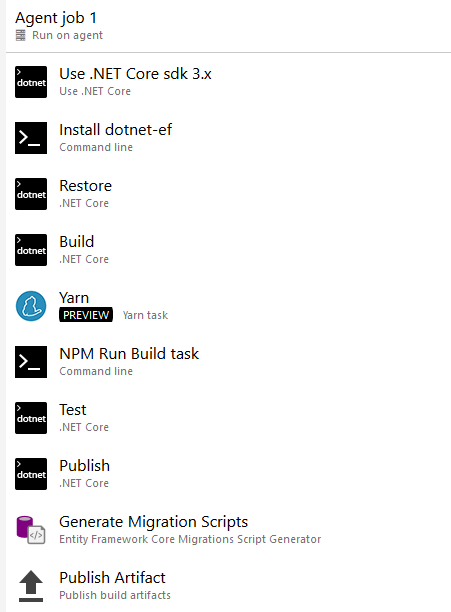Our azure pipeline is failing after upgrading our project from version 8.8 to version 8.9.2. We are getting the error message 'Specify which project file to use because this '/home/vsts/work/1/s' contains more than one project file' when installing entity framework in the pipeline using the command dotnet tool install --global dotnet-ef. So, we disabled the task and got another error at the NPM build stage SyntaxError in plugin "gulp-uglify-es".
To test out the build process I used the latest clean version of 8.9.2 without any of our code in just the standard boilerplate files and tried to run through the same pipeline which produced the same errors. I also did the same with version 8.8, again the boilerplate files with none of our code introduced, and this was successful.
Is there anything we are missing or have done wrong? The new version complies and runs on my local machine with the tests passing.
3 Answer(s)
-
0
Hi,
Sorry for this problem, could you check if solution for https://github.com/aspnetzero/aspnet-zero-core/issues/3356 fixes you problem ?
-
0
We managed to find the issue link you sent and have upated our code to get past the javascript problem.
We also had another issue with the dotnet-ef installation as detailed above. This problem was happening due to the docker project files being added to the root of the project. The end solution was to remove the docker project files and this got past the multiple project files error. Can someone confirm if they are seeing the same issue and if they found a solution where the docker project files can be retained?
-
0
Hi,
The main issue is this one https://github.com/aspnetzero/aspnet-zero-core/issues/3340 I think for your docker problem. You can also take a look at https://github.com/aspnetzero/aspnet-zero-core/issues/3359