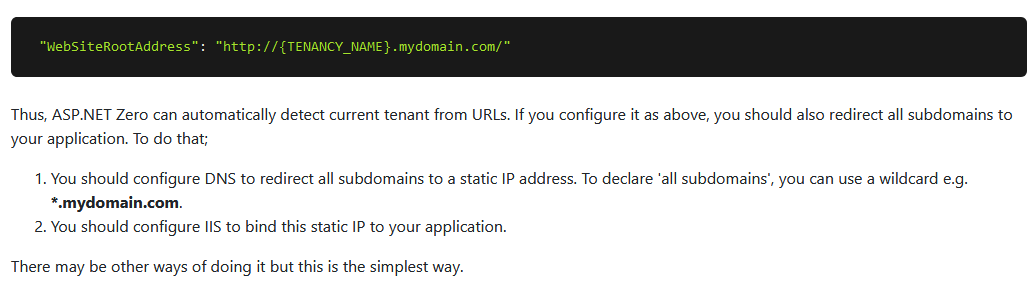Hi Guys, This one seems like it should be easy but I cannot seem to find any reference to it in the docs.
I have enabled sub-domain wildcard multi-tenancy and it works just fine as specifed in the docs.
But when it is enabled, how do I then log in as the host user? If I go to the root domain sitename.com, it just defaults to the default tenant. Is there a way to configure a url for the host such as admin.sitename.com?
Thanks, Barry.
3 Answer(s)
-
0
If I go to the root domain sitename.com, it just defaults to the default tenant.
If I remember correctly,
sitename.comwill resolve to host.If you want to use
admin.sitename.comto resolve to host, you can customize the logic ofDomainTenantResolveContributor. egwww.https://github.com/aspnetboilerplate/aspnetboilerplate/blob/e0ded5d8702f389aa1f5947d3446f16aec845287/src/Abp.AspNetCore/AspNetCore/MultiTenancy/DomainTenantResolveContributor.cs#L41-L66
-
0
Brilliant thanks and apologies for the late reply, was on other projects.
For anyone trying to do the same see the step by step below:
- Create a custom DomainTenantResolver. I have stored this in the root of the Web.Core project.
using System; using System.Linq; using Abp.Dependency; using Abp.Extensions; using Abp.MultiTenancy; using Abp.Text; using Abp.Web.MultiTenancy; using Microsoft.AspNetCore.Http; namespace MyProject.Web { public class CustomDomainTenantResolveContributor : ITenantResolveContributor, ITransientDependency { private readonly IHttpContextAccessor _httpContextAccessor; private readonly IWebMultiTenancyConfiguration _multiTenancyConfiguration; private readonly ITenantStore _tenantStore; public CustomDomainTenantResolveContributor( IHttpContextAccessor httpContextAccessor, IWebMultiTenancyConfiguration multiTenancyConfiguration, ITenantStore tenantStore) { _httpContextAccessor = httpContextAccessor; _multiTenancyConfiguration = multiTenancyConfiguration; _tenantStore = tenantStore; } public int? ResolveTenantId() { if (_multiTenancyConfiguration.DomainFormat.IsNullOrEmpty()) { return null; } var httpContext = _httpContextAccessor.HttpContext; if (httpContext == null) { return null; } var hostName = httpContext.Request.Host.Host.RemovePreFix("http://", "https://").RemovePostFix("/"); var domainFormat = _multiTenancyConfiguration.DomainFormat.RemovePreFix("http://", "https://").Split(':')[0].RemovePostFix("/"); var result = new FormattedStringValueExtracter().Extract(hostName, domainFormat, true, '/'); if (!result.IsMatch || !result.Matches.Any()) { return null; } var tenancyName = result.Matches[0].Value; if (tenancyName.IsNullOrEmpty()) { return null; } if (string.Equals(tenancyName, "www", StringComparison.OrdinalIgnoreCase)) { return null; } // Allow the use of admin.domain.com as the host url. if (string.Equals(tenancyName, "admin", StringComparison.OrdinalIgnoreCase)) { return null; } var tenantInfo = _tenantStore.Find(tenancyName); if (tenantInfo == null) { return null; } return tenantInfo.Id; } } }Add your custom resolver to MyProjectWebCoreModule.cs in the Web.Core project.
public override void PreInitialize() { ...previous code Configuration.MultiTenancy.Resolvers.Insert(0, typeof(CustomDomainTenantResolveContributor)); ...any additional code }Finally set up sub-domain bindings and dns entries in your hosting config.
Thanks, Barry.
-
0
Thanks for this - but any idea why it causes all the tests to fail?