Prerequisites
Please answer the following questions before submitting an issue. YOU MAY DELETE THE PREREQUISITES SECTION.
-
What is your product version? 8.1.0
-
What is your product type (Angular or MVC)? MVC
-
What is product framework type (.net framework or .net core)? >net core
Hi,
we have deployed the application on a production environment which consists of a web farm, a load balancer and 2 IIS servers (windows server 2019).
When trying to export results to Excel, I get an error that the file can't be found or does not exist.
Note that we also have a pre production environment with only 1 IIS server and no load balancer. And export to Excel works fine on this environment.
I think the the problem is that the file is being saved on a temp file cache.
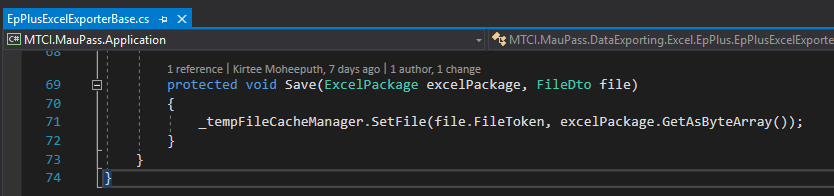
Do you have any sample code on how to override this behaviour and save the file temporarily somewhere other than cache?
Thanks and Regards
5 Answer(s)
-
0
Hi @ashvinu
Do you use Redis ? If not, you should switch to Redis, see https://aspnetboilerplate.com/Pages/Documents/Caching#redis-cache-integration. Default memory cache will cause problems in such an environment.
-
0
Hello,
no we are not using Redis.I have tried using IDistributedCache.
I haved added the following in the Startup.cs
services.AddDistributedSqlServerCache(options => { options.ConnectionString = _appConfiguration["ConnectionStrings:Default"]; options.SchemaName = "dbo"; options.TableName = "CacheForTokens"; });and have modified the TempFileCacheManager.cs as follows:
public class TempFileCacheManager : ITempFileCacheManager { private readonly IDistributedCache _cacheManager; public TempFileCacheManager(IDistributedCache cacheManager) { _cacheManager = cacheManager; } public void SetFile(string token, byte[] content) { _cacheManager.Set(token, content); } public byte[] GetFile(string token) { return _cacheManager.Get(token) as byte[]; } }I see that the token and value is saved successfully in the table when I try to export to Excel,
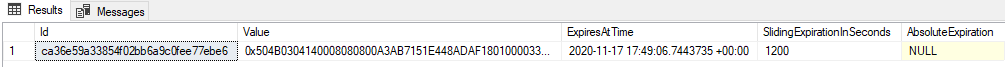
but I am still getting the file not found error
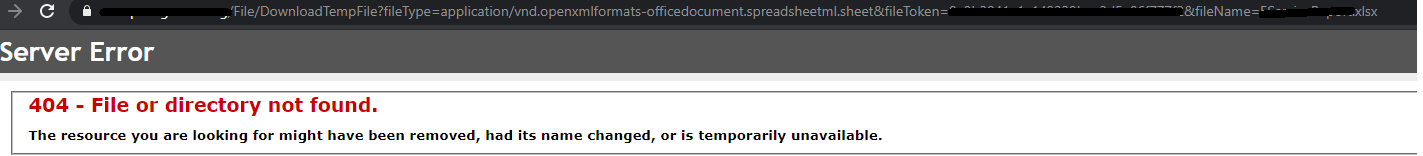
Do you have any idea about what is missing to get this working?
Thanks and Regards
-
0
Hello,
we figured out that the problem is actually with the direction server on the production environment.
The redirection is not able to read after the "?" in the url, for example:
https://website/File/DownloadTempFile?fileType=application/vnd.openxmlformats-officedocument.spreadsheetml.sheet&fileToken=dd24ea6494374d4a8d5565e605eea86c&fileName=AuditLogs.xlsxWe are trying to look for a solution, but just in case you have any idea, please let us know.
Thanks and Regards
-
0
Hi @ashvinu
I'm not sure but maybe / charecter here
application/vnd.openxmlformats-officedocument.spreadsheetml.sheetcauses the problem. Could you encode query string values and try in that way ? -
0
Hello,
the infrastructure guy on our side managed to solve the problem with the redirection server and we are now able to download Excel using the IDistributedCache.
Thanks and Regards
Kirtee