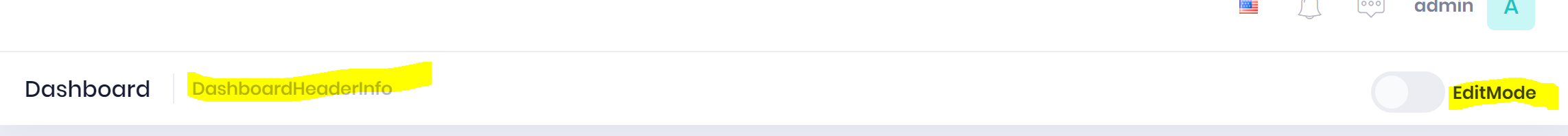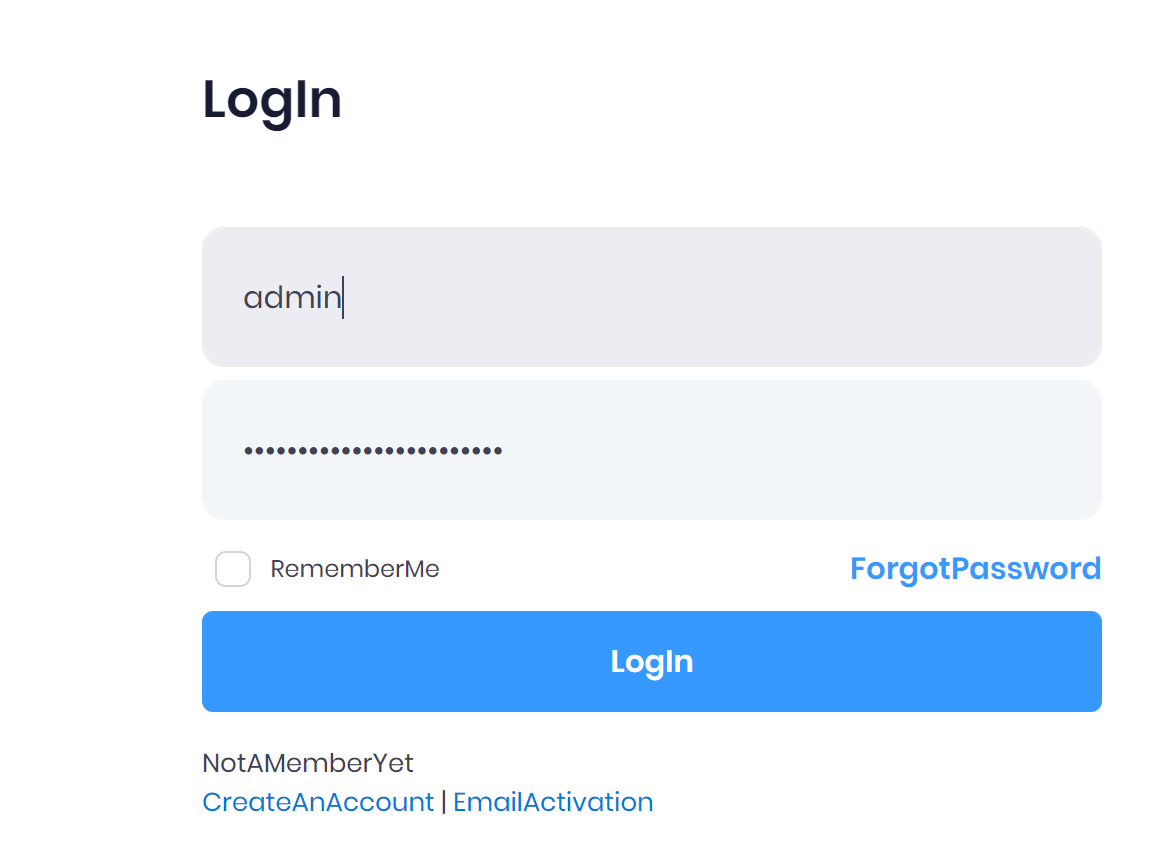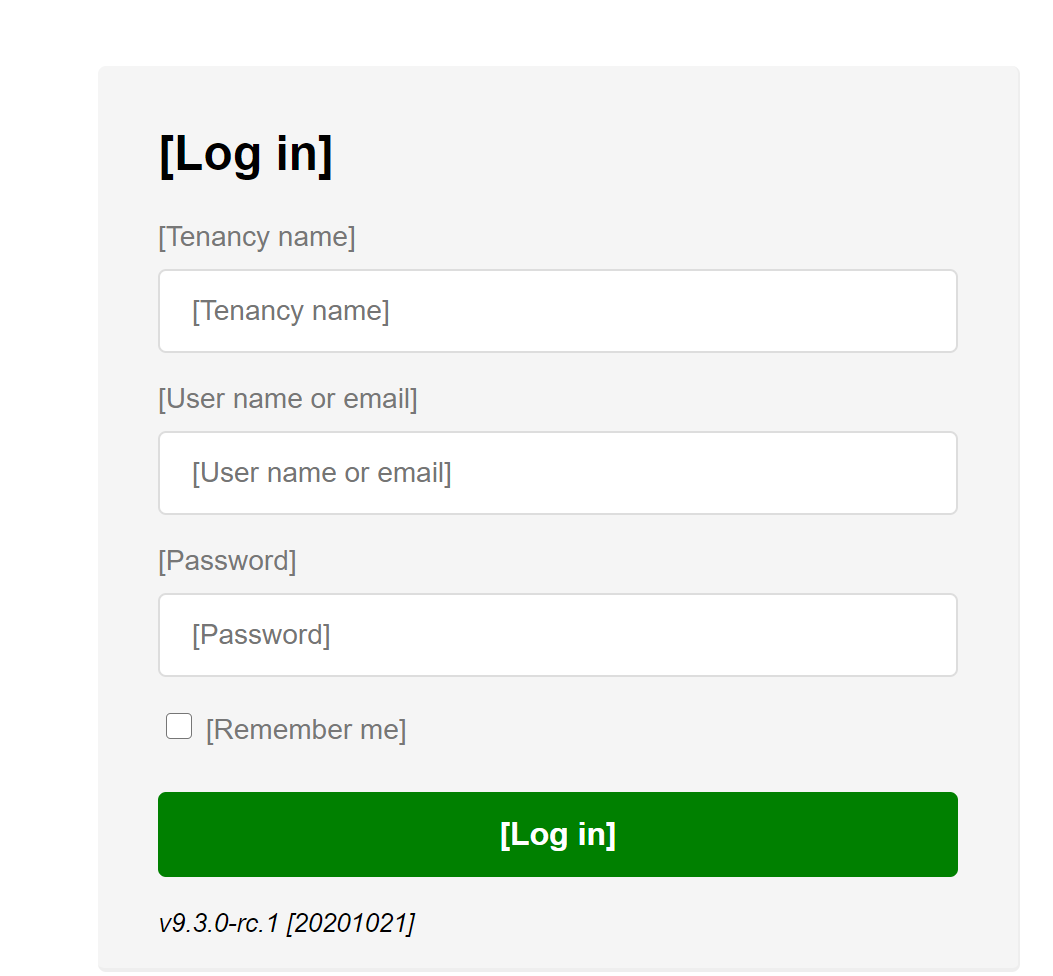VERSION: .net core 3.1 and latest v9.3.0-rc.1
We are in the process of upgrading to latest and first thing we noticed is that all localized texts show names instead of values. See the screenshot attached.
Any idea why this could be happening and how can we get it back working again?
When I change the language it does not do anything but changes the flag only.
//Use database for language management Configuration.Modules.Zero().LanguageManagement.EnableDbLocalization(); //Configuration.Localization.Languages.Add(new LanguageInfo("en", "English", "famfamfam-flag-gb", true));
Tried to disabled EnableDbLocalization() but no luck.
In startup :
//Initializes ABP framework. app.UseAbp(options => { options.UseAbpRequestLocalization = false; //used below: UseAbpRequestLocalization });
Tried to change it to true and no luck
Clear all cahces and removed all cookies still the same issue.
Deleted all Abp.Localization.DefaultLanguageName settings from AppSettings and try again and no luck.
3 Answer(s)
-
0
hi
Will the same problem occur if you create a new Demo project?
-
0
@maliming I didn't try that.. But I am guessing not. I was hoping that you would know where things gone wrong and you could point me the right direction to check it. Any idea where I should be looking at?
When I run abp.localization.values in browser console it says it is not defined. Clearly while upgrading something has messed up. The issue is also on the swagger page
-
0
Found the issue
<ItemGroup> <EmbeddedResource Include="Localization\ProjectName\*.xml;Net\Emailing\EmailTemplates\default.html" Exclude="bin\**;obj\**;**\*.xproj;packages\**;@(EmbeddedResource)" /> </ItemGroup>was missing from Core.csproj