Hi,
I'm trying to change the registration page to accept a mobile number as the tenant name but I get the error
Tenancy name is not valid!
What might be the problem.
-ASP.NET
-MVC
-.NET CORE
-Latest ABP Framework according to Zero 9.2
14 Answer(s)
-
0
Hi alfar_re,
This is because inAbpTenantManager, the tenant name needs to be verified. You can override theValidateTenancyNamemethod to change the validation rules.
default validation rule:/// <summary> /// "^[a-zA-Z][a-zA-Z0-9_-]{1,}$". /// </summary> public const string TenancyNameRegex = "^[a-zA-Z][a-zA-Z0-9_-]{1,}$";public class YourTenantManager<TTenant, TUser> : AbpTenantManager<TTenant, TUser> where TTenant : AbpTenant<TUser> where TUser : AbpUserBase { public YourTenantManager(IRepository<TTenant> tenantRepository, IRepository<TenantFeatureSetting, long> tenantFeatureRepository, AbpEditionManager editionManager, IAbpZeroFeatureValueStore featureValueStore) : base(tenantRepository, tenantFeatureRepository, editionManager, featureValueStore) { } protected override void ValidateTenancyName(string tenancyName) { // Your code. // base.ValidateTenancyName(tenancyName); } }Then use the Configuration.Replace method to replace the component.
-
0
Hi @zony,
This is well noted. I changed my TenancyNameRegex to the desired one but I still get the error. Kindly show me how and where to do the Configuration.Replace
Thanks.
-
0
Hi @alfar_re
Do you get this error on the Client Side ? If so, could you share your Regex and tenancy name you try ?
-
0
Hi @ismcagdas,
Yes I get this error on the client side.
My regex: ^[0-9]{10}$
My TenancyName: local 10 digit mobile number -
0
Hi @ismcagdas,
Can I get a resolution for this? It has been many days.
-
0
Hi alfar_re,
As far as I know, when the client only creates tenants and registers tenants, regex verification is performed.
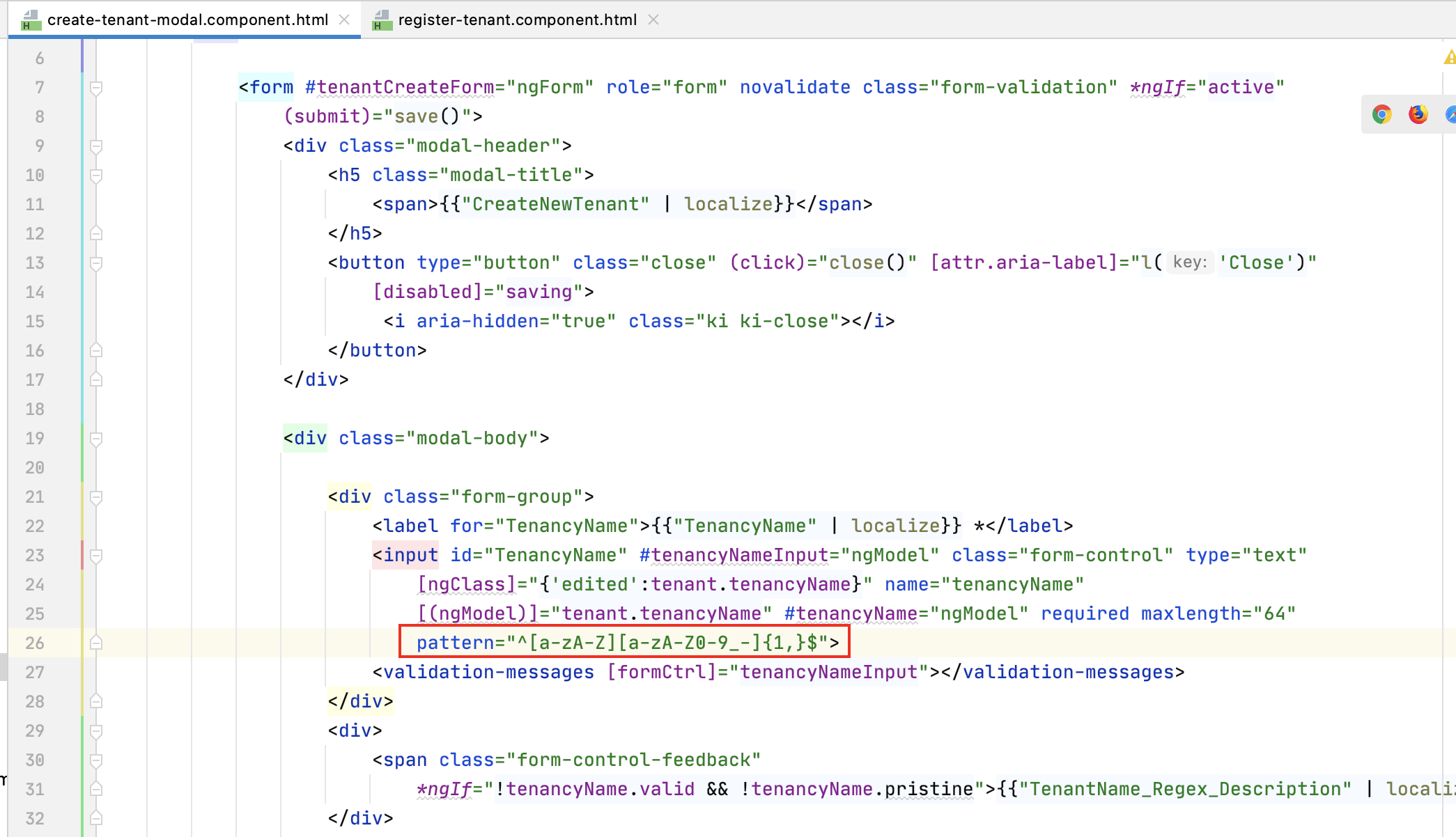
So, can you share a question Demo and send it to my email?(zony@myzony.com) -
0
Hi @zony,
I see.
I'm thinking I can autogenerate my tenancy names then collect a mobile number from the user and use the mobile number as the username. My goal is to have users login using their mobile numbers. Would that work?
-
0
Hi alfar_re,
This is feasible. You only need to use the mobile phone number to construct a super administrator account when each tenant is created. -
0
Hi @zony,
Great. Let me try that.
-
0
Hi @alfar_re
Did that work for you ?
-
0
Hi @ismcagdas,
Yes it did. Only one problem remaining. When a new tenant registers, the registration goes through well but on login, they get the error;
Current user did not login to the application -
0
Hi @alfar_re
Can you please share related part of log.txt file.
-
0
Hello @musa.demir,
It seems there is a problem with some browsers. I tried a different browser and got a different error. The error was based on the user not having sufficient rights. How do I make the new user the admin with all available rights?
-
0
Hi @alfar_re
Normally, this line https://github.com/aspnetzero/aspnet-zero-core/blob/dev/aspnet-core/src/MyCompanyName.AbpZeroTemplate.Core/MultiTenancy/TenantManager.cs#L132 grants all permissions to newly created Tenant's admin role.