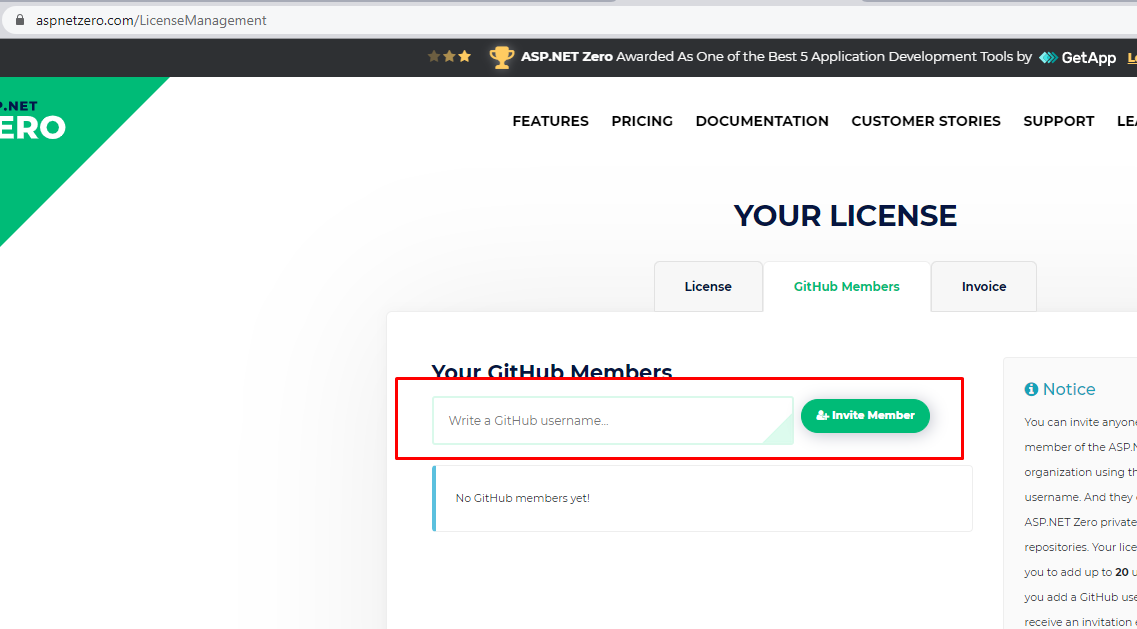0
MarkEaston created
Prerequisites
Please answer the following questions before submitting an issue. YOU MAY DELETE THE PREREQUISITES SECTION.
- What is your product version? - "version": "9.2.0",
- What is your product type (Angular or MVC)? - Angular
- What is product framework type (.net framework or .net core)? - .net core
If issue related with ABP Framework
- What is ABP Framework version? - "version": "9.2.0",
I have downloaded and am using your latest version. But am seeing some weird problems. For now I will just report one that is easy to see:
In the Chat bar Component you have:
<div *ngIf="message.side === 1" class="d-flex flex-column mb-5 align-items-start">
<div class="d-flex align-items-center">
<div class="symbol symbol-circle symbol-40 mr-3">
<a target = "_blank" rel="noopener noreferrer" title="" href="{{profilePicture}}"><img src="{{profilePicture}}" alt=""></a>
</div>
<div>
<a href="#"
class="text-dark-75 text-hover-primary font-weight-bold font-size-h6">{{currentUser.userName}}</a>
<time
class="text-muted font-size-sm timeago">{{ getFixedMessageTime(message.creationTime) | momentFromNow }}</time>
{{message.readStateCheck}}
</div>
</div>
</div>
But if you look at ChatMessageDto - ReadStateCheck is not a property.
5 Answer(s)
-
0
Hi,
Thnk you for your report. Please follow https://github.com/aspnetzero/aspnet-zero-core/issues/3599. We will fix this problem in a short time.
-
0
Hi there,
That link does not work. What should it be?
Cheers Mark
-
0
-
0
-
0
Can you please try to remove invitation and send it again. After a while, you should get an email from github about to invitation. You should follow that email and accept invitation.