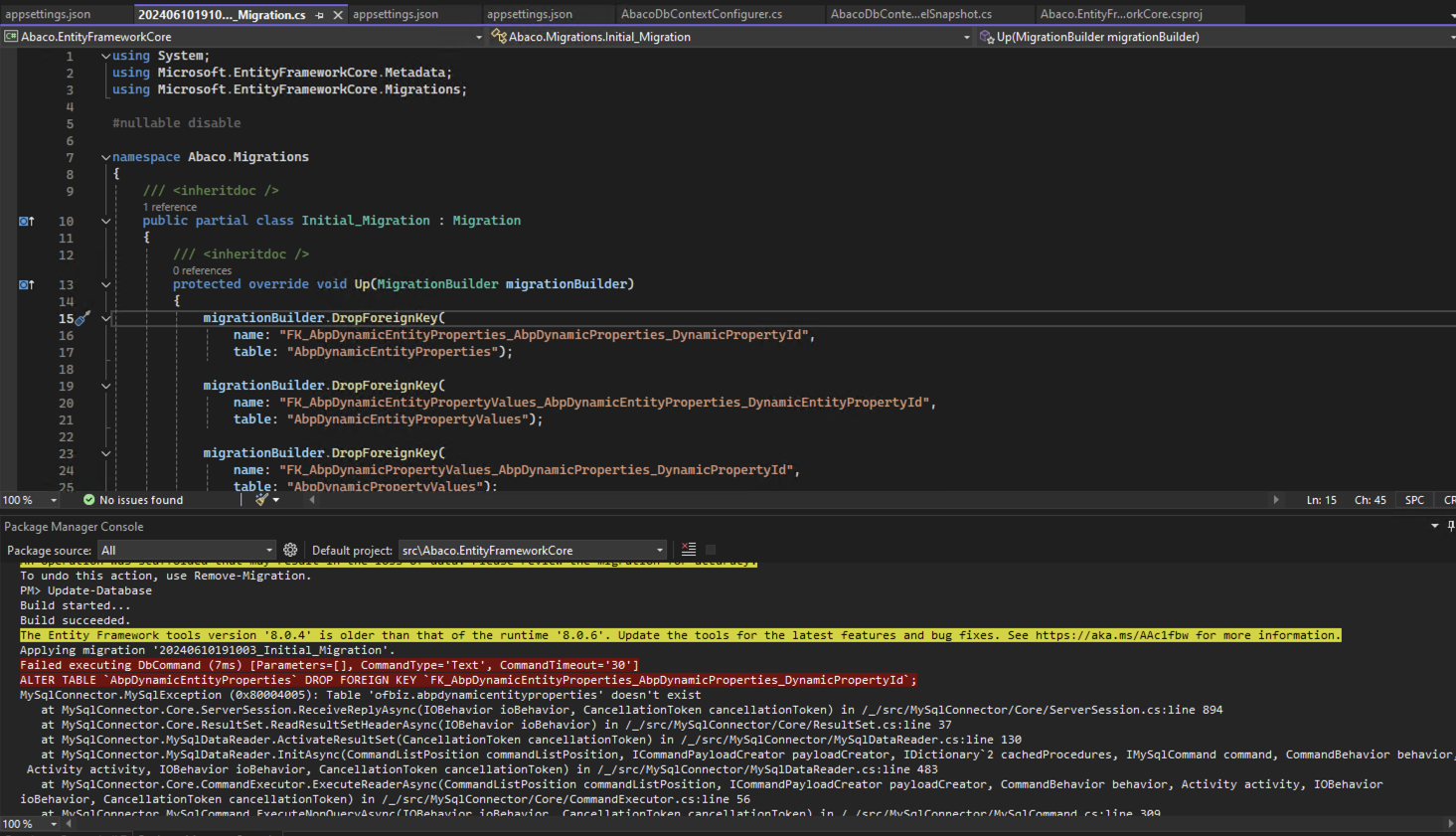Activities of "Abaco"
Hello there. We noticed after doing this even though it worked to create the initial migration and update the database correctly, when we run add-migration to create a new one with changes we're doing to the model, the new migration gets created with all of the same structures that the initial migration already created causing duplication errors. Any ideas why it's not doing the "diff" to create only the new changes?
Also had to change MyCompanyName\src\MyCompanyName.Core\Authorization\Users\UserRegistrationManager.cs in order to comment out CheckForTenant call in RegisterAsync and all tenant-dependent logic in there.
Ok, I'm using the Angular template, but think I found what I needed in MyCompanyName\src\MyCompanyName.Web.Host\src\account\login\login.component.html by negating multiTenancySideIsTeanant in the associated areas. Gonna check out if the whole flow works ok.
That is already the case, but when I enable any of the social logins such as Microsoft, it only shows the buttons for login at the tenant level. I understand that setting controls whether or not the tenant has access to configuring additional social logins, etc.
What I'm looking for is to use those social login settings I defined in appsettings.json but in the Host login.
Hi,
I noticed you guys have host-level settings for SSO to Microsoft and other social logins but for some reason that can't be used for the host logins only tenants. Is that by design and what's the reason for it?
Is there a way to configure the host login to accept social login via Microsoft/Azure AD/Entra ID?
I noticed you guys have a rename.ps1 in the project that allows for renaming of the solution and related projects, but I'm wondering about the license attribution to the original name. Do we need to update the name of the project somewhere else in order for the license to still work with the new name?
Ok, I missed one important piece of information from the instructions:
Remove all migration classes (including DbContextModelSnapshot) under *.EntityFrameworkCore/Migrations folder;
We just licensed ASP.NET Zero for a new project and configured it to use a MySQL db as documented but when trying to run the existing migrations that ship with the project either using the Migrator project, package manager console or the dotnet cli (with the ef addon) we get errors that the syntax and data types being used on the existing migrations is not compatible with MySQL since they seem to have been coded for SQL Server. Examples: datetime2, nvarchar(max), varbinary(max) to name a few.
Is there an easier way other than modifying all of those migrations to be MySQL compatible to get the initial set of entities, indexes, etc created for a project?