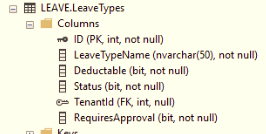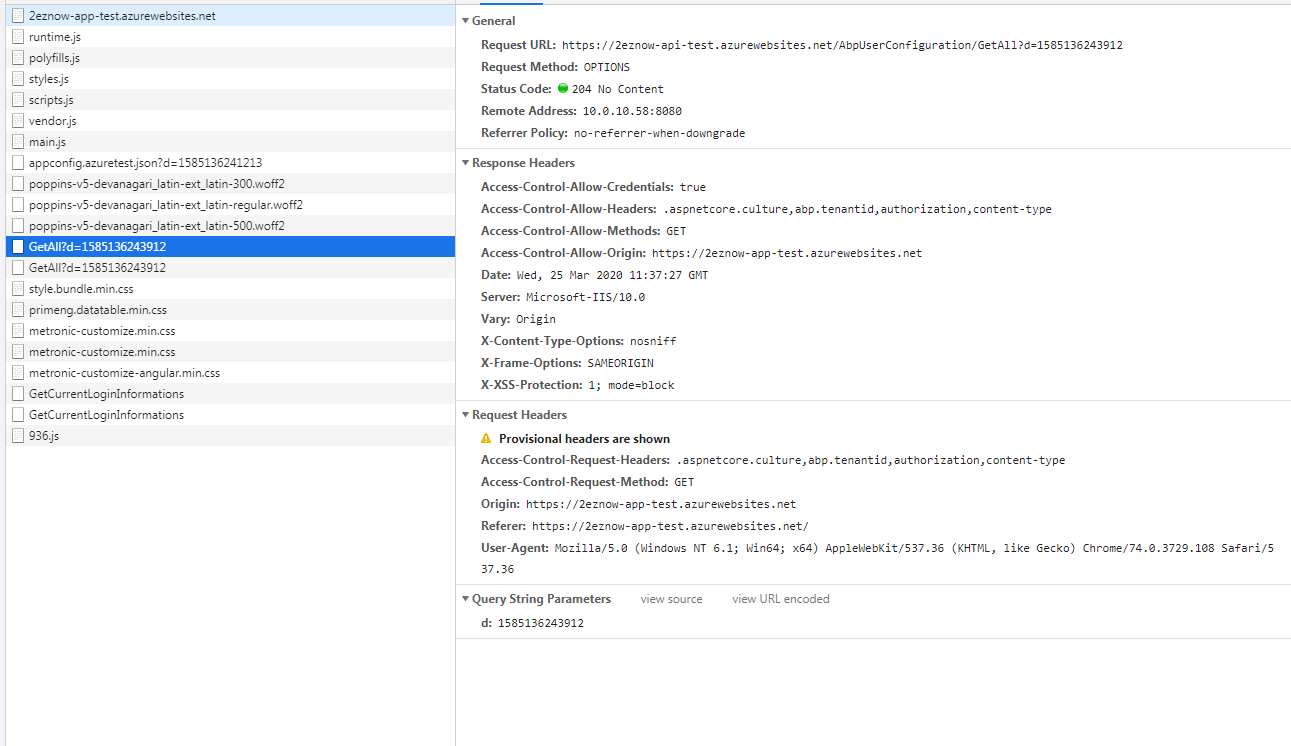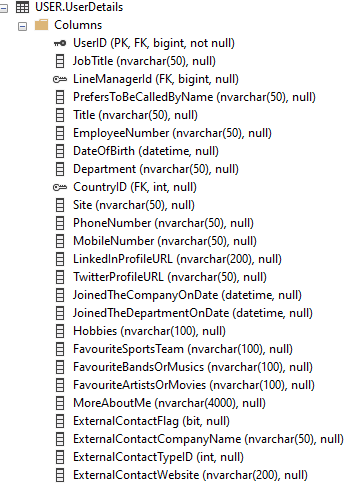Activities of "ArturCorreia"
I'm taking that when the project is downloaded there is an angular folder, so when using power tools it will point into this folder, but is there a way I can change that to point to a different path (my chosen path)?
Thanks.
Hi,
When i use power tools to generate the layering of my entity (which my build succeeds), but i get a few warnings saying that...
Warning : File not found => ....\angular\src\app\admin\admin.module.ts Warning : File not found => ....\angular\src\app\admin\admin-routing.module.ts Warning : File not found => ....\angular\src\app\shared\layout\nav\app-navigation.service.ts Warning : File not found => ....\angular\src\shared\service-proxies\service-proxy.module.ts
When i go to this directory its created me this path...
E:\Projects\EZNow\angular\src\app\admin\leave\leaveTypes
This is not the path i use for my repo, my actual path is this...
E:\Projects\EZNow\EZNow-Angular\2EZNow-APP\2EZNow\src\app\admin
Why does it do this and how do i get round this?
Thanks.
Hi ismcagdas
OK, good to know.
I will remove tenant from my table/s and do it that way then.
Thanks.
Hi ismcagdadm the entity was just the same as our table, I power tooled that table to entity. (But now deleted the entity as going to start power tools again once I know the answer to below)
From the email conversation...
We’re setting up a bunch of tables and the objective is to have a full DB schema designed in advance and then use PowerTools to build some basic pages, and then more complex pages that need to read/write from multiple tables too.
One of the columns I’m trying to add to our DB schema is the TenantID column with a foreign key to AbpTenants. But Powertools fails… For a multi-tenant solution, is the Zero solution managing the records per TenantID automatically? Can you point me in the direct direction on this one please?
Should I be using a tenantId in my new tables or rely on tenantId built into zero?
Thanks.
All good thank you ismcagdas .
Hi
Can you help me please I have created a table and in my table i have a (TenantId FK ID), to refernce ZERO table TenantId.
When i run power tools my build fails complaining about abiguity of this tenantId within the OnModelCreating method of the context class.
Error CS0229 Ambiguity between 'LeaveType.TenantId' and 'LeaveType.TenantId' EZNow.EntityFrameworkCore
modelBuilder.Entity<LeaveType>(l => { l.HasIndex(e => new { e.TenantId }); });
Any Ideas?
Thanks.
Hi ismcagdas sure here you go, thank you.
[Table("UserDetails")]
public class UserDetail : FullAuditedEntity
{
public const int MaxJobTitleLength = 50;
public const int MaxPrefersToBeCalledByNameLength = 50;
public const int MaxTitleLength = 50;
public const int MaxEmployeeNumberLength = 50;
public const int MaxDepartmentLength = 50;
public const int MaxSiteLength = 50;
public const int MaxPhoneNumberLength = 50;
public const int MaxMobileNumberLength = 50;
public const int MaxLinkedInProfileURLLength = 200;
public const int MaxTwitterProfileURLLength = 50;
public const int MaxHobbiesLength = 100;
public const int MaxFavouriteSportsTeamLength = 100;
public const int MaxFavouriteBandsOrMusicsLength = 100;
public const int MaxFavouriteArtistsOrMoviesLength = 100;
public const int MaxMoreAboutMeLength = 4000;
public const int MaxExternalContactCompanyNameLength = 50;
public const int MaxExternalContactWebsiteLength = 200;
public int UserId { get; set; }
[MaxLength(MaxJobTitleLength)]
public string JobTitle { get; set; }
public int LineManagerId { get; set; }
[MaxLength(MaxPrefersToBeCalledByNameLength)]
public string PrefersToBeCalledByName { get; set; }
[MaxLength(MaxTitleLength)]
public string Title { get; set; }
[MaxLength(MaxEmployeeNumberLength)]
public string EmployeeNumber { get; set; }
public DateTime DateOfBirth { get; set; }
[MaxLength(MaxDepartmentLength)]
public string Department{ get; set; }
public int CountryId { get; set; }
[MaxLength(MaxSiteLength)]
public string Site { get; set; }
[MaxLength(MaxPhoneNumberLength)]
public string PhoneNumber { get; set; }
[MaxLength(MaxMobileNumberLength)]
public string MobileNumber { get; set; }
[MaxLength(MaxLinkedInProfileURLLength)]
public string LinkedInProfileURL { get; set; }
[MaxLength(MaxTwitterProfileURLLength)]
public string TwitterProfileURL { get; set; }
public DateTime JoinedTheCompanyOnDate { get; set; }
public DateTime JoinedTheDepartmentOnDate { get; set; }
[MaxLength(MaxHobbiesLength)]
public string Hobbies { get; set; }
[MaxLength(MaxFavouriteSportsTeamLength)]
public string FavouriteSportsTeam { get; set; }
[MaxLength(MaxFavouriteBandsOrMusicsLength)]
public string FavouriteBandsOrMusics { get; set; }
[MaxLength(MaxFavouriteArtistsOrMoviesLength)]
public string FavouriteArtistsOrMovies { get; set; }
[MaxLength(MaxMoreAboutMeLength)]
public string MoreAboutMe { get; set; }
public bool ExternalContactFlag { get; set; }
[MaxLength(MaxExternalContactCompanyNameLength)]
public string ExternalContactCompanyName { get; set; }
public int ExternalContactTypeID { get; set; }
[MaxLength(MaxExternalContactWebsiteLength)]
public string ExternalContactWebsite { get; set; }
}
Hi,
Can you point me in the right direction on how I could connect a new table to an existing zero table in the user profile?
I think i need to modify ProfileAppService.cs and join the zero User table with my UserDetails table using LinQ.
But I need to modify the output DTO of the GetCurrentUserProfileForEdit method and return necessary information to profile edit modal. Then, I need to modify input DTO class of UpdateCurrentUserProfile method and update both User entity and my UserDetails entity in this method.
I’ve tried to figure it out but don’t think I’m on the right track can you point me exactly how I can achieve this within the 2 methods ?
I have also used my classes as a properties in your zero classes, dont know if that was the right thing to do and/or if joining the tables/classes based on ID's.
Could you show how & where I can achieve this?
Thanks