Hi,
Ok thks
Hi,
yes but that does not solve the problem, the translation must be dynamic like the other fields
Hi,
The message is still in console, but it's not very important. On the other side, when navigate to https://localhost:44302/workflow-definitions and refresh F5 404 issue I think i must create a controller for each link ?
Thks
Hi
I changed several things, but you solution for schemas is right.
Now next steps for me is to solve this issue :
Microsoft.Graph.ServiceException: Code: generalException Message: An error occurred sending the request.
---> Microsoft.Identity.Web.MicrosoftIdentityWebChallengeUserException: IDW10502: An MsalUiRequiredException was thrown due to a challenge for the user. See https://aka.ms/ms-id-web/ca_incremental-consent. ---> MSAL.NetCore.4.61.3.0.MsalUiRequiredException: ErrorCode: user_null Microsoft.Identity.Client.MsalUiRequiredException: No account or login hint was passed to the AcquireTokenSilent call.
I trying diffetent Stackoverflow solution but no chances at the moment.
Maybe a token refresh issue ? Any idea ?
Thks for all.
Hi
Sorry , same issue .
Hi,
The error message in logs has changed :
IDW10502: An MsalUiRequiredException was thrown due to a challenge for the user. See https://aka.ms/ms-id-web/ca_incremental-consent.
Hi,
Yes, it fixed all except this one yet :
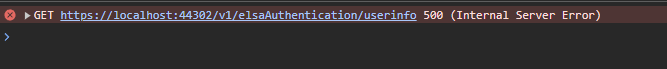
Logs :
INFO 2024-07-01 16:45:01,460 [orker] ft.AspNetCore.Routing.EndpointMiddleware - Executing endpoint 'Elsa.Server.Authentication.Controllers.ElsaUserInfoController.Handle (Elsa.Server.Authentication)' INFO 2024-07-01 16:45:01,464 [orker] c.Infrastructure.ControllerActionInvoker - Route matched with {action = "Handle", controller = "ElsaUserInfo", area = "", page = ""}. Executing controller action with signature System.Threading.Tasks.Task`1[Microsoft.AspNetCore.Mvc.IActionResult] Handle() on controller Elsa.Server.Authentication.Controllers.ElsaUserInfoController (Elsa.Server.Authentication). ERROR 2024-07-01 16:45:01,465 [orker] Mvc.ExceptionHandling.AbpExceptionFilter - No component for supporting the service Elsa.Server.Authentication.Controllers.ElsaUserInfoController was found Castle.MicroKernel.ComponentNotFoundException: No component for supporting the service Elsa.Server.Authentication.Controllers.ElsaUserInfoController was found
Thks very much !
ok, thks
but after changing in Startup
app.UseEndpoints(endpoints => { // For Dashboard Elsa endpoints.MapRazorPages();
the message is still the same :
Status Code: 0
Microsoft.Graph.ServiceException: Code: generalException
Message: An error occurred sending the request.
---> System.InvalidOperationException: IDW10503: Cannot determine the cloud Instance. The provided authentication scheme was ''. Microsoft.Identity.Web inferred 'Identity.Application' as the authentication scheme. Available authentication schemes are 'Identity.Application,Identity.External,Identity.TwoFactorRememberMe,Identity.TwoFactorUserId,OpenIdConnect,AzureAd'. See https://aka.ms/id-web/authSchemes. at Microsoft.Identity.Web.TokenAcquisitionAspnetCoreHost.GetOptions(String authenticationScheme, String& effectiveAuthenticationScheme)
Hi,
With your response in ticket Please replace this code at Startup.cs line 385
endpoints.MapFallbackToPage("/_Host");
to
endpoints.MapRazorPages();
And I also recommend adding Area attribute for ElsaDashboardController
[Area("App")]
public class ElsaDashboardController : ERUDYControllerBase
{
public IActionResult Index()
{
return View();
}
}
I hope this helps. If the problem persists, please let us know.
the ElsaDashboard in now displayed under Controller Route but i have now js issue
but i have now js issue
Index Code : @{ var serverUrl = "https://localhost:44302"; } <!DOCTYPE html> <html lang="en"> <head> <meta charset="utf-8" /> <meta name="viewport" content="width=device-width, initial-scale=1.0" /> <title>Elsa Workflows</title> <link rel="icon" type="image/png" sizes="32x32" href="/Elsa/elsa-workflows-studio/assets/images/favicon-32x32.png"> <link rel="icon" type="image/png" sizes="16x16" href="/Elsa/elsa-workflows-studio/assets/images/favicon-16x16.png"> <link rel="stylesheet" href="/Elsa/elsa-workflows-studio/assets/fonts/inter/inter.css"> <link rel="stylesheet" href="/Elsa/elsa-workflows-studio/elsa-workflows-studio.css"> <script src="/Elsa/monaco-editor/min/vs/loader.js"></script> <script type="module" src="/Elsa/elsa-workflows-studio/elsa-workflows-studio.esm.js"></script> </head> <body class="h-screen" style="background-size: 30px 30px; background-image: url(/Elsa/elsa-workflows-studio/assets/images/tile.png); background-color: #FBFBFB;"> <elsa-studio-root server-url="@serverUrl" monaco-lib-path="/Elsa/monaco-editor/min"> <elsa-studio-dashboard></elsa-studio-dashboard> </elsa-studio-root> </body> </html>