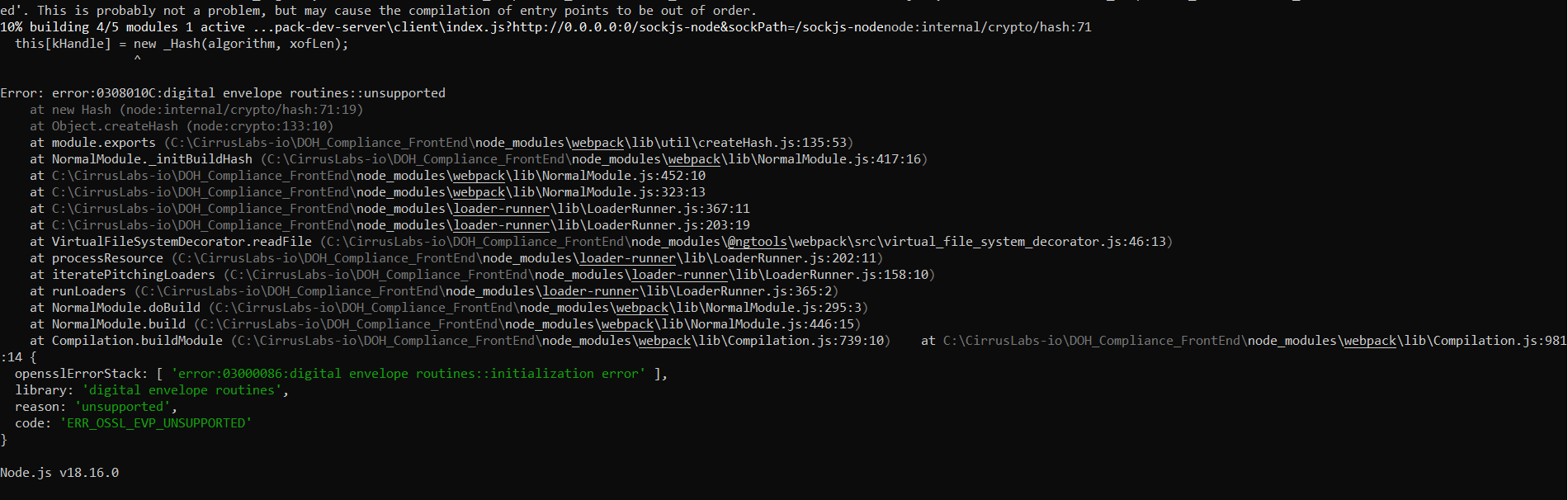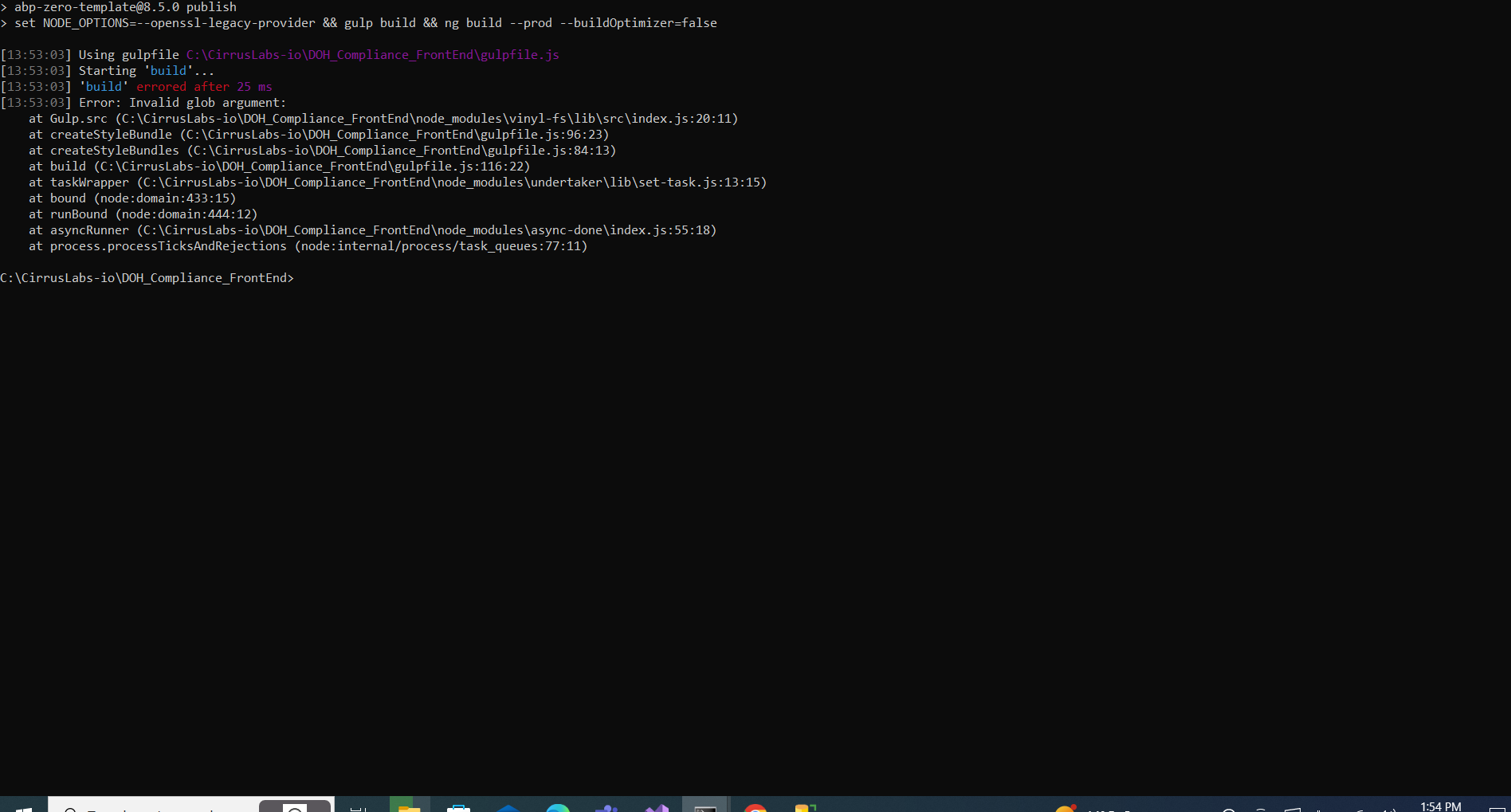Activities of "CLIT"
Thanks for your response..
Since the project already runs a working application which is used by many users, we cannot move to latest version immediately. There are lot of dependent components to be upgraded also. This is in the roadmap, but difficult to do right away. Is there any other alternative solution which can help fix this issue?
Thanks CL-IT team
Hi @CLIT,
Could you update your project to the latest stable version? I hope it will resolve the problem.
Thanks for your response..
Since the project already runs a working application which is used by many users, we cannot move to latest version immediately. There are lot of dependent components to be upgraded also. This is in the roadmap, but difficult to do right away. Is there any other alternative solution which can help fix this issue?
Thanks CL-IT team
HI Team,
Please help with some solution I am kind of stuck & looking for some solution to proceed.
Thanks CL-IT
Hi Team,
Failing to Crome browser open while running test case even after two attempts & just giving up, no test cases are picked during execution time & also coverage is not generated.
Getting below error: 09 03 2023 13:09:34.690: ERROR [karma-server]: Server start failed on port 9876: Error: The '@angular-devkit/build-angular/plugins/karma' karma plugin is meant to be used from within Angular CLI and will not work correctly outside.
09 03 2023 13:21:27.204 ERROR [karma-server]: UnhandledRejection
Project Version Details: * ASP.NET Core + Angular
- Version: v8.1.0
Not sure if it's because any package needs to be updated? or I am missing some configuration. Please help me with the same.
Below is Angular.js configuration "devDependencies": { ** "@angular-devkit/build-angular": "~0.901.0",** "@angular/cli": "^9.1.0", "@angular/compiler-cli": "^9.1.0", "@angularclass/hmr": "^2.1.3", "@angularclass/hmr-loader": "^3.0.4", "@types/jasmine": "~3.5.10", "@types/jasminewd2": "^2.0.8", "@types/jspdf": "^1.3.3", "@types/lodash": "^4.14.149", "@types/moment-timezone": "^0.5.13", "@types/node": "^13.9.5", "codelyzer": "^5.2.2", "devextreme-cldr-data": "^1.0.3", "globalize": "^1.6.0", "gulp": "^4.0.1", "gulp-clean-css": "^4.3.0", "gulp-concat": "^2.6.1", "gulp-less": "^4.0.1", "gulp-postcss": "^8.0.0", "gulp-uglify": "^3.0.2", "jasmine-core": "~3.5.0", "jasmine-spec-reporter": "^5.0.1", "karma": "^4.4.1", "karma-chrome-launcher": "~3.1.0", "karma-cli": "~2.0.0", "karma-coverage-istanbul-reporter": "^2.1.1", "karma-jasmine": "~3.1.1", "karma-jasmine-html-reporter": "^1.5.3", "merge-stream": "^2.0.0", "nswag": "13.3.0", "postcss-url": "^9.0.0", "protractor": "~5.4.3", "ts-node": "~8.8.1", "tslint": "~6.1.0", "typescript": "3.8.3"
Below is Karma.config.js // Karma configuration file, see link for more information // https://karma-runner.github.io/0.13/config/configuration-file.html
module.exports = function (config) { config.set({ basePath: '', frameworks: ['jasmine', '@angular-devkit/build-angular'], plugins: [ require('karma-jasmine'), require('karma-chrome-launcher'), require('karma-jasmine-html-reporter'), require('karma-coverage-istanbul-reporter'), require('@angular-devkit/build-angular/plugins/karma') ], client:{ clearContext: false // leave Jasmine Spec Runner output visible in browser }, files: [
],
preprocessors: {
},
mime: {
'text/x-typescript': ['ts','tsx']
},
coverageIstanbulReporter: {
dir: require('path').join(__dirname, 'coverage'), reports: [ 'html', 'lcovonly' ],
fixWebpackSourcePaths: true
},
angularCli: {
environment: 'dev'
},
reporters: config.angularCli && config.angularCli.codeCoverage
? ['progress', 'coverage-istanbul']
: ['progress', 'kjhtml'],
port: 9876,
colors: true,
logLevel: config.LOG_INFO,
autoWatch: true,
browsers: ['Chrome'],
singleRun: false
}); };
Thanks CL-IT