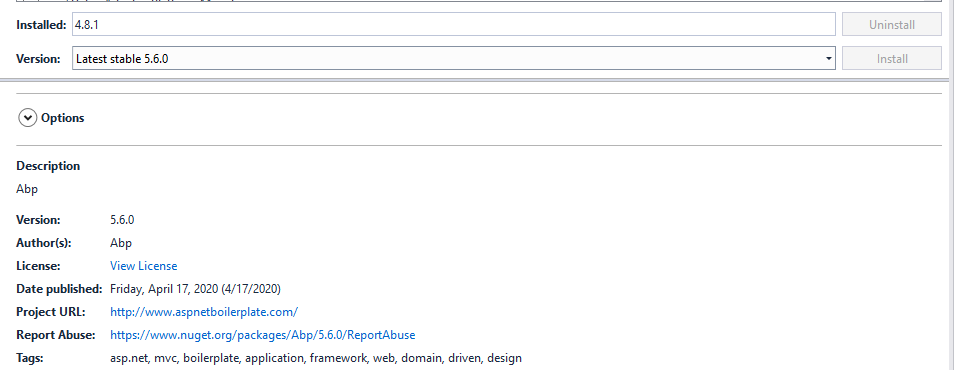Activities of "DekraInsightAccount"
Sure thing, thats the plan. I'll mark this as answered and if I run into any trouble after the upgrade I'll let you know.
Thanks,
It's hard to reproduce locally. I can connect to the live database (and debug the project) and the tenant has the right features turned on. But the same tenant on production has different features turned on (sometimes) and I think it has to come from a problem in the feature caching system. Sorry not much to go on here other than mismatches between the cache entries for AbpZeroTenantFeatures and what is in the database for a particular tenant.
We are trying to get more info as we can on this.
We are running an older version of the application. 5.6.0.0 (ASP.NET CORE MVC & jQuery) and we are running into some caching issues.
AbpZeroTenantFeatures return the wrong entries for a given tenant (Mismatched from what is in the database). Clearning the cache updates a tenants features to the proper list again. Then it will be fine for a period of time and then start returning incorrect features for a tenant until we clear the cache again.
Our developers have put a "fix" in place to bascially invalidate the cache entry as we cannot find the root cause of the issue. (Features in Cache become incorrect for a tenant)
Configuration.Caching.Configure("AbpZeroTenantFeatures", cache =>
{
cache.DefaultAbsoluteExpireTime = TimeSpan.FromSeconds(1);
cache.DefaultSlidingExpireTime = TimeSpan.FromSeconds(1);
});
Does this ring any bells? I know we are out of date, but if there is a patch we can put in place, that would be highly useful.
Thanks for creating the issue!
I was curious if this was primarly a flurl issue, and from your investigation it seems that it is. Have you created an issue on the Flurl git hub repo? If you have I would be interested in following it.
Hello Tom, I've ran into this same issue. I found that it has to do with the visual studio version that is currently installed. When running the app from visual studio 2017 (15.9.12 or 15.9.8 ) I have no issues getting the app to successfully make Http requests through the FlurlHttp pluggin. However, as soon as I try to make the same call that is mentioned in your post on visual studio 2019 (16.1.2) I receive the same error that you have posted. Working from a base project template I'm able to readily reproduce the issue just by trying to debug the app via android emulator or any android device I try to use. Using visual studio 2017 works as a workaround for now, but this does need to be addressed. If support is in need of a sample solution to recreate this issue I can provide one.