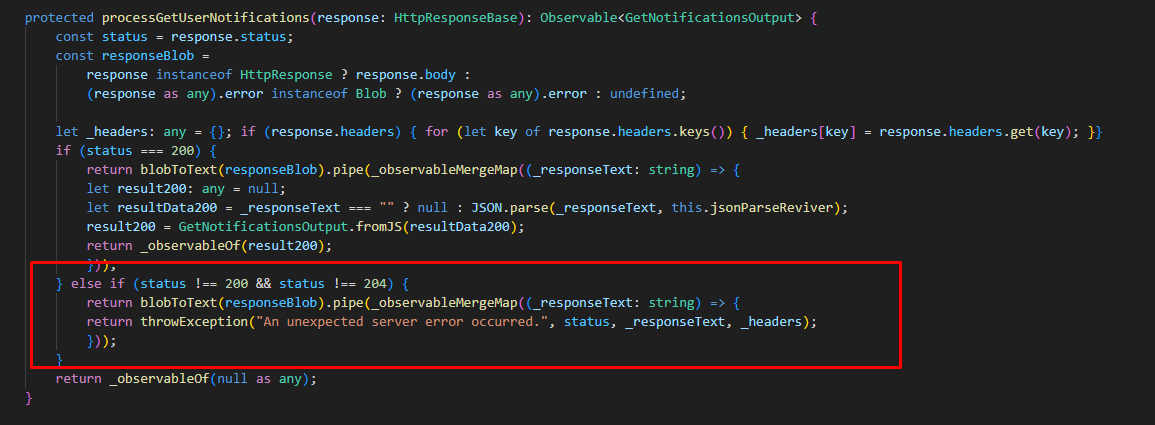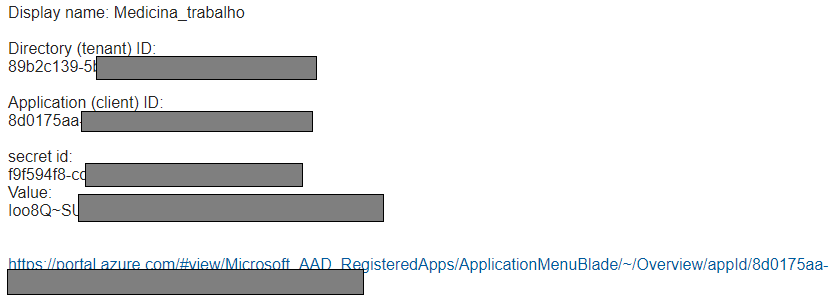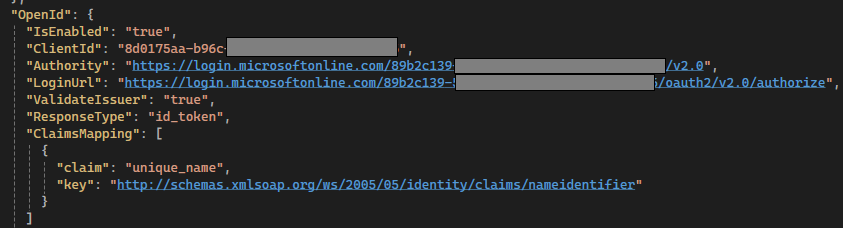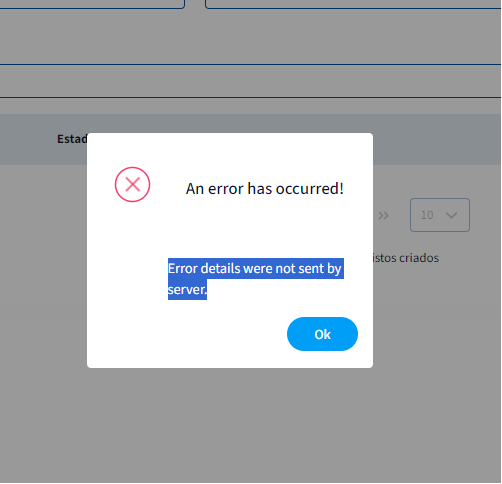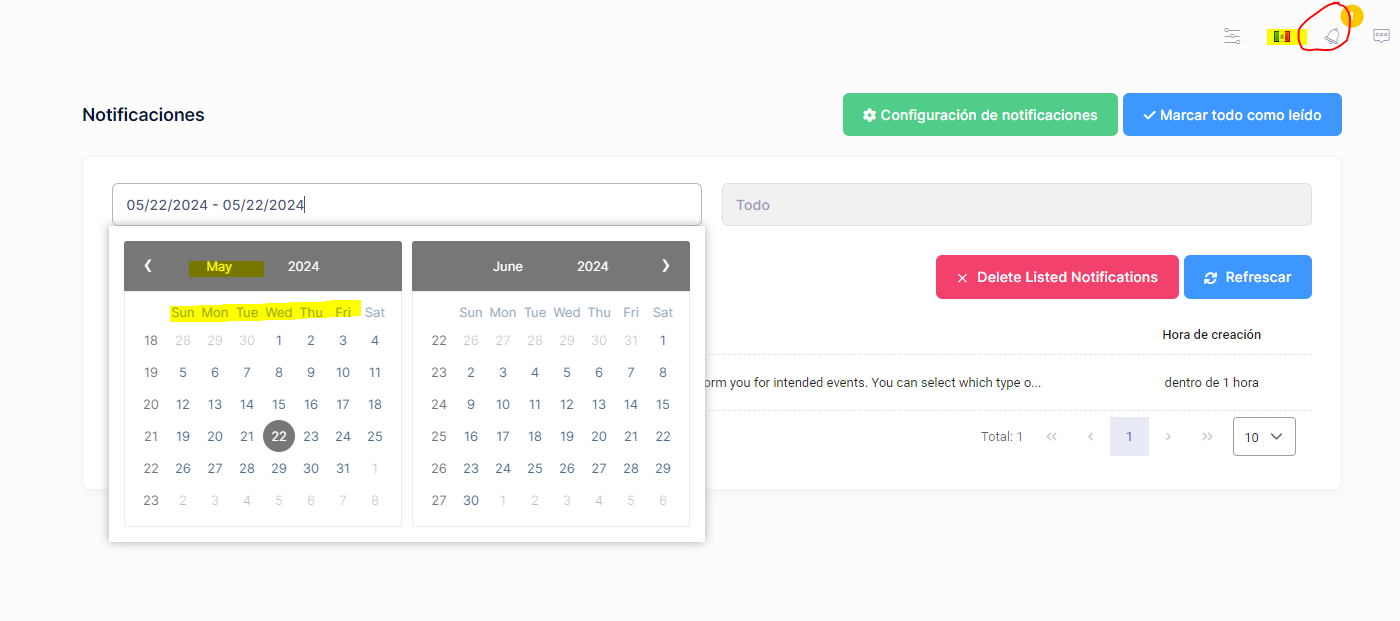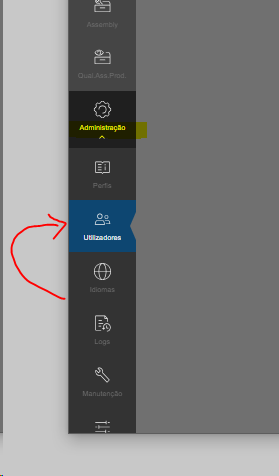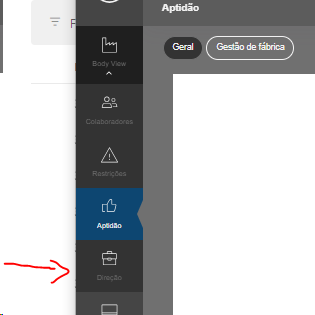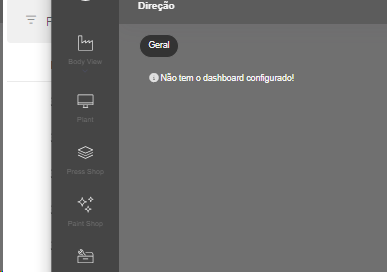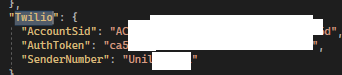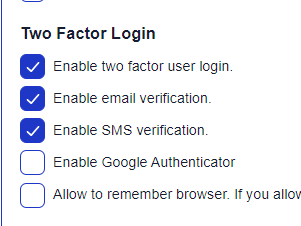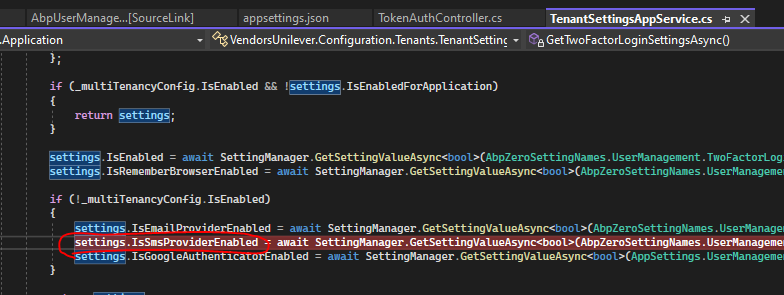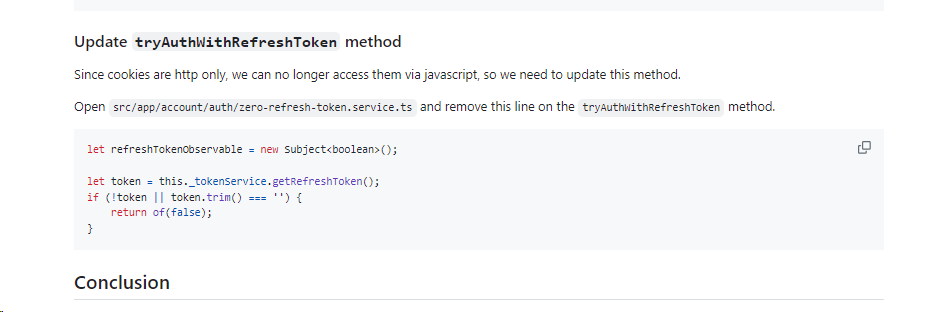Activities of "ESTeam"
I wanted to override this message that I know is in your Abp code. Can you indicate the source link in the aspnetboiderplate code? "You have successfully registered. Waiting for activation!"
Hello,
Is there any way to include history in entities, in a BackgroundWorker, like there is in an appService?
I am using aspnetzero angular with version v13.2.0.
Hi,
We intend to use AD authentication, I'm not sure if these values will correspond to your OpenId (Microsoft Entra ID), or in my case it's something else.
The client sent me this data, which I supposedly have to use but I'm confused, not knowing where the secret id and value apply.
Using ASP.NET CORE & Angular v11.4.1 Theme 13.
I have a problem with the menu, which is different from Administration. For example, in Administration if i click click on "Users", the Administration menu doesn't collapse (it is supposed to). However in others, it collapses.
Hi,
We have an application created with ASP.NET Zero that always worked correctly in the various environments (DEV, UAT and PROD), however when we migrated the application to a new Azure server (with Gateway) some things stopped working - Microsoft told us that we could not use "." in the names of cookies and request headers (https://learn.microsoft.com/en-us/azure/application-gateway/application-gateway-faq#why-are-some-header-values-not-present-when-requests-are-forwarded-to-my-application) so we had to make these changes - do you know if the errors we are having could be related to this change?
Problems encountered so far:
DEV - We were unable to modify the application language
UAT - Error: loging in with a valid user (if the user and password are not valid we get the normal and expected error) - The DEV and UAT environments have the same code version and the Database is also the same (only the data changes) so I can't understand why the error only occurs in the UAT environment:
ERROR 2024-02-08 14:30:13,059 [64 ] Mvc.ExceptionHandling.AbpExceptionFilter - An error occurred while updating the entries. See the inner exception for details.
Microsoft.EntityFrameworkCore.DbUpdateException: An error occurred while updating the entries. See the inner exception for details.
---> Microsoft.Data.SqlClient.SqlException (0x80131904): Cannot insert the value NULL into column 'Id', table 'UatCufHealthPlan.dbo.AbpUserTokens'; column does not allow nulls. INSERT fails.
The statement has been terminated.
at Microsoft.Data.SqlClient.SqlCommand.<>c.<ExecuteDbDataReaderAsync>b__164_0(Task1 result) at System.Threading.Tasks.ContinuationResultTaskFromResultTask2.InnerInvoke()
at System.Threading.ExecutionContext.RunInternal(ExecutionContext executionContext, ContextCallback callback, Object state)
--- End of stack trace from previous location where exception was thrown ---
at System.Threading.Tasks.Task.ExecuteWithThreadLocal(Task& currentTaskSlot, Thread threadPoolThread)
--- End of stack trace from previous location where exception was thrown ---
at Microsoft.EntityFrameworkCore.Storage.RelationalCommand.ExecuteReaderAsync(RelationalCommandParameterObject parameterObject, CancellationToken cancellationToken)
at Microsoft.EntityFrameworkCore.Storage.RelationalCommand.ExecuteReaderAsync(RelationalCommandParameterObject parameterObject, CancellationToken cancellationToken)
at Microsoft.EntityFrameworkCore.Storage.RelationalCommand.ExecuteReaderAsync(RelationalCommandParameterObject parameterObject, CancellationToken cancellationToken)
at Microsoft.EntityFrameworkCore.Update.ReaderModificationCommandBatch.ExecuteAsync(IRelationalConnection connection, CancellationToken cancellationToken)
ClientConnectionId:693fae65-22e2-4af2-a45e-6b9893c4a2a9
Error Number:515,State:2,Class:16
ClientConnectionId before routing:d4e11474-fd84-45d8-b437-096e351f398c
Routing Destination:ffc20ecd812f.tr38522.westeurope1-a.worker.database.windows.net,11014
--- End of inner exception stack trace ---
at Microsoft.EntityFrameworkCore.Update.ReaderModificationCommandBatch.ExecuteAsync(IRelationalConnection connection, CancellationToken cancellationToken)
at Microsoft.EntityFrameworkCore.Update.Internal.BatchExecutor.ExecuteAsync(IEnumerable1 commandBatches, IRelationalConnection connection, CancellationToken cancellationToken) at Microsoft.EntityFrameworkCore.Update.Internal.BatchExecutor.ExecuteAsync(IEnumerable1 commandBatches, IRelationalConnection connection, CancellationToken cancellationToken)
at Microsoft.EntityFrameworkCore.ChangeTracking.Internal.StateManager.SaveChangesAsync(IList1 entriesToSave, CancellationToken cancellationToken) at Microsoft.EntityFrameworkCore.ChangeTracking.Internal.StateManager.SaveChangesAsync(DbContext _, Boolean acceptAllChangesOnSuccess, CancellationToken cancellationToken) at Microsoft.EntityFrameworkCore.SqlServer.Storage.Internal.SqlServerExecutionStrategy.ExecuteAsync[TState,TResult](TState state, Func4 operation, Func4 verifySucceeded, CancellationToken cancellationToken) at Microsoft.EntityFrameworkCore.DbContext.SaveChangesAsync(Boolean acceptAllChangesOnSuccess, CancellationToken cancellationToken) at Abp.EntityFrameworkCore.AbpDbContext.SaveChangesAsync(CancellationToken cancellationToken) at Abp.Zero.EntityFrameworkCore.AbpZeroCommonDbContext3.SaveChangesAsync(CancellationToken cancellationToken)
at Abp.EntityFrameworkCore.Uow.EfCoreUnitOfWork.SaveChangesInDbContextAsync(DbContext dbContext)
at Abp.EntityFrameworkCore.Uow.EfCoreUnitOfWork.SaveChangesAsync()
at Abp.EntityFrameworkCore.Uow.EfCoreUnitOfWork.CompleteUowAsync()
at Abp.Domain.Uow.UnitOfWorkBase.CompleteAsync()
at Abp.AspNetCore.Mvc.Uow.AbpUowActionFilter.OnActionExecutionAsync(ActionExecutingContext context, ActionExecutionDelegate next)
at Microsoft.AspNetCore.Mvc.Infrastructure.ControllerActionInvoker.<InvokeNextActionFilterAsync>g__Awaited|10_0(ControllerActionInvoker invoker, Task lastTask, State next, Scope scope, Object state, Boolean isCompleted)
at Microsoft.AspNetCore.Mvc.Infrastructure.ControllerActionInvoker.Rethrow(ActionExecutedContextSealed context)
at Microsoft.AspNetCore.Mvc.Infrastructure.ControllerActionInvoker.Next(State& next, Scope& scope, Object& state, Boolean& isCompleted)
at Microsoft.AspNetCore.Mvc.Infrastructure.ControllerActionInvoker.<InvokeInnerFilterAsync>g__Awaited|13_0(ControllerActionInvoker invoker, Task lastTask, State next, Scope scope, Object state, Boolean isCompleted)
at Microsoft.AspNetCore.Mvc.Infrastructure.ResourceInvoker.<InvokeNextExceptionFilterAsync>g__Awaited|25_0(ResourceInvoker invoker, Task lastTask, State next, Scope scope, Object state, Boolean isCompleted)
best regards, Dirceu Candeias
Prerequisites:
Please answer the following questions before submitting an issue.
What is your product version? v11.4.1
What is your product type (Angular or MVC)? Angular
What is product framework type (.net framework or .net core)? .NET Core
Hello,
I saw that the framework is already prepared to use Twilio's Sendgrid SMS, however in this method it isn't returning the SMS provider. Do I need to do any configuration?
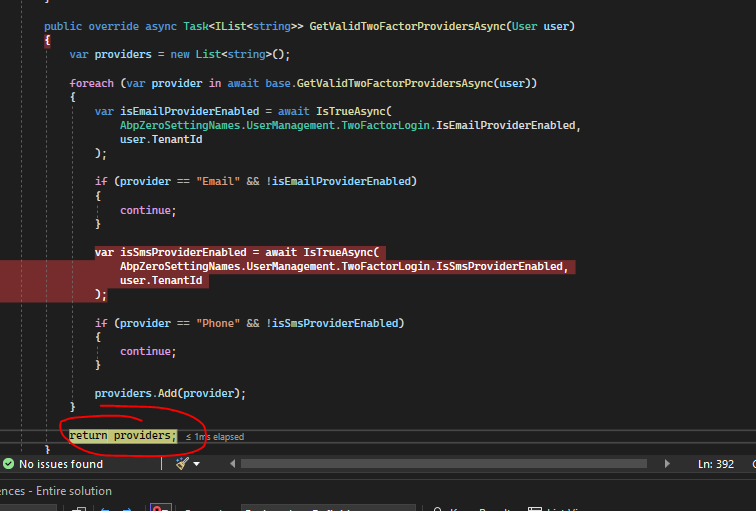
Hi,
I was following the tutorial "How to enable HttpOnly cookies in ASP.NET Zero Angular" but in the last step if I delete these lines as instructed in the tutorial, I get an error in the code. Can you confirm what you're actually supposed to do here?
https://github.com/aspnetzero/documents/blob/4dd4d4b159f58693bea04ed54b90cf4599ee7528/blog-posts/en/angular-http-only-cookie.md
If i delete the green lines it gives an error in the token variable and the refreshTokenObservable