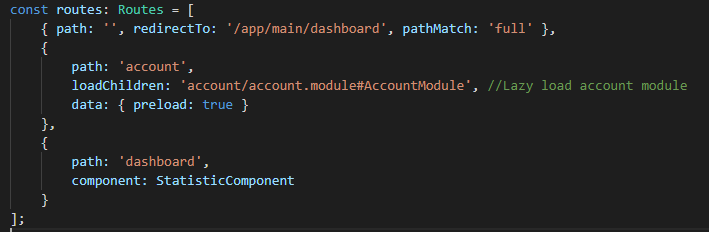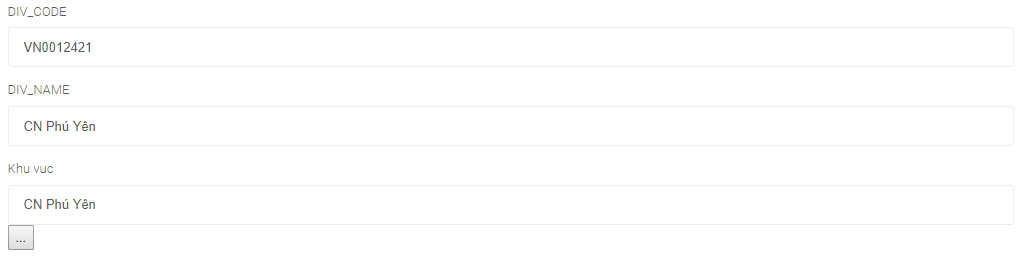Activities of "GSOFT"
My source version is 7.1.0 and Power Tool is 2.0, I followed this guide, It did not work.
Does asp.net zero angular support ADFS.How it works. I enable it in GSOFTcore.gAMSPro.Web.Host \ appsettings.json but it redirect to microsoft.I want another
I have a component which contains some services (from other components). When I create a role for user (A), all I want is that user only can access one feature, so I just give A access to that feature. But Like I said the component call some services, so I have to add other premissions for A. This makes A can see other feature.
if I did not give A enough permission
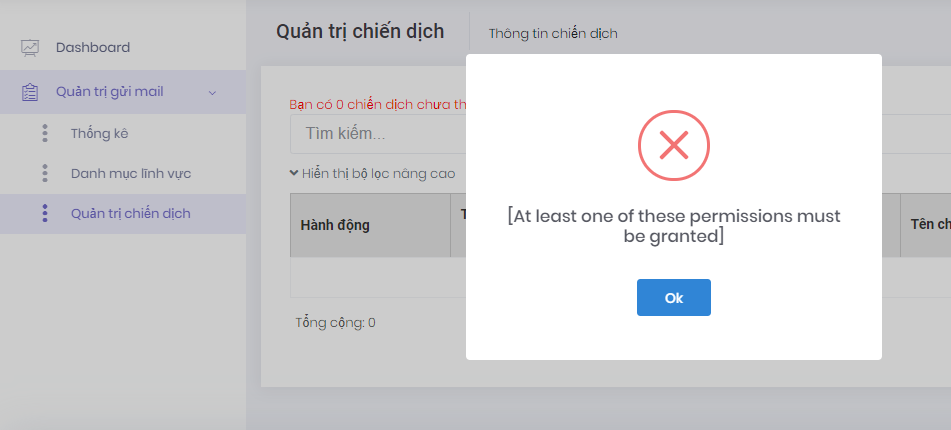 Any clue could help me?
Any clue could help me?
Suppose I have a variable used to store current user, I use this variable to filter data. Where should I put the code below? And How can I use it across all components?
async getCurrentLoginInformations(): Promise<string>{
let result = await this._sessionAppService.getCurrentLoginInformations().toPromise();
this.userIdFilter = result.user.userName;
if (this.userIdFilter == 'admin')
{this.userIdFilter = '';}
return this.userIdFilter;
}
Like i mentioned, I want to prevent other people approach my project (more specifically, I and partner used to work together, now I do not want him to use the source code to develop personal project). Is there any mechanism to help me prevent this problem? For example, you re-new license code and revoke the old license code.
I'm using Net Core & Angular 7 for admin site. I reuse my old project (MVC) for home page site, now I want to use CreateOrUpdateUser API for my home page site. Is it possible? If my question is not related, please help me find articles for my issue. Thank you!
I'm not sure where to post this question, but I got a trouble without any clue. When I update I received a message "Internal error", but data is still saved. I try to debug and this happen.
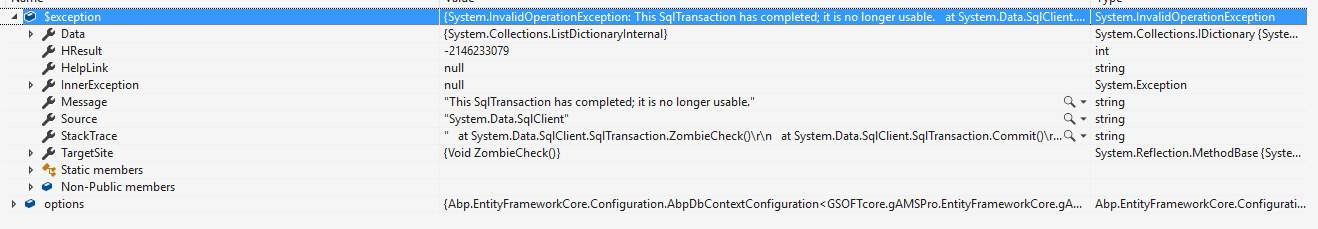
public async Task<SysError> UpdateAssGroup(CreateOrEditAssGroupDto input)
{
try
{
string GROUP_ID = input.GROUP_ID;
string TYPE_ID = input.TYPE_ID;
string GROUP_CODE = input.GROUP_CODE;
string GROUP_NAME = input.GROUP_NAME;
string PARENT_ID = input.PARENT_ID;
string IS_LEAF = input.IS_LEAF;
int? GROUP_LEVEL = input.GROUP_LEVEL;
string ASS_CAT = input.ASS_CAT;
string AMORT_ACCTNO = input.AMORT_ACCTNO;
string EXP_ACCTNO = input.EXP_ACCTNO;
string INC_ACCTNO = input.INC_ACCTNO;
string LIQ_ACCTNO = input.LIQ_ACCTNO;
string ASSET_ACCTNO = input.ASSET_ACCTNO;
string ASSET_ACCTNO_NHNN = input.ASSET_ACCTNO_NHNN;
int? AMORT_MONTH = input.AMORT_MONTH;
decimal? AMORT_RATE = input.AMORT_RATE;
string NOTES = input.NOTES;
string RECORD_STATUS = input.RECORD_STATUS;
string AUTH_STATUS = input.AUTH_STATUS;
string MAKER_ID = input.MAKER_ID;
string CREATE_DT = null;
if (input.CREATE_DT != null)
{
CREATE_DT = DateTime.Parse(input.CREATE_DT.ToString()).ToString(formatDate);
}
string CHECKER_ID = input.CHECKER_ID;
string APPROVE_DT = null;
if (input.APPROVE_DT != null)
{
APPROVE_DT = DateTime.Parse(input.APPROVE_DT.ToString()).ToString(formatDate);
}
var result = await Context.Query<SysError>().FromSql($"EXEC ASS_GROUP_Upd @p_GROUP_ID={GROUP_ID}, @p_TYPE_ID={TYPE_ID}, @p_GROUP_CODE={GROUP_CODE}, @p_GROUP_NAME={GROUP_NAME}, @p_PARENT_ID={PARENT_ID}, @p_IS_LEAF={IS_LEAF}, @p_ASS_CAT={ASS_CAT}, @p_AMORT_ACCTNO={AMORT_ACCTNO}, @p_EXP_ACCTNO={EXP_ACCTNO}, @p_INC_ACCTNO={INC_ACCTNO}, @p_LIQ_ACCTNO={LIQ_ACCTNO}, @p_ASSET_ACCTNO={ASSET_ACCTNO}, @p_ASSET_ACCTNO_NHNN={ASSET_ACCTNO_NHNN}, @p_AMORT_MONTH={AMORT_MONTH}, @p_AMORT_RATE={AMORT_RATE}, @p_NOTES={NOTES}, @p_RECORD_STATUS={RECORD_STATUS}, @p_AUTH_STATUS={AUTH_STATUS}, @p_MAKER_ID={MAKER_ID}, @p_CREATE_DT={CREATE_DT}, @p_CHECKER_ID={CHECKER_ID}, @p_APPROVE_DT={APPROVE_DT}").FirstOrDefaultAsync();
return result;
}
catch(Exception ex)
{
return new SysError() { ErrorDesc = ex.Message, Result = "-1" };
}
}
private async Task<SysErrorDto> Update(CreateOrEditAssGroupDto input)
{
try
{
var result = await _assGroupRepository.UpdateAssGroup(input);
return ObjectMapper.Map<SysErrorDto>(result);
}
catch (Exception)
{
return null;
}
}
public async Task<SysErrorDto> CreateOrEdit(CreateOrEditAssGroupDto input)
{
try
{
if (input.GROUP_ID.IsNullOrWhiteSpace())
{
return await Create(input);
}
else
{
return await Update(input);
}
}
catch (Exception)
{
return null;
}
}
I got "This SqlTransaction has completed; It is no longer usable" when I jump to return await Update(input). Is my query wrong? Or Is there a way I can pass this problem?
I have two questions.
- How can I get data in the row I select?
- Send data between two component.
It means When I click a row (I remove action button on per row), there is a button called "Accept", when I click this button, I can get its data and send it to another form like this.
Any idea is worth for me.
I have two components CreateDivisionModalComponent and SubBranchForDivisionComponent, each component display a datatable. My problem is in CreateDivisionModalComponent.html I have a button, when I hit the button, a modal content SubBranchForDivisionComponent will appear. In CreateDivisionModalComponent.html
<button type="button" (click)="getBranch()" >{{l("...")}}</button>
<branchModal #branchModal></branchModal>
CreateDivisionModalComponent.ts
providers:[SubBranchForDivisionComponent],
selector: 'createDivisionModal',
templateUrl: './create-division-modal.component.html'
@ViewChild('branchModal') branchModal: SubBranchForDivisionComponent;
constructor(
private branchComponent: SubBranchForDivisionComponent
) {
super(injector);
}
getBranch(): void {
this.branchComponent.getBranchs();
}
SubBranchForDivisionComponent.ts
@Component({
selector: 'branchModal'})
@ViewChild('branchModal') modal: ModalDirective;
getBranchs() {
this.modal.show();
}
SubBranchForDivisionComponent html
<div bsModal #branchModal="bs-modal" class="modal fade" tabindex="-1" role="dialog" aria-labelledby="branchModal" aria-hidden="true" [config]="{backdrop: 'static'}">
<!-- <div [@routerTransition]> -->
<div class="modal-dialog modal-lg">
<div class="modal-content">
<div class="modal-header">
<div class="d-flex align-items-center">
<div class="mr-auto col-md-6">
<h3 class="m-subheader__title m-subheader__title--separator">
<span>{{l("Branchs")}}</span>
</h3>
</div>
</div>
</div>
<div class="modal-body">
<div class="m-content">
<div class="m-portlet m-portlet--mobile">
<div class="m-portlet__body">
<form class="horizontal-form" autocomplete="off">
<div class="m-form m-form--label-align-right">
<div class="row align-items-center m--margin-bottom-10">
<div class="col-xl-12">
<div class="form-group m-form__group align-items-center">
<!-- <div class="input-group">
<input [(ngModel)]="filterText" name="filterText" autoFocus class="form-control m-input" [placeholder]="l('SearchWithThreeDot')" type="text">
<span class="input-group-btn">
<button (click)="getBranchs()" class="btn btn-primary" type="submit"><i class="flaticon-search-1"></i></button>
</span>
</div> -->
</div>
</div>
</div>
<div>
<div class="col-md-12">
<div class="m-separator m-separator--dashed"></div>
</div>
<div class="col-md-3">
<div class="form-group">
<label for="BRANCH_CODEFilter">{{l("BRANCH_CODE")}}</label>
<input type="text" class="form-control" id="BRANCH_CODEFilter" name="brancH_CODEFilter" [(ngModel)]="brancH_CODEFilter">
</div>
</div>
<div class="col-md-3">
<div class="form-group">
<label for="BRANCH_NAMEFilter">{{l("BRANCH_NAME")}}</label>
<input type="text" class="form-control" id="BRANCH_NAMEFilter" name="brancH_NAMEFilter" [(ngModel)]="brancH_NAMEFilter">
</div>
</div>
<div class="col-md-3">
<button type="button" (click)="loadBranch()"></button>
</div>
</div>
</div>
</form>
<div class="row align-items-center">
<!--<Primeng-Datatable-Start>-->
<div class="primeng-datatable-container"
[busyIf]="primengTableHelper.isLoading">
<p-table #dataTable
(onLazyLoad)="loadBranch($event)"
[value]="primengTableHelper.records"
rows="{{primengTableHelper.defaultRecordsCountPerPage}}"
[paginator]="false"
[lazy]="true"
[scrollable]="true"
ScrollWidth="100%"
[responsive]="primengTableHelper.isResponsive"
[resizableColumns]="primengTableHelper.resizableColumns">
<ng-template pTemplate="header">
<tr>
<th style="width: 130px" [hidden]="!isGrantedAny('Pages.Branchs.Edit', 'Pages.Branchs.Delete')">{{l('Actions')}}</th>
<th style="width: 150px" pSortableColumn="branch.brancH_CODE">
{{l('BRANCH_CODE')}}
<p-sortIcon field="branch.brancH_CODE"></p-sortIcon>
</th>
<th style="width: 150px" pSortableColumn="branch.brancH_NAME">
{{l('BRANCH_NAME')}}
<p-sortIcon field="branch.brancH_NAME"></p-sortIcon>
</th>
<th style="width: 150px" pSortableColumn="branch.addr">
{{l('ADDR')}}
<p-sortIcon field="branch.addr"></p-sortIcon>
</th>
<th style="width: 150px" pSortableColumn="branch.tel">
{{l('TEL')}}
<p-sortIcon field="branch.tel"></p-sortIcon>
</th>
</tr>
</ng-template>
<ng-template pTemplate="body" let-record="$implicit">
<tr>
<td style="width: 130px"
[hidden]="!isGrantedAny('Pages.Branchs.Edit', 'Pages.Branchs.Delete')">
<div class="btn-group dropdown" dropdown container="body">
<button class="dropdown-toggle btn btn-sm btn-primary" dropdownToggle>
<i class="fa fa-cog"></i><span class="caret"></span> {{l("Actions")}}
</button>
<ul class="dropdown-menu" *dropdownMenu>
<li>
<a href="javascript:;"
(click)="viewBranchModal.show(record)">{{l('View')}}</a>
</li>
<li>
<a href="javascript:;" *ngIf="permission.isGranted('Pages.Branchs.Edit')"
(click)="createOrEditBranchModal.show(record.branch.id)">{{l('Edit')}}</a>
</li>
<li>
<a href="javascript:;" *ngIf="permission.isGranted('Pages.Branchs.Delete')"
(click)="deleteBranch(record.branch)">{{l('Delete')}}</a>
</li>
</ul>
</div>
</td>
<td style="width:150px">
<span class="ui-column-title"> {{l('BRANCH_CODE')}}</span>
{{record.branch.brancH_CODE}}
</td>
<td style="width:150px">
<span class="ui-column-title"> {{l('BRANCH_NAME')}}</span>
{{record.branch.brancH_NAME}}
</td>
<td style="width:150px">
<span class="ui-column-title"> {{l('ADDR')}}</span>
{{record.branch.addr}}
</td>
<td style="width:150px">
<span class="ui-column-title"> {{l('TEL')}}</span>
{{record.branch.tel}}
</td>
</tr>
</ng-template>
</p-table>
<div class="primeng-no-data" *ngIf="primengTableHelper.totalRecordsCount == 0">
{{l('NoData')}}
</div>
<div class="primeng-paging-container">
<p-paginator rows="{{primengTableHelper.defaultRecordsCountPerPage}}"
#paginator
(onPageChange)="loadBranch($event)"
[totalRecords]="primengTableHelper.totalRecordsCount"
[rowsPerPageOptions]="primengTableHelper.predefinedRecordsCountPerPage">
</p-paginator>
<span class="total-records-count">
{{l('TotalRecordsCount', primengTableHelper.totalRecordsCount)}}
</span>
</div>
</div>
<!--<Primeng-Datatable-End>-->
</div>
</div>
</div>
</div>
</div>
</div>
</div>
<!-- </div> -->
</div>
When I hit the button, I received the error, any idea could help me well. Thank you. ` Cannot read property 'show' of undefined
`