Hello,
I am creating a tenant from host login with dedicated database connection string and entered password (not using random password). So my question is ,In which table the tenant's password is stored ? Also username for each newly created tenant is admin by default from where does I can change it
I am getting "You must prove that you are not a robot.", message when I am trying to execute below api in postman or swagger.
Need urgent help on this.
POST Request> https://localhost:44301/api/TokenAuth/Authenticate
Headers: Abp.TenantId:3007 Content-Type:application/json
Body > Raw { "userNameOrEmailAddress": "admin", "password": "123qwe" }
Response: { "result": null, "targetUrl": null, "success": false, "error": { "code": 0, "message": "You must prove that you are not a robot.", "details": null, "validationErrors": null }, "unAuthorizedRequest": false, "__abp": true }
Please suggest.
Hello,
We are building a multi-tenant web application and will be having a separate database per tenant. when we add a new tenant from the owner login, it should send an email to a tenant with the link and login credentials. it automatically created a new database per tenant.
also need to know, how the tenant is identified or detected from the incoming URL using HOST HEADER and how the database connection changes dynamically? can you please explain this and refer us to the corresponding code files to check that?
Chirag
Hello, We downloaded and installed power tools as per documentation and we are having problems. It is not working.
I am encountering the same issue and after create Second MasterPage with Foreign key the code is generated however I get an error while Build Project .
This is the error I have....
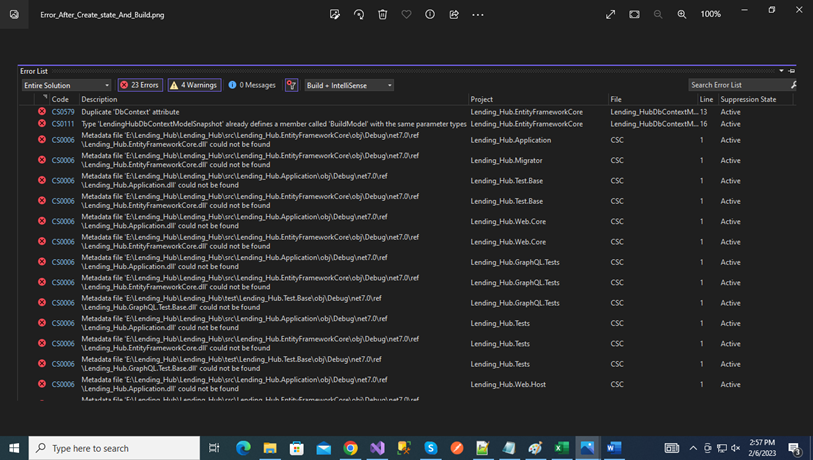 Metadata file 'E:\Lending_Hub\Lending_Hub\src\Lending_Hub.Application\obj\Debug\net7.0\ref\Lending_Hub.Application.dll' could not be found
Metadata file 'E:\Lending_Hub\Lending_Hub\src\Lending_Hub.EntityFrameworkCore\obj\Debug\net7.0\ref\Lending_Hub.EntityFrameworkCore.dll' could not be found
Metadata file 'E:\Lending_Hub\Lending_Hub\test\Lending_Hub.Test.Base\obj\Debug\net7.0\ref\Lending_Hub.GraphQL.Test.Base.dll' could not be found
Metadata file 'E:\Lending_Hub\Lending_Hub\src\Lending_Hub.Application\obj\Debug\net7.0\ref\Lending_Hub.Application.dll' could not be found
Metadata file 'E:\Lending_Hub\Lending_Hub\src\Lending_Hub.EntityFrameworkCore\obj\Debug\net7.0\ref\Lending_Hub.EntityFrameworkCore.dll' could not be found
Metadata file 'E:\Lending_Hub\Lending_Hub\test\Lending_Hub.Test.Base\obj\Debug\net7.0\ref\Lending_Hub.GraphQL.Test.Base.dll' could not be found
Metadata file 'E:\Lending_Hub\Lending_Hub\src\Lending_Hub.Application\obj\Debug\net7.0\ref\Lending_Hub.Application.dll' could not be found
Metadata file 'E:\Lending_Hub\Lending_Hub\src\Lending_Hub.EntityFrameworkCore\obj\Debug\net7.0\ref\Lending_Hub.EntityFrameworkCore.dll' could not be found
Metadata file 'E:\Lending_Hub\Lending_Hub\src\Lending_Hub.Web.Core\obj\Debug\net7.0\ref\Lending_Hub.Web.Core.dll' could not be found
Metadata file 'E:\Lending_Hub\Lending_Hub\src\Lending_Hub.Application\obj\Debug\net7.0\ref\Lending_Hub.Application.dll' could not be found
Metadata file 'E:\Lending_Hub\Lending_Hub\src\Lending_Hub.EntityFrameworkCore\obj\Debug\net7.0\ref\Lending_Hub.EntityFrameworkCore.dll' could not be found
Metadata file 'E:\Lending_Hub\Lending_Hub\src\Lending_Hub.Web.Core\obj\Debug\net7.0\ref\Lending_Hub.Web.Core.dll' could not be found
Metadata file 'E:\Lending_Hub\Lending_Hub\src\Lending_Hub.Application\obj\Debug\net7.0\ref\Lending_Hub.Application.dll' could not be found
Metadata file 'E:\Lending_Hub\Lending_Hub\src\Lending_Hub.EntityFrameworkCore\obj\Debug\net7.0\ref\Lending_Hub.EntityFrameworkCore.dll' could not be found
Metadata file 'E:\Lending_Hub\Lending_Hub\src\Lending_Hub.Application\obj\Debug\net7.0\ref\Lending_Hub.Application.dll' could not be found
Metadata file 'E:\Lending_Hub\Lending_Hub\src\Lending_Hub.EntityFrameworkCore\obj\Debug\net7.0\ref\Lending_Hub.EntityFrameworkCore.dll' could not be found
Metadata file 'E:\Lending_Hub\Lending_Hub\test\Lending_Hub.Test.Base\obj\Debug\net7.0\ref\Lending_Hub.GraphQL.Test.Base.dll' could not be found
Metadata file 'E:\Lending_Hub\Lending_Hub\src\Lending_Hub.Application\obj\Debug\net7.0\ref\Lending_Hub.Application.dll' could not be found
Metadata file 'E:\Lending_Hub\Lending_Hub\src\Lending_Hub.EntityFrameworkCore\obj\Debug\net7.0\ref\Lending_Hub.EntityFrameworkCore.dll' could not be found
Metadata file 'E:\Lending_Hub\Lending_Hub\test\Lending_Hub.Test.Base\obj\Debug\net7.0\ref\Lending_Hub.GraphQL.Test.Base.dll' could not be found
Metadata file 'E:\Lending_Hub\Lending_Hub\src\Lending_Hub.Application\obj\Debug\net7.0\ref\Lending_Hub.Application.dll' could not be found
Metadata file 'E:\Lending_Hub\Lending_Hub\src\Lending_Hub.EntityFrameworkCore\obj\Debug\net7.0\ref\Lending_Hub.EntityFrameworkCore.dll' could not be found
Metadata file 'E:\Lending_Hub\Lending_Hub\src\Lending_Hub.Web.Core\obj\Debug\net7.0\ref\Lending_Hub.Web.Core.dll' could not be found
Metadata file 'E:\Lending_Hub\Lending_Hub\src\Lending_Hub.Application\obj\Debug\net7.0\ref\Lending_Hub.Application.dll' could not be found
Metadata file 'E:\Lending_Hub\Lending_Hub\src\Lending_Hub.EntityFrameworkCore\obj\Debug\net7.0\ref\Lending_Hub.EntityFrameworkCore.dll' could not be found
Metadata file 'E:\Lending_Hub\Lending_Hub\src\Lending_Hub.Web.Core\obj\Debug\net7.0\ref\Lending_Hub.Web.Core.dll' could not be found
Metadata file 'E:\Lending_Hub\Lending_Hub\src\Lending_Hub.Application\obj\Debug\net7.0\ref\Lending_Hub.Application.dll' could not be found
Metadata file 'E:\Lending_Hub\Lending_Hub\src\Lending_Hub.EntityFrameworkCore\obj\Debug\net7.0\ref\Lending_Hub.EntityFrameworkCore.dll' could not be found
Additional images to explain the tables we are trying to creat. It is very simple easy thing we are having issues.
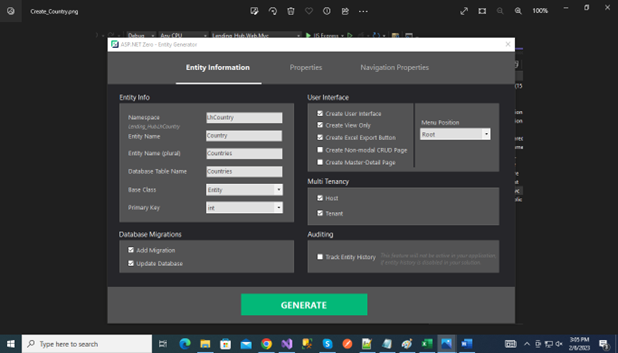
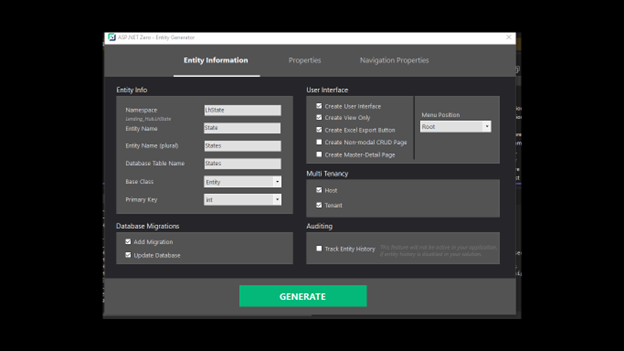
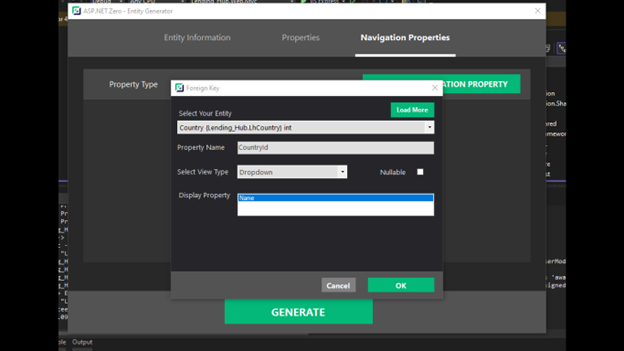
<br>