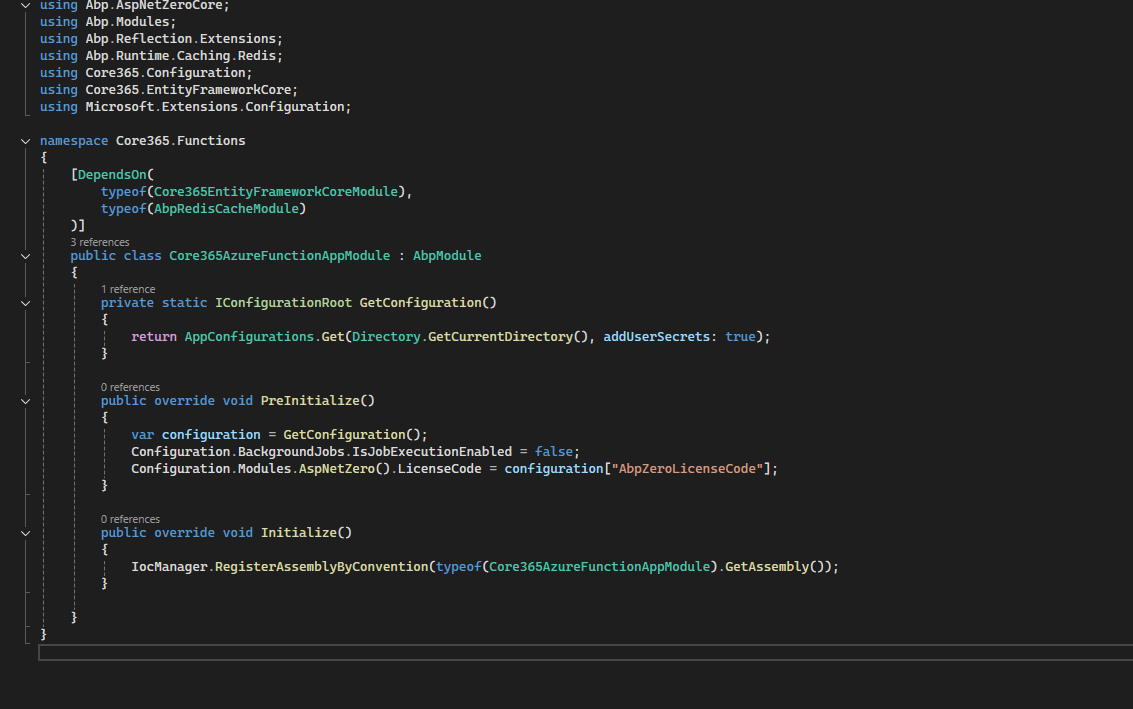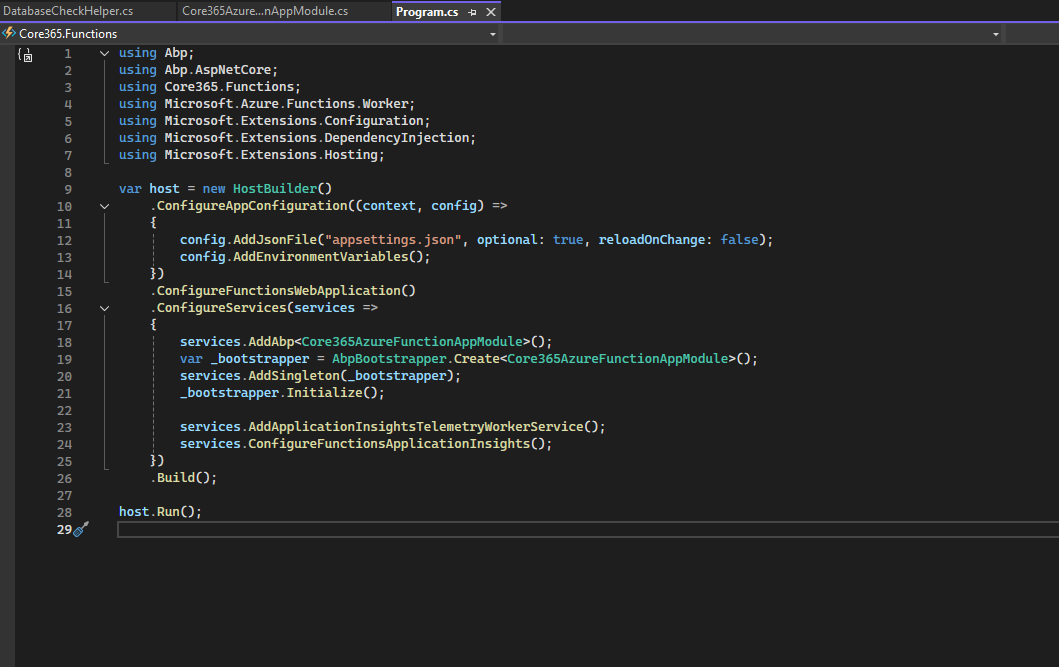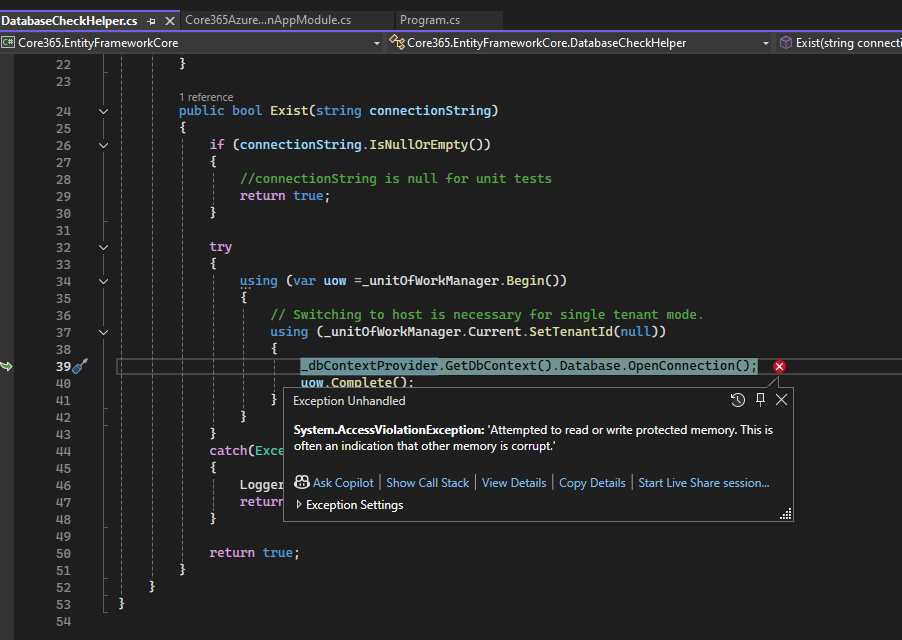Activities of "NPECAdmin"
Hi @ismcagdas
Created a new issue in the above specified repository. https://github.com/aspnetzero/aspnet-zero-core/issues/4974
Thanks.
Reproduction steps: Login either as Host/Tenant Open Users page Click on Create/Add New User button Click on Change profile picture -> Upload a Picture in opened pop up Provide required details like First Name, Last Name, Email Address, Username, etc and click on Save. Click refresh button -> open the newly created user record and verify if uploaded image is displaying for new user or not. Close all pop ups and click on square shaped button on right top, displaying after username and you can find uploaded image is assigned to existing User but not to newly created user. Note: We are using Asp Net Zero v12.2.0
this was reolved it was internal issue!
the link is not exist give me a 404
Severity Code Description Project File Line Suppression State Error CS1061 'SwaggerGenOptions' does not contain a definition for 'CustomDefaultSchemaIdSelector' and no accessible extension method 'CustomDefaultSchemaIdSelector' accepting a first argument of type 'SwaggerGenOptions' could be found (are you missing a using directive or an assembly reference?) Glyde.Web.Host C:\Users\HP\Desktop\Glyde\aspnet-core\src\Glyde.Web.Host\Startup\Startup.cs 333 Active