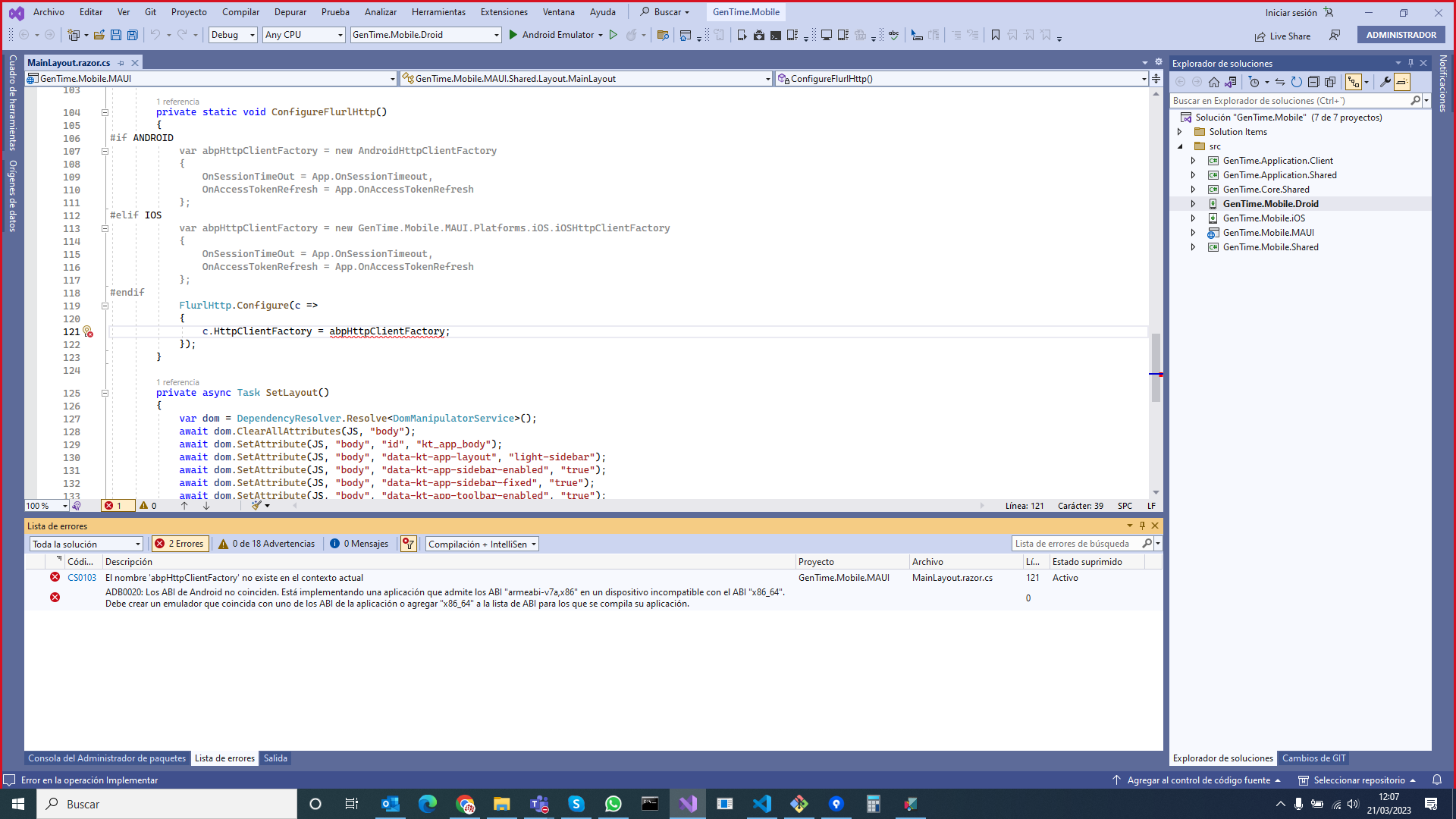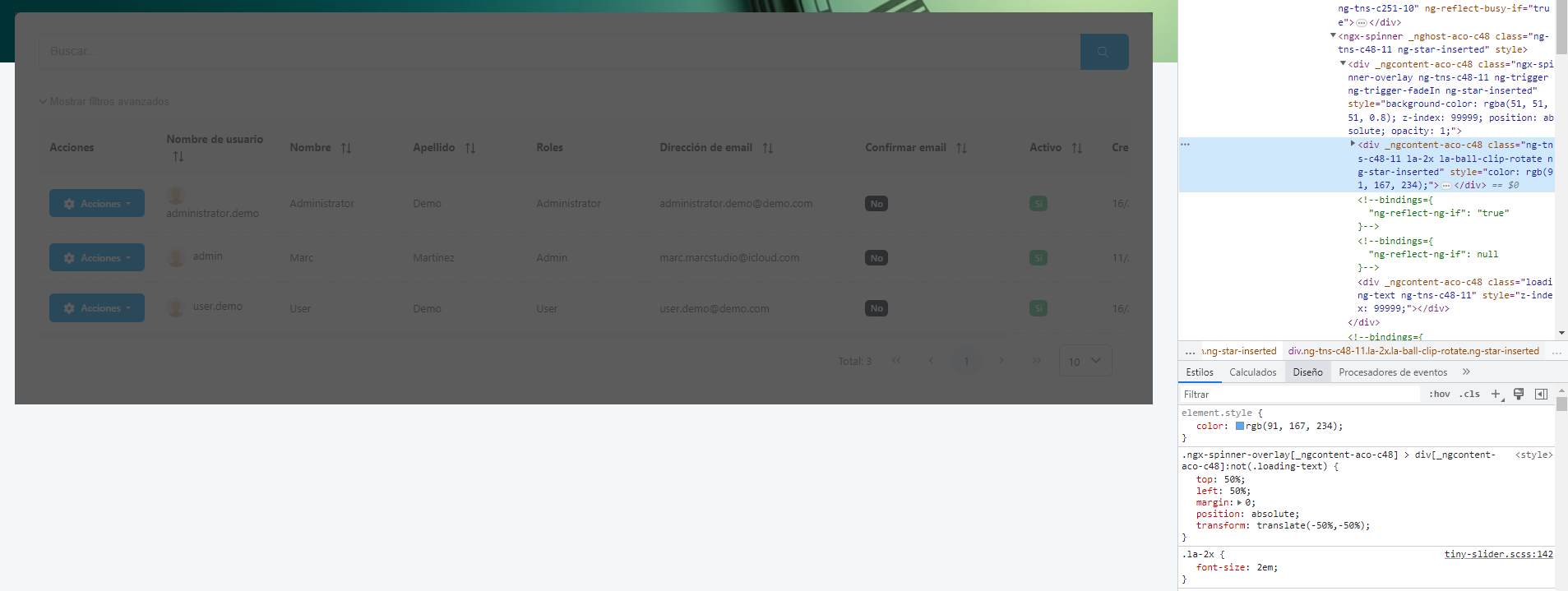Activities of "SASIMEXICO"
Hi,
I'm using the angular solution.
What I want is to configure the token expiration in 15 minutes, but if user call any method after 10 minutes, the expiration time restart to 15 in that moment, then only will expire afetr 15 minutes of inactivity in web.
It can be possible?
Thx!
Hi guys,
I configured the token expiration in 15 minutes and works perfect. But can be possible to make this 15 minutes countdown only for inactivity time, not 15 minutes ever?
Thx!
Hi,
I'm using Zero 12.0.0 with net maui app NET8.0, compiling with net-ios 8.0 and net8.0-android34.
For Android all is fine, but for iOS never starts de app, always in spinner screen forever.
My project definition
<Project Sdk="Microsoft.NET.Sdk.Razor"> <PropertyGroup> <OutputType>Exe</OutputType> <RootNamespace>GenTime.Mobile.MAUI</RootNamespace> <UseMaui>true</UseMaui> <SingleProject>true</SingleProject> <ImplicitUsings>enable</ImplicitUsings> <EnableDefaultCssItems>false</EnableDefaultCssItems> <AssemblyName>GenTime.Mobile.MAUI</AssemblyName> <!-- Display name --> <ApplicationTitle>TuWawa</ApplicationTitle> <!-- App Identifier --> <ApplicationId>com.tenerife.cabildo.tuwawa</ApplicationId> <ApplicationIdGuid>5664ADE0-0A6B-4CFF-A3FD-975486AE90CA</ApplicationIdGuid> <!-- Versions --> <ApplicationDisplayVersion>1.68</ApplicationDisplayVersion> <ApplicationVersion>68</ApplicationVersion> <SupportedOSPlatformVersion Condition="$([MSBuild]::GetTargetPlatformIdentifier('$(TargetFramework)')) == 'ios'">14.0</SupportedOSPlatformVersion> <SupportedOSPlatformVersion Condition="$([MSBuild]::GetTargetPlatformIdentifier('$(TargetFramework)')) == 'android'">23.0</SupportedOSPlatformVersion> <TargetFrameworks>net8.0-ios;net8.0-android34.0</TargetFrameworks> <Title>Movilidad Tenerife</Title> <Version>1</Version> </PropertyGroup> <PropertyGroup Condition="'$(Configuration)|$(TargetFramework)|$(Platform)'=='Release|net7.0-android33.0|AnyCPU'"> <AndroidPackageFormat>apk</AndroidPackageFormat> <AndroidKeyStore>False</AndroidKeyStore> <AndroidUseAapt2>True</AndroidUseAapt2> <AndroidCreatePackagePerAbi>False</AndroidCreatePackagePerAbi> </PropertyGroup> <PropertyGroup Condition="'$(Configuration)|$(TargetFramework)|$(Platform)'=='Debug|net7.0-android33.0|AnyCPU'"> <AndroidKeyStore>False</AndroidKeyStore> <AndroidUseAapt2>True</AndroidUseAapt2> <AndroidCreatePackagePerAbi>False</AndroidCreatePackagePerAbi> <AndroidPackageFormat>apk</AndroidPackageFormat> </PropertyGroup> <PropertyGroup Condition="'$(Configuration)|$(TargetFramework)|$(Platform)'=='Debug|net7.0-ios|AnyCPU'"> <BuildIpa>False</BuildIpa> </PropertyGroup> <PropertyGroup Condition="'$(Configuration)|$(TargetFramework)|$(Platform)'=='Release|net7.0-ios|AnyCPU'"> <BuildIpa>False</BuildIpa> <CodesignResourceRules>Platforms\iOS\Info.plist</CodesignResourceRules> <CodesignEntitlements>Platforms\iOS\Info.plist</CodesignEntitlements> </PropertyGroup> <PropertyGroup Condition="'$(TargetFramework)'=='net8.0-ios'"> <ProvisioningType>manual</ProvisioningType> <CodesignKey>iPhone Distribution</CodesignKey> </PropertyGroup> <PropertyGroup Condition="'$(Configuration)|$(TargetFramework)|$(Platform)'=='Release|net7.0-android33.0|AnyCPU'"> <AndroidPackageFormat>apk</AndroidPackageFormat> <AndroidUseAapt2>True</AndroidUseAapt2> <AndroidCreatePackagePerAbi>False</AndroidCreatePackagePerAbi> </PropertyGroup> <PropertyGroup Condition="'$(Configuration)|$(TargetFramework)|$(Platform)'=='Debug|net7.0-android33.0|AnyCPU'"> <AndroidUseAapt2>True</AndroidUseAapt2> <AndroidCreatePackagePerAbi>False</AndroidCreatePackagePerAbi> <AndroidPackageFormat>apk</AndroidPackageFormat> </PropertyGroup> <PropertyGroup Condition="'$(Configuration)|$(TargetFramework)|$(Platform)'=='Debug|net7.0-ios|AnyCPU'"> <CodesignResourceRules>Platforms\iOS\Info.plist</CodesignResourceRules> <CodesignEntitlements>Platforms\iOS\Info.plist</CodesignEntitlements> </PropertyGroup> <ItemGroup> <!-- App Icon --> <MauiIcon Include="Resources\AppIcon\appicon.svg" Color="#353742" BaseSize="128,128" /> <!-- Splash Screen --> <MauiSplashScreen Include="Resources\Splash\splash.svg" Color="#FFFFFF" BaseSize="150,55" /> <!-- Images --> <MauiImage Include="Resources\Images*" /> <MauiImage Update="Resources\Images\dotnet_bot.svg" BaseSize="168,208" /> <!-- Custom Fonts --> <MauiFont Include="Resources\Fonts*" /> <!-- Raw Assets (also remove the "Resources\Raw" prefix) --> <MauiAsset Include="Resources\Raw**" LogicalName="%(RecursiveDir)%(Filename)%(Extension)" /> </ItemGroup> <ItemGroup> <PackageReference Include="Abp" Version="8.0.0" /> <PackageReference Include="Abp.AutoMapper" Version="8.0.0" /> <PackageReference Include="Abp.Web.Common" Version="8.0.0" /> <PackageReference Include="Abp.Zero.Common" Version="8.0.0" /> <PackageReference Include="Microsoft.Extensions.Configuration.Binder" Version="8.0.0" /> <PackageReference Include="Microsoft.Extensions.Configuration.Json" Version="8.0.0" /> <PackageReference Include="Plugin.LocalNotification" Version="10.1.8" /> <PackageReference Include="Xam.Plugin.Connectivity" Version="4.0.0.190-beta" /> <PackageReference Include="Xam.Plugins.Settings" Version="4.1.0-beta" /> </ItemGroup> <ItemGroup> <ProjectReference Include="..\GenTime.Application.Client\GenTime.Application.Client.csproj" /> <ProjectReference Include="..\GenTime.Application.Shared\GenTime.Application.Shared.csproj" /> </ItemGroup> <ItemGroup> <Folder Include="wwwroot\media\misc" /> </ItemGroup> <ProjectExtensions> <VisualStudio> <UserProperties XamarinHotReloadDebuggerTimeoutExceptionGenTimeMobileMAUIHideInfoBar="True" /> </VisualStudio> </ProjectExtensions> </Project>
My info.plist
<?xml version="1.0" encoding="UTF-8"?> <!DOCTYPE plist PUBLIC "-//Apple//DTD PLIST 1.0//EN" "http://www.apple.com/DTDs/PropertyList-1.0.dtd"> <plist version="1.0"> <dict> <key>LSRequiresIPhoneOS</key> <true/> <key>UIBackgroundModes</key> <array> <string>location</string> </array> <key>UIDeviceFamily</key> <array> <integer>1</integer> <integer>2</integer> </array> <key>UIRequiredDeviceCapabilities</key> <array> <string>arm64</string> <string>gps</string> <string>location-services</string> <string>wifi</string> </array> <key>UISupportedInterfaceOrientations</key> <array> <string>UIInterfaceOrientationPortrait</string> </array> <key>UISupportedInterfaceOrientations~ipad</key> <array> <string>UIInterfaceOrientationPortrait</string> <string>UIInterfaceOrientationPortraitUpsideDown</string> <string>UIInterfaceOrientationLandscapeLeft</string> <string>UIInterfaceOrientationLandscapeRight</string> </array> <key>XSAppIconAssets</key> <string>Assets.xcassets/appicon.appiconset</string> <key>NSLocationWhenInUseUsageDescription</key> <string>Movilidad requires GPS to track cars and travel orders</string> <key>NSLocationAlwaysAndWhenInUseUsageDescription</key> <string>Movilidad requires GPS in background to track cars and travel orders</string> <key>NSCameraUsageDescription</key> <string>This app requires access to your camera. Please grant access to your camera when requested.</string> <key>NSMicrophoneUsageDescription</key> <string>This app requires access to your microphone. Please grant access to your microphone when requested.</string> <key>LSApplicationQueriesSchemes</key> <array> <string>http</string> <string>mailto</string> </array> <key>CFBundleIdentifier</key> <string>com.tenerife.cabildo.movilidad</string> <key>CFBundleShortVersionString</key> <string>1.68</string> <key>CFBundleDisplayName</key> <string>MovilidadTenerife</string> </dict> </plist>
Any suggestion?
Hi guys,
I changed the new method for the old method (previous zero versions) and works fine now. But don't think that is better solution if zero 12 method is diferent for any reason.
public List<NameValueDto> _GetWindowsTimezones()
{
return TZConvert.KnownWindowsTimeZoneIds.OrderBy(tz => tz)
.Select(tz => new NameValueDto
{
Value = tz,
Name = TZConvert.WindowsToIana(tz) + " (" + GetTimezoneOffset(TZConvert.GetTimeZoneInfo(tz)) + ")"
}).OrderBy(e=> e.Name).ToList();
}
public List<NameValueDto> GetWindowsTimezones()
{
var kk = TZConvert.KnownWindowsTimeZoneIds;
return TZConvert.KnownWindowsTimeZoneIds.OrderBy(tz => tz)
.Select(tz => new NameValueDto
{
Value = tz,
Name = tz
}).ToList();
}
When access to Configuration component (with all tabs, starting with time zone as default) the api returns a error 500 then no time zones listed, in host and tenant too.
I'm using a zero 12.0.1 (latest with NET7) and postgree.
Any solution, please?
What steps would need to be taken in order to convert an ASP.NET Zero application to a hybrid database architecture, specifically in regard to the addition of a new tenant that requires a separate database?
we've added a custom connection string to the tenant, but it doesn't seem to use it at all. We've not found anything clear in the documentation.
Are we missing a step?
Solved. Just need to create a new HttpClient without request injections from ZERO
No. Isn't a API CORS issue. Isn't a call from API, is a call pure from front to openweathermap. Not a call to API. This call is working fine in all our NET6+Angular projects NOT ZERO. Only have this issue in ZERO projects.