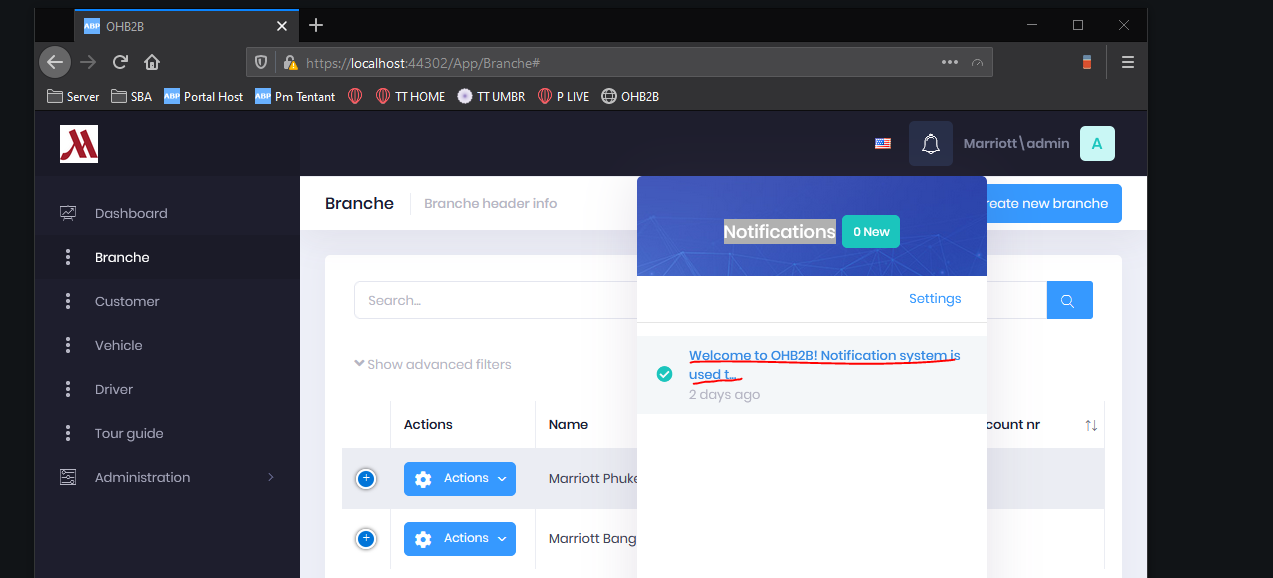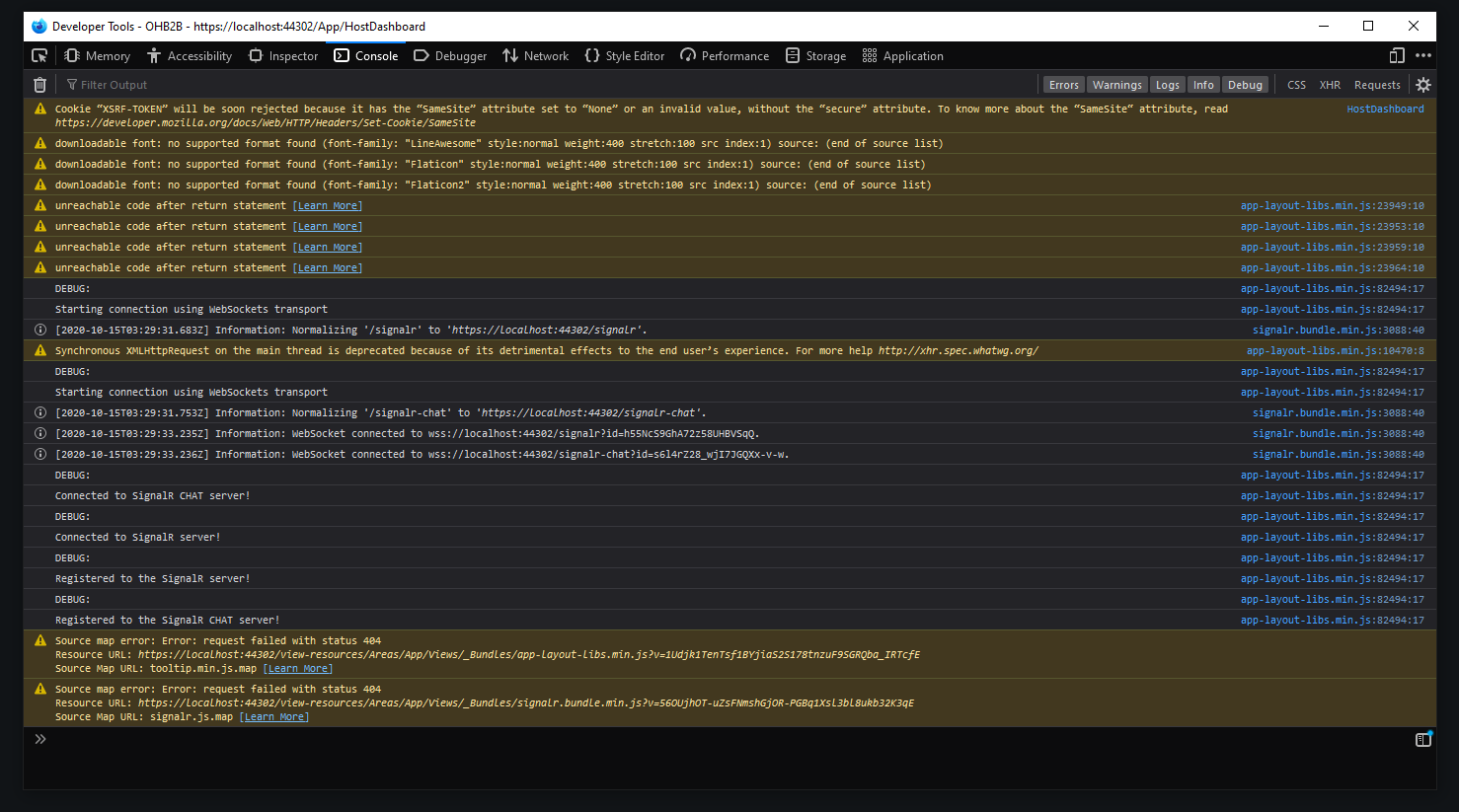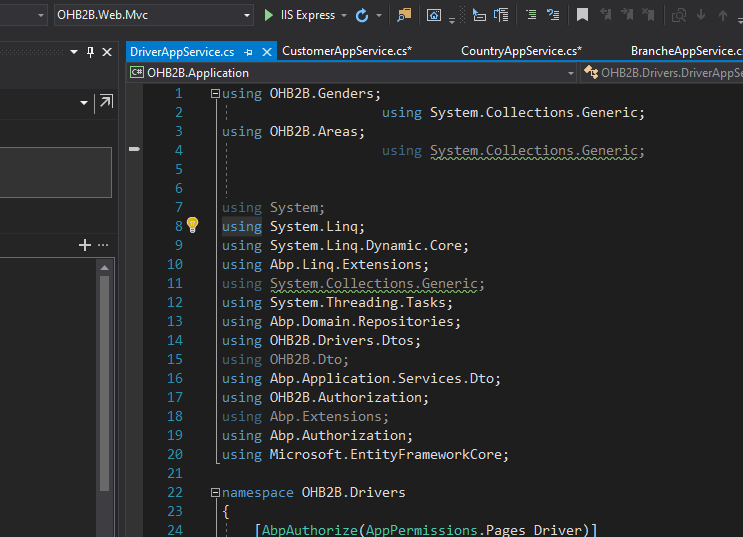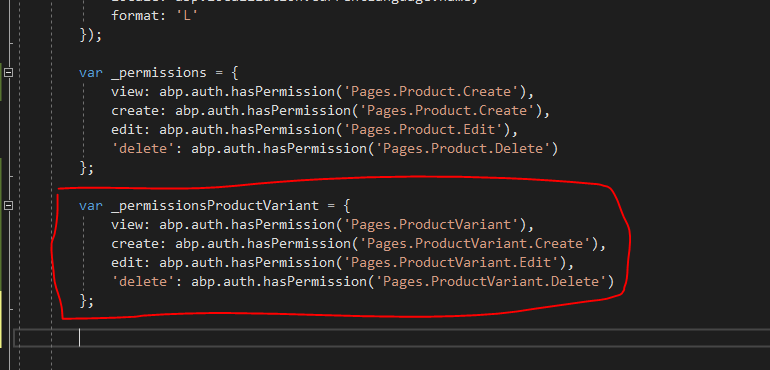Activities of "TOGIT"
I meant before the profile photo show (small) instead the A
Related version : ASP.NET CORE MVC & jQuery 9.2.1
Out of the box there are so many issues related to Cross-site cookie:
Screenshot Source View with Firefox Browser Developer Edition
I know this ticket https://support.aspnetzero.com/QA/Questions/9537/Solution-for-unable-to-log-in-via-http-in-the-new-chrome but not sure this is related.
How to solve this?
Related version : ASP.NET CORE MVC & jQuery 9.2.1
When I use power tools 2.7.1 while regenerate a Master-Detail Page, the following error appears:
Error CS0102 The type 'CreateOrEditProductVariantDto' already contains a definition for 'ProductId' OHB2B.Application.Shared D:\OH\ohb2b-test\src\OHB2B.Application.Shared\ProductVariants\Dtos\CreateOrEditProductVariantDto.cs 19 Active
public class CreateOrEditProductVariantDto : EntityDto<long?>
{
[Required]
[StringLength(ProductVariantConsts.MaxNameLength, MinimumLength = ProductVariantConsts.MinNameLength)]
public string Name { get; set; }
public int? Code { get; set; }
public long? ProductId { get; set; }
public long? ProductId { get; set; }
public long RegionId { get; set; }
}
After manual correction
public class CreateOrEditProductVariantDto : EntityDto<long?>
{
[Required]
[StringLength(ProductVariantConsts.MaxNameLength, MinimumLength = ProductVariantConsts.MinNameLength)]
public string Name { get; set; }
public int? Code { get; set; }
public long? ProductId { get; set; }
public long RegionId { get; set; }
}
Note: this issue is not specifc for Master-Detail Page it also happen before when regenerate a single entity.
Related version : ASP.NET CORE MVC & jQuery 9.2.1
When I use power tools 2.7.1 while creating a Master-Detail Page, the following error appears:
Error CS1061 'IRateGroupPropertyAppService' does not contain a definition for 'GetRateGroupPropertyForView' and no accessible extension method 'GetRateGroupPropertyForView' accepting a first argument of type 'IRateGroupPropertyAppService' could be found (are you missing a using directive or an assembly reference?) OHB2B.Web.Mvc D:\OH\ohb2b-test\src\OHB2B.Web.Mvc\Areas\App\Controllers\MasterDetailChild_Rate_RateGroupPropertyController.cs
public async Task<PartialViewResult> ViewRateGroupPropertyModal(long id)
{
var getRateGroupPropertyForViewDto = await _rateGroupPropertyAppService.GetRateGroupPropertyForView(id);
var model = new MasterDetailChild_Rate_RateGroupPropertyViewModel()
{
RateGroupProperty = getRateGroupPropertyForViewDto.RateGroupProperty
, RateGroupName = getRateGroupPropertyForViewDto.RateGroupName
};
return PartialView("_ViewRateGroupPropertyModal", model);
}
I know how to solve this manual, but I was wondering how to solve this via power tools?
Note :
The detail page is rendered without creating User Interface & Create View Only. When I render with Create User Interface & Create View Only all works fine but then a new menu item appears, and yes i can turn that off but it should not be needed. It should work also without User Interface & Create View for the details pages.
Finally (not 100% related):
I notice after some testing that there are no differences when applying the checkbox Create View Only, do I oversee something?
Related version : ASP.NET CORE MVC & jQuery 9.2.1
When I use power tools 2.7.1 while creating a new entity, the following error appears:
'ProductVariantViewModel' does not contain a definition for 'FilterText' OHB2B.Web.Mvc D:\OH\ohb2b-test\src\OHB2B.Web.Mvc\Areas\App\Controllers\ProductVariantController.cs
public class ProductVariantViewModel : GetProductVariantForViewDto
{
}
After manual correction:
public class ProductVariantViewModel : GetProductVariantForViewDto
{
public string FilterText { get; internal set; }
}