Angular/Core release 8.0.0
Everything in the code below works as expected, EXCEPT the notify.info fonts are default fonts.
invite-modal.component.css:
.modal {
text-align: center;
padding: 0!important;
}
.modal:before {
content: '';
display: inline-block;
height: 100%;
vertical-align: middle;
margin-right: -4px;
}
.modal-dialog {
display: inline-block;
text-align: left;
vertical-align: middle;
}
.notify-content-class {
font-size: large !important;
font-weight: 900 !important;
}
.swal2-popup.swal2-toast .swal2-content {
font-size: large !important;
}
invite-modal-component.ts:
import { Component, ElementRef, Injector, ViewChild, OnInit } from '@angular/core';
import { AppComponentBase } from '@shared/common/app-component-base';
import { ProfileServiceProxy, InvitationInput, ServiceStatusDto } from '@shared/service-proxies/service-proxies';
import { ModalDirective } from 'ngx-bootstrap';
import { finalize } from 'rxjs/operators';
import { setTimeout } from 'timers';
@Component({
selector: 'inviteModal',
templateUrl: './invite-modal.component.html',
styleUrls: ['./invite-modal.component.css']
})
export class InviteModalComponent extends AppComponentBase implements OnInit {
@ViewChild('inviteModal', {static: true}) modal: ModalDirective;
inviteeName: string;
emailAddress: string;
saving = false;
active = false;
constructor(
injector: Injector,
private _profileService: ProfileServiceProxy
) {
super(injector);
}
ngOnInit() {
}
show(): void {
this.active = true;
this.modal.show();
}
onShown(): void {
}
close(): void {
this.active = false;
this.modal.hide();
}
save(): void {
let input = new InvitationInput();
input.inviteeEmail = this.emailAddress;
input.inviteeName = this.inviteeName;
this.saving = true;
this._profileService.invite(input)
.pipe(finalize(() => setTimeout(() => { this.saving = false; }, 10000)))
.subscribe((result: ServiceStatusDto) => {
if (result.success) {
this.notify.info(this.l('InvitationSent'), '', {timer: 3000, position: 'center', customClass: {content: 'notify-content-class', container: 'notify-content-class', header: 'notify-content-class', title: 'notify-content-class'} });
setTimeout(() => this.close(), 3000);
} else {
this.notify.error(result.failureReason, '', {timer: 5000, position: 'center'});
let savingTimeout = 5000;
if (result.failureRecourse) {
setTimeout(() => this.notify.info(result.failureRecourse, '', {timer: 5000, position: 'center'}), 5000);
savingTimeout = 10000;
}
setTimeout(() => { this.saving = false; }, savingTimeout);
}
});
}
}
invite-modal.component.html:
<div bsModal #inviteModal="bs-modal" (onShown)="onShown()" class="modal fade" tabindex="-1" role="dialog" aria-labelledby="myLargeModalLabel" aria-hidden="true" [config]="{backdrop: 'static'}">
<div class="modal-dialog modal-lg">
<div class="modal-content">
<form *ngIf="active" #inviteModalForm="ngForm" (ngSubmit)="save()" autocomplete="off">
<div class="modal-header">
<h5 class="modal-title">
<span>{{"Invite" | localize}}</span>
</h5>
<button type="button" class="close" [attr.aria-label]="l('Close')" (click)="close()">
<span aria-hidden="true">×</span>
</button>
</div>
<div class="modal-body">
<label>{{"InvitationPrompt" | localize}}</label>
<div class="form-group">
<label for="Email">{{"EmailAddress" | localize}} *</label>
<input id="EmailAddress" #EmailAddress="ngModel" type="email" name="EmailAddress" class="form-control" [(ngModel)]="emailAddress" required maxlength="256" email
placeholder="{{'EmailAddress' | localize}} *"
pattern="^\w+([-+.']\w+)*@\w+([-.]\w+)*.edu$"/>
<validation-messages [formCtrl]="EmailAddress"></validation-messages>
<!-- <div [hidden]="inviteModalForm.form.valid || inviteModalForm.form.pristine">
<ul class="help-block text-danger" *ngIf="EmailAddress.errors">
<li [hidden]="!EmailAddress">{{"InvalidEmailAddress" | localize}}</li>
</ul>
</div> -->
</div>
<div class="form-group">
<label for="InviteeName">{{"Name" | localize}}</label>
<input required id="InviteeName" type="text" name="InviteeName" class="form-control" [(ngModel)]="inviteeName" #InviteeName="ngModel">
</div>
</div>
<div class="modal-footer">
<button type="button"
class="btn btn-secondary"
(click)="close()"
[disabled]="saving"
>
{{"Cancel" | localize}}
</button>
<button type="submit"
class="btn btn-primary"
[buttonBusy]="saving"
[disabled]="!inviteModalForm.form.valid || saving"
>
<i class="fa fa-check"></i>
<span>{{"SendInvitation" | localize}}</span>
</button>
</div>
</form>
</div>
</div>
</div>
that doesn't work. Font is still the same (small) size.
The 'timer' and 'position' options work ok. Other options do not work.
For example ...
this.notify.info(this.l('InvitationSent'), '', {timer: 5000, position: 'center', customClass: {content: 'notify-content-class', container: 'notify-content-class', header: 'notify-content-class', title: 'notify-content-class'} });
.notify-content-class {
font-size: large;
font-weight: 900;
}
... has no effect on the font. And 'html' option is not available because 'message' parameter is required, and overrides 'html' settings (per documentation, and verified).
How can I increase the font size of the message.
Extending the time works beautifully.
Is there documenation somewhere that specifies all the options and their formats?
@maliming - Thank you for pointing out AppSessionService.
The boolean I wanted on the client was a custom property in User.
The simple solution was to add the property (named the same) in UserLoginInfoDto (defined on the server).
On the client I added argument private _appSessionService: AppSessionService in the constructor, then picked up this._appSessionService.user.MyCustomBoolean in ngOnInit().
I don't have direct access to the image bits. All I can do is notify the dwt driver of where to send the bits. How did ANZ configure ng2-file-upload to send bits to TempFileCacheManager.SetFile (and not some other name, like 'SetMyFile')? The problem might become clearer if you installed 'dwt'.
My mistake. I mean the notification messages on the client that appear in the lower right corner as...
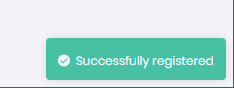
from the service:
export declare class NotifyService {
info(message: string, title?: string, options?: any): void;
success(message: string, title?: string, options?: any): void;
warn(message: string, title?: string, options?: any): void;
error(message: string, title?: string, options?: any): void;
}
I installed SMTP Prober and attempted to connect to 'smtp.office365.com', port 587 through my email account at GoDaddy.
I keep getting error message 5.7.57 SMTP; Client was not authenticated to send anonymous mail during MAIL FROM [BY5PR04CA0007.namprd04.prod.outlook.com]
Is the problem with SMTP Prober setttings or at my mail server account?