Org Units appear to be duplicated when accessing the page as seen below. They are find and unique in the back end, but for some reason they are shown multiple times in the page. When interacting with the page, we noticed that they are setup the same in the html so when attempting to access child org units the page is very much buggy as it closes or opens at whims. Please advise.
Please answer the following questions before submitting an issue. YOU MAY DELETE THE PREREQUISITES SECTION.
We're having issues impersonating users in our system. It's not a consistant bug as some users can and some cannot, it may even be a browser issue. Just want to see if anyone has encountered it or has resolved it in some way or another. 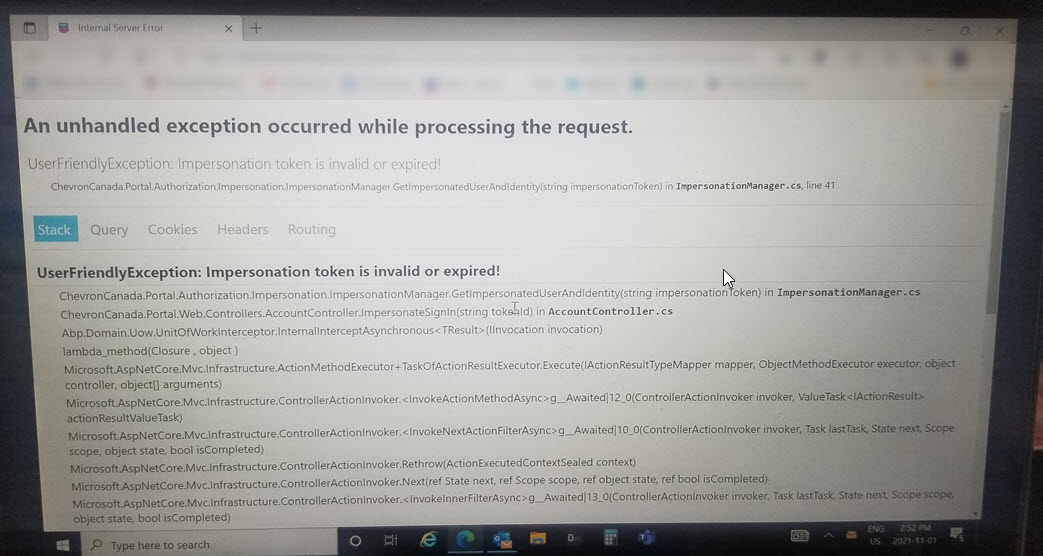
Hello,
We are experiencing issues Authenticating users after Chrome updated to 84.0.4147.105 on Windows Desktop applications.
In the Windows user's AppData folder for Chrome, there is a file named "Local State" that when deleted, Chrome regenerates the file and we are able to authenticate all the way through to the App dashboard.
If this file remains, the application does not fully authenticate the user and redirect to the portal dashboard, instead will bring you back to the log in prompt.
Without requiring our portal users to delete this file, is there a method that we can use to reset the application's interaction with the "Local State" File found at the path below?
C:\Users<user account>\AppData\Local\Google\Chrome\User Data\Local State
This only affecting users that have previously logged in before the update (presumably), restarted their machine, and logged in to their windows user profile on their PC. If a different user profile exists on the same machine, but has not logged into a ASP.NET - Zero application, the user can successfully log in.
All other browsers work.
Hello, We have customized an 8.7 version of .net zero for core 3.1 and MVC and jquery and the staging site deployment does not load and times out to produce a 503 error. We have also tried downloading a fresh version of 8.7 and 8.8 and have not been able to deploy a blank version and have the site come up. We have a impending deadline coming up and do not have time to troubleshoot. Is there any way we can download a v8.2.1 as we already have 2 other solutions on this version that deploy perfectly to our environment? Thank you in advance for your help on this request.
Thanks, Norma
We are noticing that the password reset email will fail intermitently. We get a 500 internal sever error. We are leveraging the same service to send a confirmation email when the user submits a form and noticed that when the email confirmation from the form submit fails, so does the password reset email. Is there something that keeps that service 'alive' or can you point me in the right direction of how to troubleshoot this? We cannot recreate it consistently through testing, it seems to be sporadic.
Hello,
We are putting a lot of weight behind your solution to run much of our technology applications and we have question about managing updates.
I see that we can choose the version of asp.net zero when we purchase a new license.
My question is, if we have a portal in production that is a few years old, and a new version of asp.net zero becomes available. Is there a way to include the new versions of the packages/bundles, metronic theme, or even .NET core version into existing applications that we have in production?
Or, to ask it another way: Is there a way to roll in ALL the new features of a new version into an existing OLDER version of the solution so that we can build and deploy that out so as to stay as up-to-date as possible with the latest version of the asp.net zero solution and supporting technologies?
When we import users, we receive a notification which allows us to click the description to download the file summary. After a minute or so, the link is no good. I'm assuming this is because the cache is release? When this happens, a new tab opens with this JSON string: {"result":"Requested file does not exist!","targetUrl":null,"success":true,"error":null,"unAuthorizedRequest":false,"__abp":true}
So we want to know if we have some options to work around this user experience issue: 1. How can we stop the file from being 'released' from cache so it can be accessed forever? Or, 2. Can we create an 'expiration' on the notification so that it is deleted when the file is removed from cache so that the user does not have a bad experience clicking the link and viewing the JSON string. Or, 3. Can we create a modal alert to let the user know when they click the link that the notification window has expired and the user needs to retry the operation? (least best option)
We are utilizing the same workflow for a PDF export that we have built into our application. The user kicks off a job that is a long running process to create a set of PDF invoices. When these are ready, the user recieves a notification and can access the file from their notifications, however, just like the user import, after a minute or so, the link is no longer working and we get the JSON string.
Please advise.
We have this site up on our staging server: https://defaultuat.uritechnology.com/wrmginvoiceautomation
When we browse the site we see the path for the css and fonts does not include the /wrmginvoiceautomation to request the css and font files.
Currently the browser is requesting: https://defaultuat.uritechnology.com/metronic/common/css/login-1.css The browser should be requesting: https://defaultuat.uritechnology.com/wrmginvoiceautomation/metronic/common/css/login-1.css
The rest of the head section links for the bundles etc are putting in the "/wrimginvoiceautoamation/" in the path, but not the css and font files.
Where is the path for those resources configured in the application?
Does Asp.net zero provide training to developers as part of the support license?
If so, how do we get registered for that?
If not, are there online videos for training? If so how do we access them?