Activities of "Web2workNL"
We're experiencing problems with the UserTokenExpirationWorker. We are running ABP 7.2.1 This is the Call Stack:
Microsoft.Data.SqlClient.SqlException (0x80131904): The connection is broken and recovery is not possible. The connection is marked by the server as unrecoverable. No attempt was made to restore the connection. at Microsoft.Data.SqlClient.SqlConnection.OnError(SqlException exception, Boolean breakConnection, Action 1 wrapCloseInAction) at Microsoft.Data.SqlClient.SqlConnection.ValidateAndReconnect(Action beforeDisconnect, Int32 timeout) at Microsoft.Data.SqlClient.SqlCommand.RunExecuteNonQueryTds(String methodName, Boolean isAsync, Int32 timeout, Boolean asyncWrite) at Microsoft.Data.SqlClient.SqlCommand.InternalExecuteNonQuery(TaskCompletionSource 1 completion, Boolean sendToPipe, Int32 timeout, Boolean& usedCache, Boolean asyncWrite, Boolean inRetry, String methodName) at Microsoft.Data.SqlClient.SqlCommand.ExecuteNonQuery() at Microsoft.EntityFrameworkCore.Storage.RelationalTransaction.CreateSavepoint(String name) at Microsoft.EntityFrameworkCore.Update.Internal.BatchExecutor.Execute(IEnumerable 1 commandBatches, IRelationalConnection connection) at Microsoft.EntityFrameworkCore.Storage.RelationalDatabase.SaveChanges(IList 1 entries) at Microsoft.EntityFrameworkCore.ChangeTracking.Internal.StateManager.SaveChanges(IList 1 entriesToSave) at Microsoft.EntityFrameworkCore.ChangeTracking.Internal.StateManager.SaveChanges(DbContext _, Boolean acceptAllChangesOnSuccess) at Microsoft.EntityFrameworkCore.SqlServer.Storage.Internal.SqlServerExecutionStrategy.Execute[TState,TResult](TState state, Func 3 operation, Func 3 verifySucceeded) at Microsoft.EntityFrameworkCore.ChangeTracking.Internal.StateManager.SaveChanges(Boolean acceptAllChangesOnSuccess) at Microsoft.EntityFrameworkCore.DbContext.SaveChanges(Boolean acceptAllChangesOnSuccess) at Abp.EntityFrameworkCore.AbpDbContext.SaveChanges() at Abp.Zero.EntityFrameworkCore.AbpZeroCommonDbContext 3.SaveChanges() at Abp.EntityFrameworkCore.Uow.EfCoreUnitOfWork.SaveChangesInDbContext(DbContext dbContext) at Abp.EntityFrameworkCore.Uow.EfCoreUnitOfWork.SaveChanges() at Abp.EntityFrameworkCore.Uow.EfCoreUnitOfWork.CompleteUow() at Abp.Domain.Uow.UnitOfWorkBase.Complete() at Abp.Authorization.Users.UserTokenExpirationWorker 2.DoWork() at Abp.Threading.BackgroundWorkers.PeriodicBackgroundWorkerBase.Timer_Elapsed(Object sender, EventArgs e) ClientConnectionId:022efa77-2eb9-4ee0-ac08-47d0cc25d538
Our normal Timer Jobs do not have the same issue, nor do the Background Jobs that are being kicked off through the AbpBackgroundJobs table
An alternative solution would be to make our own TimerJob that has the same purpose, clean up expired user tokens, but I am unable to find a way to completely kill the UserTokenExpirationWorker from abp Zero. Most I can do is set
Configuration.BackgroundJobs.UserTokenExpirationPeriod = TimeSpan.FromDays(24);
as apparently it is being parsed to Int32 somewhere and a TimeSpan for 24.8 days is the most that can fit in there.
Please offer assistance with either fixing the UserTokenExpirationWorker itself, or finding a way for us to completely disable this worker.
product version : Abp.AspNetCore 6.6.1 product type: Angular framework type: .net core
I woudl like to add caching for AbpUsers table. please advice a proper method to do this
product version : Abp.AspNetCore 6.6.1 product type: Angular framework type: .net core
our applicaiton That is build on ABP framework makes useless requests to database and this implies unneded costs for our database that is HOsted in Cloud.
for last month we ahve over 100 millions requests made to tables [AbpUserOrganizationUnits] [AbpOrganizationUnitRoles] that we do not use and have no data there.
i need a to find a way to disable this requests as it Brings aditional cost to MSSQL server hosting and has no value for our product
please advice how this can be acheived
Thanks in advance Regards
- What is your product version? ABP Nuget packages 6.6.1
- What is your product type (Angular or MVC)? ANGULAR
- What is product framework type (.net framework or .net core)? .NET 5
Yesterday we rolled out a new version of our application where we updated from using version 4.12 of the ABP packages to 6.6.1
We found an unexpected issue with our caching.
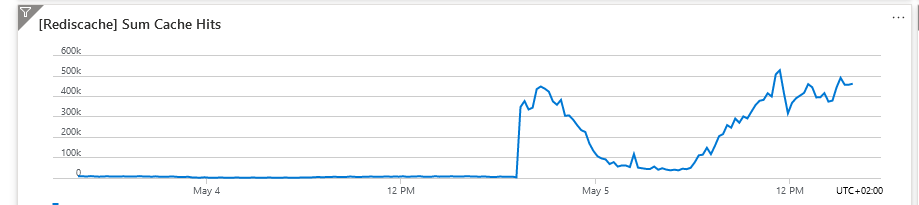 We implemented our own hybrid solution, where we try to get values from the memory cache which has a small expiry and if it's not there, we get it from Redis and put in the Memory cache for a next time.
Previously we had a small amount of redis cache hits and most of the work was done by memory cache.
We made some alterations to make it possible to upgrade from 4.12 to 6.6.1, but unfortunately the colleague that made these changes for the caching has since left the company.
We implemented our own hybrid solution, where we try to get values from the memory cache which has a small expiry and if it's not there, we get it from Redis and put in the Memory cache for a next time.
Previously we had a small amount of redis cache hits and most of the work was done by memory cache.
We made some alterations to make it possible to upgrade from 4.12 to 6.6.1, but unfortunately the colleague that made these changes for the caching has since left the company.
Can you help us understand what might have changed in ABP that could cause this, or how our solution might be responsible for this. If you need any further info, please let me know!
`namespace xxx.xxx.Web.Caching { using System; using System.Collections.Generic; using System.Threading.Tasks; using Abp.Runtime.Caching; using Abp.Runtime.Caching.Memory; using Abp.Runtime.Caching.Redis; using Abp.Timing;
/// <summary>
/// Create a cache existing of two caching layers, the first being a memory cache, the second being a Redis cache.
/// The memory cache expires quickly, so a change on another AppService instance is -through the use of the Redis cache- propagated quickly to the memory cache of this instance
/// Create, update and delete actions are always applied to the memory cache AND the Redis cache
/// Getting an item from cache will try to get it from the memory cache. If this doesn't succeed, it will try to get it from the Redis cache.
/// </summary>
public class MemoryAndRedisCache : CacheBase
{
private readonly AbpMemoryCache _memoryCache;
private readonly AbpRedisCache _redisCache;
/// <summary>
/// Constructor.
/// </summary>
public MemoryAndRedisCache(string name, AbpMemoryCacheManager memoryCacheManager, AbpRedisCacheManager redisCacheManager) : base(name)
{
// Set expiry to 1 minute for the memory cache, so a change on another AppService instance is propagated quickly to the memory cache of this instance
_memoryCache = (AbpMemoryCache)memoryCacheManager.GetCache(name + "_memory");
_memoryCache.DefaultAbsoluteExpireTime = Clock.Now.AddMinutes(1);
// Expiry of the Redis cache is done through normal configuration in ABP
_redisCache = (AbpRedisCache)redisCacheManager.GetCache(name);
}
public override bool TryGetValue(string key, out object value)
{
// Try to get the value from memory
var memorySuccess = _memoryCache.TryGetValue(key, out value);
if (memorySuccess)
{
var expiryInfo = _memoryCache.DefaultAbsoluteExpireTime != null ? _memoryCache.DefaultAbsoluteExpireTime.ToString() : _memoryCache.DefaultSlidingExpireTime.ToString();
Logger.Debug($"Get from {this.Name}: {key} [memory] [{expiryInfo}]");
return true;
}
// Getting from memory failed, try to get it from Redis
var redisSuccess = _redisCache.TryGetValue(key, out value);
if (redisSuccess)
{
var expiryInfo = _redisCache.DefaultAbsoluteExpireTime != null ? _redisCache.DefaultAbsoluteExpireTime.ToString() : _redisCache.DefaultSlidingExpireTime.ToString();
Logger.Debug($"Get from {this.Name}: {key} [redis] [{expiryInfo}]");
// We got the value from Redis, now store it in memory cache for repeated use
_memoryCache.Set(key, value, null, null);
return true;
}
return false;
}
public override object GetOrDefault(string key)
{
// Try to get the value from memory
var value = _memoryCache.GetOrDefault(key);
if (value != null)
{
var expiryInfo = _memoryCache.DefaultAbsoluteExpireTime != null ? _memoryCache.DefaultAbsoluteExpireTime.ToString() : _memoryCache.DefaultSlidingExpireTime.ToString();
Logger.Debug($"Get from {this.Name}: {key} [memory] [{expiryInfo}]");
return value;
}
// Getting from memory failed, try to get it from Redis
value = _redisCache.GetOrDefault(key);
if (value != null)
{
var expiryInfo = _redisCache.DefaultAbsoluteExpireTime != null ? _redisCache.DefaultAbsoluteExpireTime.ToString() : _redisCache.DefaultSlidingExpireTime.ToString();
Logger.Debug($"Get from {this.Name}: {key} [redis] [{expiryInfo}]");
// We got the value from Redis, now store it in memory cache for repeated use
_memoryCache.Set(key, value, null, null);
}
else
{
Logger.Debug($"Get from {this.Name}: {key} [source]");
// The caching logic of ABP will call the function to get the data from the source - no need to do anything
}
return value;
}
public override object[] GetOrDefault(string[] keys)
{
var values = _memoryCache.GetOrDefault(keys);
for (var t = 0; t < keys.Length; t++)
{
if (values[t] == null)
{
values[t] = _redisCache.GetOrDefault(keys[t]);
}
}
return values;
}
public override async Task<object> GetOrDefaultAsync(string key)
{
// Try to get the value from memory
var value = await _memoryCache.GetOrDefaultAsync(key);
if (value != null)
{
var expiryInfo = _memoryCache.DefaultAbsoluteExpireTime != null ? _memoryCache.DefaultAbsoluteExpireTime.ToString() : _memoryCache.DefaultSlidingExpireTime.ToString();
Logger.Debug($"Get from {this.Name}: {key} [memory] [{expiryInfo}]");
return value;
}
// Getting from memory failed, try to get it from Redis
value = await _redisCache.GetOrDefaultAsync(key);
if (value != null)
{
var expiryInfo = _redisCache.DefaultAbsoluteExpireTime != null ? _redisCache.DefaultAbsoluteExpireTime.ToString() : _redisCache.DefaultSlidingExpireTime.ToString();
Logger.Debug($"Get from {this.Name}: {key} [redis] [{expiryInfo}]");
// We got the value from Redis, now store it in memory cache for repeated use
await _memoryCache.SetAsync(key, value, null, null);
}
else
{
Logger.Debug($"Get from {this.Name}: {key} [source]");
// The caching logic of ABP will call the function to get the data from the source - no need to do anything
}
return value;
}
public override async Task<object[]> GetOrDefaultAsync(string[] keys)
{
var values = await _memoryCache.GetOrDefaultAsync(keys);
for (var t = 0; t < keys.Length; t++)
{
if (values[t] == null)
{
values[t] = await _redisCache.GetOrDefaultAsync(keys[t]);
}
}
return values;
}
public override void Set(string key, object value, TimeSpan? slidingExpireTime = null, DateTimeOffset? absoluteExpireTime = null)
{
_memoryCache.Set(key, value, null, null);
_redisCache.Set(key, value, null, null);
}
public override async Task SetAsync(string key, object value, TimeSpan? slidingExpireTime = null, DateTimeOffset? absoluteExpireTime = null)
{
await _memoryCache.SetAsync(key, value, null, null);
await _redisCache.SetAsync(key, value, null, null);
}
public override void Set(KeyValuePair<string, object>[] pairs, TimeSpan? slidingExpireTime = null, DateTimeOffset? absoluteExpireTime = null)
{
_memoryCache.Set(pairs, null, null);
_redisCache.Set(pairs, null, null);
}
public override async Task SetAsync(KeyValuePair<string, object>[] pairs, TimeSpan? slidingExpireTime = null, DateTimeOffset? absoluteExpireTime = null)
{
await _memoryCache.SetAsync(pairs, null);
await _redisCache.SetAsync(pairs, null, null);
}
public override void Remove(string key)
{
_memoryCache.Remove(key);
_redisCache.Remove(key);
}
public override async Task RemoveAsync(string key)
{
await _memoryCache.RemoveAsync(key);
await _redisCache.RemoveAsync(key);
}
public override void Remove(string[] keys)
{
_memoryCache.Remove(keys);
_redisCache.Remove(keys);
}
public override async Task RemoveAsync(string[] keys)
{
await _memoryCache.RemoveAsync(keys);
await _redisCache.RemoveAsync(keys);
}
public override void Clear()
{
_memoryCache.Clear();
_redisCache.Clear();
}
public override void Dispose()
{
_memoryCache.Dispose();
_redisCache.Dispose();
}
}
} `
Hai,
My project has a situation where I want to get a Permission from the PermissionManager inside a backgroundjob. The permission is defined as follows:
administration.CreateChildPermission(AppPermissions.Pages_Administration_TeacherGroups, L("GroupsForTeachers"), multiTenancySides: MultiTenancySides.Tenant);
inside the AppAuthorizationProvider. When the following code is run
using (CurrentUnitOfWork.SetTenantId(tenantId))
{
using (_session.Use(tenantId, null))
{
var permission = _permissionManager.GetPermissionOrNull(AppPermissions.Pages_Administration_TeacherGroups);
}
}
the permission is always NULL. What am I missing?
We are currently using ABP 4.12.0
We are running into caching issues with our application. The problem seems equal to the problem mentioned by another customer https://support.aspnetzero.com/QA/Questions/8897.
AbpZeroTenantFeatures returnzs the wrong entries for a given tenant (Mismatched from what is in the database). Clearning the cache updates a tenants features to the proper list again. Then it will be fine for a period of time and then start returning incorrect features for a tenant until we clear the cache again.
We were running ABP 4.8.1 and have already upgraded to 4.12.0 but this did not solve the problem. Also, we experience this problem with in memory caching and Redis caching.
When we check the cache contents of AbpTenantFeatures for tenant 1 this normally contains the following:
{
"EditionId": 1,
"FeatureValues": {
"App.NarrowcastingFeature": "true",
"App.NarrowcastingMaxScreenCount": "10"
}
}
This corresponds to the TenantFeatureSettings stored in the database for this tenant:
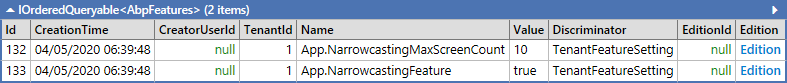
At the moment the cache is “corrupted” for tenant 1 it contains te following:
{
"EditionId": 1,
"FeatureValues": {
"App.AbsenceReporter": "false",
"App.Calendar": "false",
"App.MessagingFeature": "false",
"App.NarrowcastingFeature": "true",
"App.NarrowcastingMaxFeedCount": "2",
"App.NarrowcastingMaxScreenCount": "3",
"App.PrivacyFeature": "false",
}
}
We checked AbpFeatureValueStore.GetTenantFeatureCacheItemAsyncto see if something goes wrong there. The code that gets the features from the database looks ok:
using (var uow = _unitOfWorkManager.Begin())
{
using (_unitOfWorkManager.Current.SetTenantId(tenantId))
{
var featureSettings = await _tenantFeatureRepository.GetAllListAsync();
foreach (var featureSetting in featureSettings)
{
newCacheItem.FeatureValues[featureSetting.Name] = featureSetting.Value;
}
await uow.CompleteAsync();
}
}
However, it seems that the tenant filter is not applied at the moment the problem occurs. We think this is the case because when all TenantFeatureSettings are returned from the database, the last value returned from the table for that setting will be set in the FeatureValues dictionary.
A small LinqPad script that does the same:
// Get tenant features for all tenants
var features = AbpFeatures.Where(f => f.Discriminator == "TenantFeatureSetting").OrderBy(f => f.Id).ToList();
// populate dictionary
var d = new Dictionary<string,string>();
foreach (var feature in features)
{
d[feature.Name] = feature.Value;
}
// show results
d.Dump();
Result:
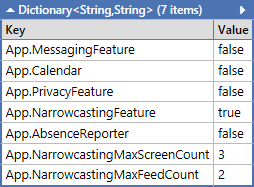 The result is exactly the same as the items found in the "corrupted" cache.
The result is exactly the same as the items found in the "corrupted" cache.
Now the big question is: why would the tenant filter not be applied? Is there any circumstance that _unitOfWorkManager.Current.SetTenantId(tenantId) does not work? E.g. when we disable the tenant filter? Or when we set the tenant Id ourselves earlier?
Hello,
We are currently working on a project that uses IdentityServer and ASP.NET Zero. This is the first time I am using these techniques and I am not sure whether I understand these concepts correctly.
Our goal is to provide an authentication/authorization platform for clients in which users can use their authentication cookie of an external identity provider to check whether they have a valid license. These licenses are managed in our portal. The workflow would look like something like this:
- At the (external) client website, a user wants to open a part of the website that requires a valid license.
- The client website contacts our platform and navigates to the IdentityServer.
- The IdentityServer redirects to the external identity provider (uses SAML2).
- The external IDP authenticates the user and returns a cookie that contains the (external) user identifier.
- Using the user identifier in this cookie, the user gets authenticated in ABP (this user already exists, as they are imported using a background job and are assigned to licenses. This import also sets the AbpUserLogin with the correct provider and provider key).
- With the authenticated user, it is possible to retrieve the assigned licenses. These are added to the result as claims.
- The clients retrieves a response from the IdentityServer including the license claims.
I have started experimenting with the startup template of ASP.NET Zero but my lack of experience with these concepts makes it difficult to determine whether I am on the right track. I am able to use a MVC client to contact the IdentityServer of the ABP project and am successfully getting authenticated using the external Idp (using the SAML2 package of Sustainsys) but am unable to authenticate in Abp. Also, I am not sure how this authentication is related to the External Login Providers that Abp already provides (the social logins for Google, Facebook etc.). Should I somehow add a new provider? I have tried to build an ExternalAuthenticateModel and use the ExternalAuthenticate method in the TokenAuthController to authenticate but am not sure if this is the way to go.
I hope that there is someone here who has a little more experience with this and can tell me if I'm on the right track.
Kind regards, Nick