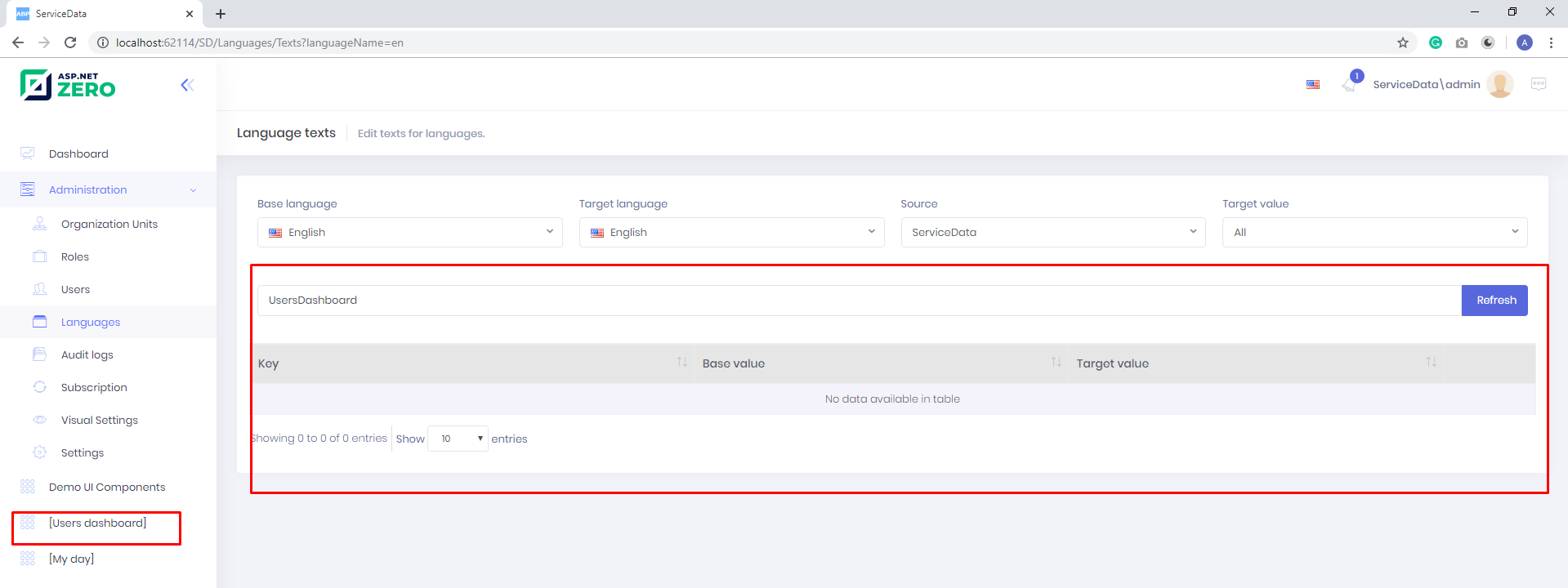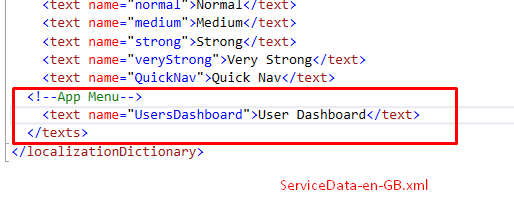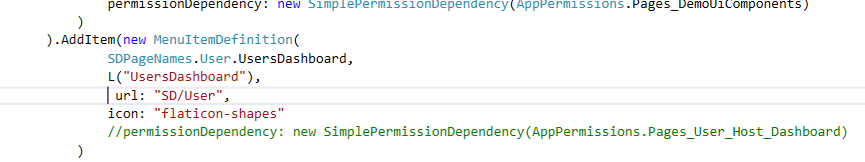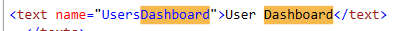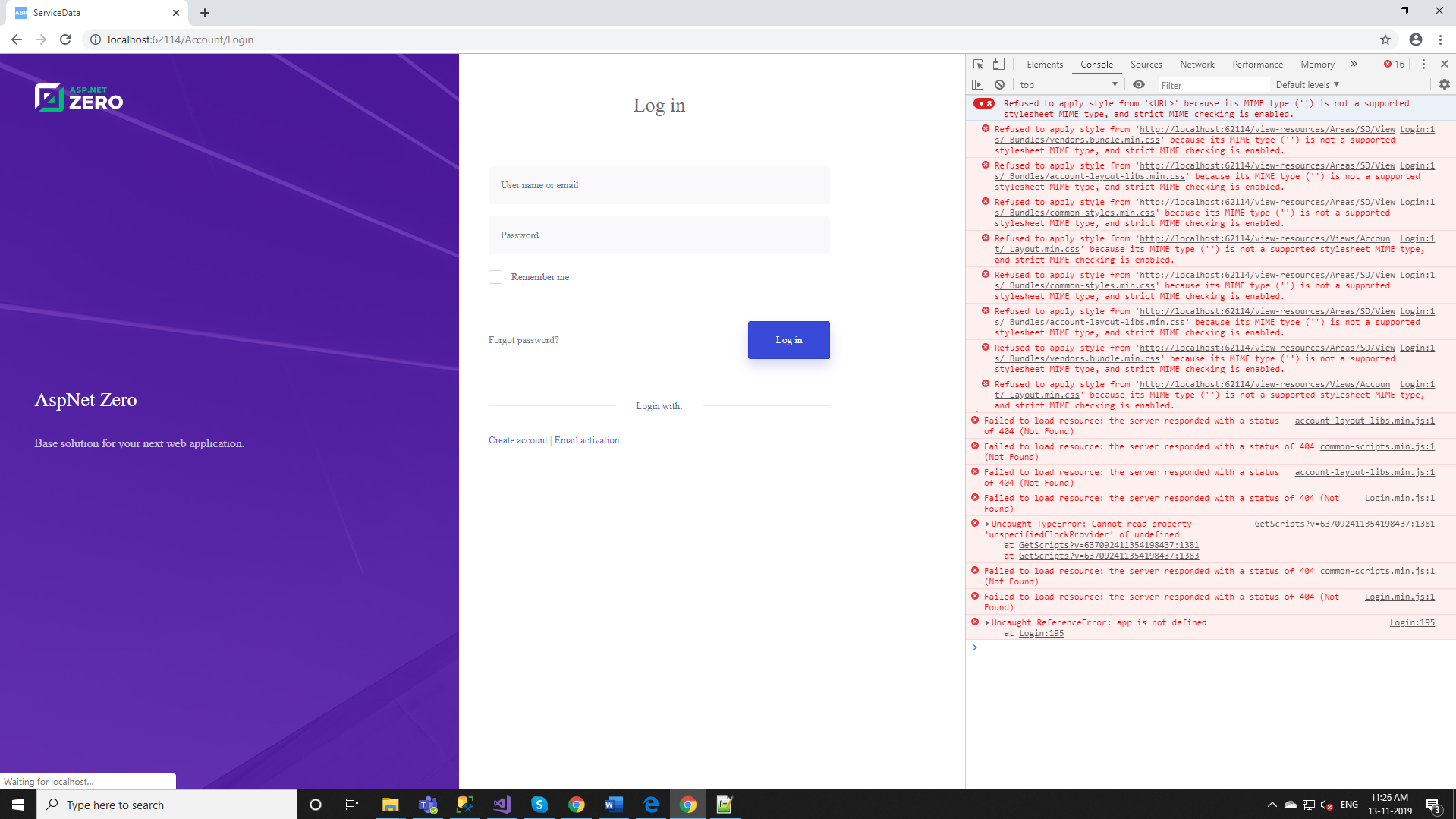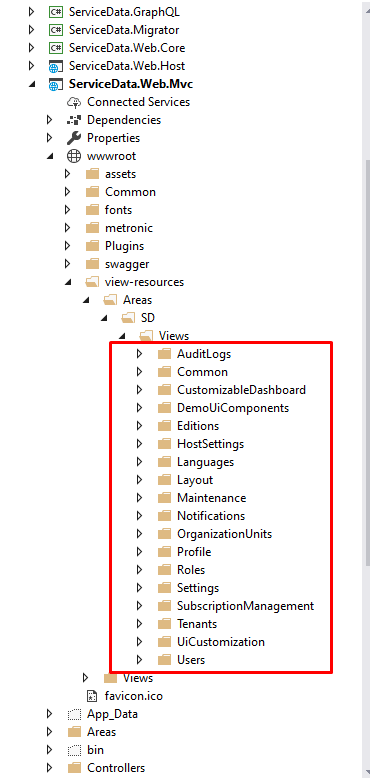Activities of "Webia"
It is resloved now. Thank you.
While running the Asp.net zero project in the home page of the application i.e login page we are getting following errors in the console
“ Refused to apply style from 'http://localhost:62114/view-resources/Areas/SD/Views/_Bundles/vendors.bundle.min.css' because its MIME type ('') is not a supported stylesheet MIME type, and strict MIME checking is enabled.” “ Refused to apply style from 'http://localhost:62114/view-resources/Areas/SD/Views/_Bundles/account-layout-libs.min.css' because its MIME type ('') is not a supported stylesheet MIME type, and strict MIME checking is enabled” and so on. Please find the remaining missing files in the below screenshot
The above mentioned error indicating that the scripts/styles are missing in the project and I’ve cross checked the location mentioned in the error and found that the folder doesn’t have the scripts and styles.