Hi @alper!
I didn't change any of the code for notifications that ship with ASPNETZERO.
I just implemented some classes:
ProjectNameNotificationNames (similar to AppNotificationNames)ProjectNameNotificationProvider (similar to AppNotificationProvider; added to notification providers in ProjectNameCoreModule.cs)IProjectNameNotifier (similar to IAppNotifier)ProjectNameNotifier (similar to AppNotifier)I already triple-checked them for typos and similar mistakes.
Anyway, I'm more confused about why I don't receive a new notification for each NewTenantRegisteredAsync(...) ...
To me it seems like a problem with NotificationPublisher.PublishAsync(...).
Maybe there is something unexpected happening when there is neither any tenantIds nor any userIds passed on to PublishAsync()? Like AbpSession.TenantId might have a value other than null but notifications cannot be sent or received since tenant users don't have permission to do so (refering to permissionDependecy in NotificationProvider)? Just guessing as I don't know how to test this.
6.9.1, Angular, .NET Framework
I'm trying to implement notifications similar to NewTenantRegisteredAsync(...) of AppNotifier.cs to inform host users about entities being created by tenant users. But none of the notifications ever seem to show up. So I tried with NewTenantRegisteredAsync(...) as my implementation is very similar and I only got one notification out of 4 test runs ... Also, the one notification that I received took a couple of minutes to show up ... In database there also is only the one notification.
Other notifications seem to work fine (e.g. WelcomeToTheApplicationAsync(..) and GdprDataPrepared(...)).
It works! ... No idea what happened ... Closing this now.
EDIT
Now I know what happened ...
appsettings.production.json is ignored on IIS ... Instead, settings have to be done in appsettings.json. I didn't realise that at first because I was also playing around with web.config at the same time. Also, recycling the app-pool instead of just restarting the site might be useful.
6.9.1, Angular, .NET Framework
After successfully test-hosting our application on Azure for several months, we want to host it on-premises as the application is still under development.
Unfortunately, there seems to be an issue with CORS:
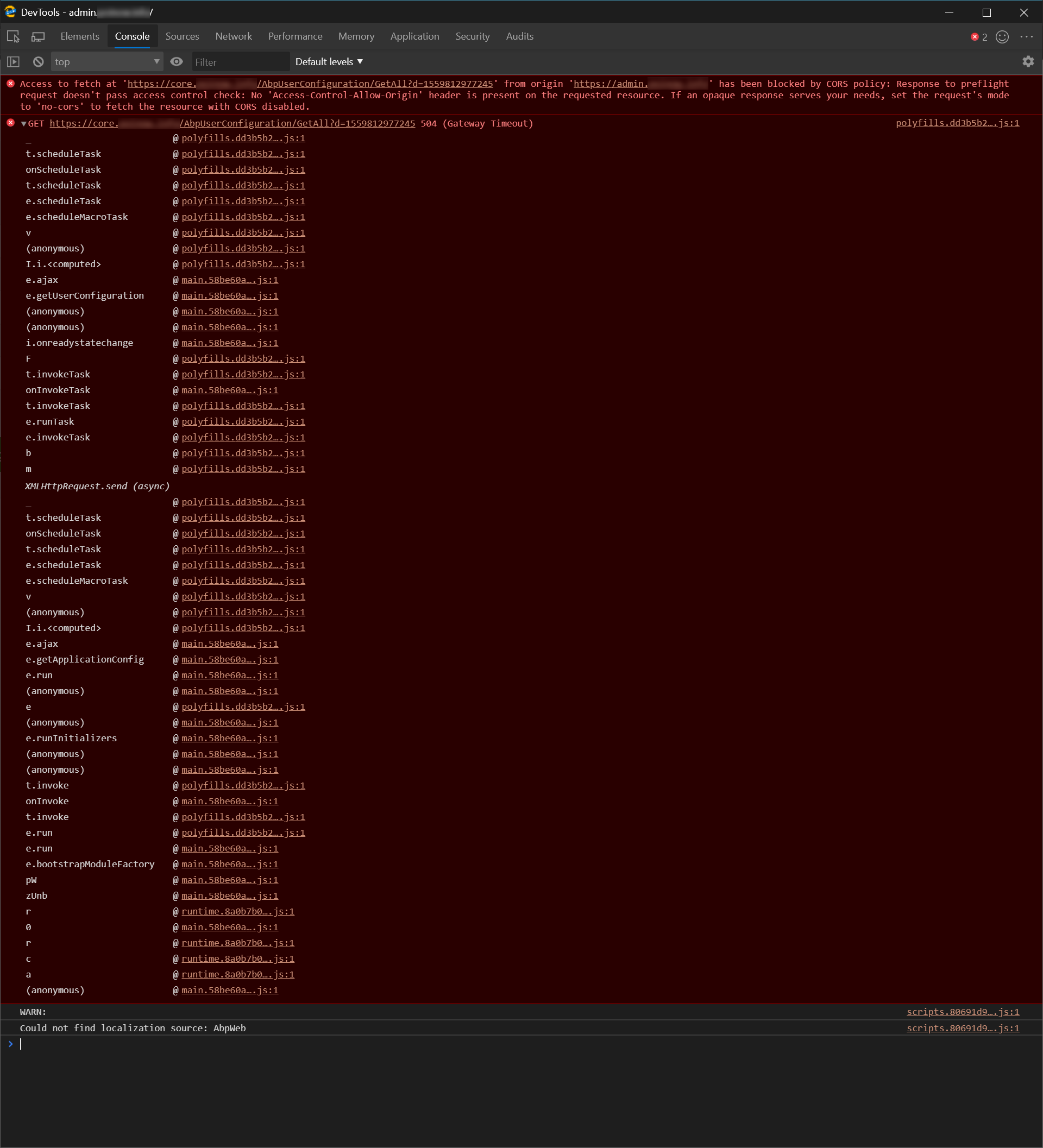
We just changed URLs in appsettings.production.json and appconfig.production.json.
This is what appsettings.production.json looks like:
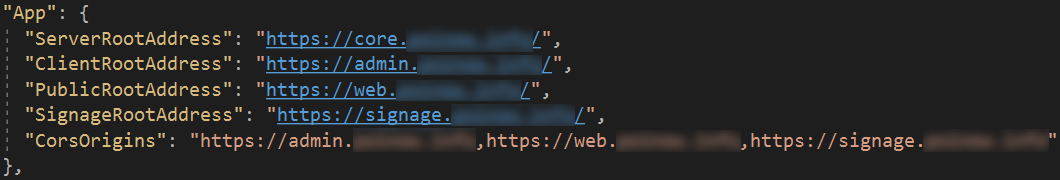
This is what appconfig.production.json looks like:
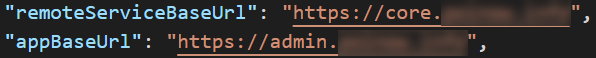
Is there anything else we are missing for hosting on IIS?
Reopening as requested by @FlexSolution.
See this post in Xamarin forum: ACR User Dialogs not working in Android PCL
I replaced the following in CompanyName.ProjectName.Mobile.Droid.csproj:
<Reference Include="AndHUD, Version=1.4.1.0, Culture=neutral, processorArchitecture=MSIL">
<HintPath>..\..\packages\AndHUD.1.4.1\lib\MonoAndroid81\AndHUD.dll</HintPath>
</Reference>
with
<Reference Include="AndHUD, Version=1.2.0.0, Culture=neutral, processorArchitecture=MSIL">
<HintPath>..\..\packages\AndHUD.1.2.0\lib\MonoAndroid\AndHUD.dll</HintPath>
</Reference>
This seems to work after all.
Downgrading via NuGet Package Manager will be easier, though :D
I had a similar - if not the same - issue. But it didn't always show up, just occasionally when I wanted to run the solution. And when it did show up I just cleaned the solution and tried to run it again. That was successful most of the time. But now I decided to get rid of it and searched for solutions.
~~I came across this solution https://stackoverflow.com/a/54344591/3843695 which I found to be quite helpful.
~~I basically changed the target framework to the one below, cleaned the solution, rebuilt the solution, set the target framework back to the original value, cleaned the solution, rebuilt the solution, restarted Visual Studio and now the error is gone ... The .csproj-file didn't change from what I can tell. Don't really know what caused the issue in the first place and don't really know why this approach solved it.~~
EDIT
Issue was back again when I did a Update-Database ...
@FlexSolution unfortunately no, not yet. I will try again using a clean project as soon as I find the time to do so.
Update My previous solution does not work in 6.9.1, Angular, .NET Framework. The dropdown will be displayed behind the modal window, no matter what value is set for z-index.
Also, see https://github.com/valor-software/ngx-bootstrap/issues/5144
Workaround
<p-table ... [scrollable]="false" ... > <!-- no [scrollable]="true" -->
...
<ng-template pTemplate="body" let-record="$implicit">
<tr>
<td>
<div class="btn-group dropdown" dropdown> <!-- no container="body" -->
<a ... >
...
</a>
<ul class="dropdown-menu" *dropdownMenu> <!-- no style="z-index: 2000px;" -->
<li>
...
</li>
</ul>
</div>
</td>
...
</tr>
</ng-template>
</p-table>
I see - thanks for the information @aaron!