Hi, do you have any documentation regarding login using QR code instead of username and passwors?
Thanks and Regards
thanks alper.I have implemented the answer proposed by christopheblin at https://github.com/tmenier/Flurl/issues/495 and the issue has been recsolved.
Regards Kirtee
Hello,
we are using ASP.Net Zero version 8.1.0 with ASP.Net core MVC & JQuery. The application has been deployed to windows server 2019 standard and https (h2 protocol).
We are getting the following error when running the Mobile.Droid project.
a problem occurred while trying to communicate with the server. Call failed. stream was reset: PROTOCOL_ERROR GET https://domain/AbpUserConfiguration/getAllguration/getAll
Note that the mobile.droid project works fine with http 1.1.
Please advise.
Thanks and Regards
Hi Maliming,
thank you. Can you please any link/documentation which you have on this.
Hello,
My app (asp.net core mvc & jquery, asp.net zero v 8.1.0) needs to use Identityserver4 for SSO. I need to replace AddInMemoryClients, AddInMemoryIdentityResources, and AddInMemoryApiResources in the ConfigureServices method in Startup.cs. I am following the documentation at http://docs.identityserver.io/en/release/quickstarts/8_entity_framework.html#refentityframeworkquickstart and https://identityserver4.readthedocs.io/en/aspnetcore1/quickstarts/8_entity_framework.html#adding-migrations
My code is as follows:
public static class IdentityServerRegistrar
{
public static void Register(IServiceCollection services, IConfigurationRoot configuration, Action<IdentityServerOptions> setupOptions, IWebHostEnvironment env, string connectionString)
{
var cert = new X509Certificate2("test.pfx", "M@test", X509KeyStorageFlags.MachineKeySet);
services.AddIdentityServer(setupOptions)
//.AddDeveloperSigningCredential()
.AddSigningCredential(cert)
//.AddInMemoryIdentityResources(IdentityServerConfig.GetIdentityResources())
//.AddInMemoryApiResources(IdentityServerConfig.GetApiResources())
//.AddInMemoryClients(IdentityServerConfig.GetClients(configuration))
.AddAbpPersistedGrants<TestDbContext>()
.AddAbpIdentityServer<User>();
services.AddOperationalDbContext().AddDbContext<MauPassDbContext>(options => options.UseSqlServer(connectionString));
services.AddConfigurationDbContext().AddDbContext<MauPassDbContext>(options => options.UseSqlServer(connectionString));
}
public static void Register(IServiceCollection services, IConfigurationRoot configuration, IWebHostEnvironment env, string connectionString)
{
Register(services, configuration, options => { }, env, connectionString);
}
}
}
I'm not sure on how to proceed with creating the tables required for Identity server.
Please assist.
Regards Kirtee
Hello. I'm having the same issue with ASP.Net Zero version 8.1.0 with ASP.Net core MVC & JQuery. I have sent my app url and all details to [email protected] yesterday and is still waiting for a response. Please assist.
Thanks and Regards Kirtee
Hi. We managed to identify the issue. It sounds strange but the application was treating a page which we named as "EServices" as unauthorized. We renamed "EServices" to "Integrations" and this solved the problem! We are not sure if this is a problem with ASP.Net zero or our production environment with the SSL certificate.
Thanks for the assistance.
Regards Kirtee
Hello. I have an application built on ASP.Net Core MVC & jQuery, ASP.Net Zero version 8.1.0. The application has been deployed on an IIS server with SSL certificate, that is it is running over https.
I am getting this popup after logging into the app:
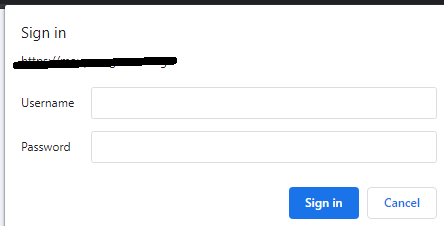
The errors captured from Chrome's developer tool are as follows: TenantDashboard:1 Mixed Content: The page at 'https://..../App/TenantDashboard' was loaded over HTTPS, but requested an insecure stylesheet 'http://fonts.googleapis.com/css?family=Roboto:400,300,300italic,400italic,500,500italic'. This request has been blocked; the content must be served over HTTPS. TenantDashboard:1 Mixed Content: The page at 'https://.../App/TenantDashboard' was loaded over HTTPS, but requested an insecure stylesheet 'http://fonts.googleapis.com/css?family=Roboto+Mono:400,400italic,500,500italic'. This request has been blocked; the content must be served over HTTPS.
I have followed the steps described at https://github.com/IdentityServer/IdentityServer4/pull/3940/files but the problem has not been resolved. Please assist urgently as we need to go live with the website as soon as possible.
Thanks and Regards Kirtee
thank you
Hi. What is the best way for integrating Sharepoint with Asp.Net zero for SSO?
Thanks