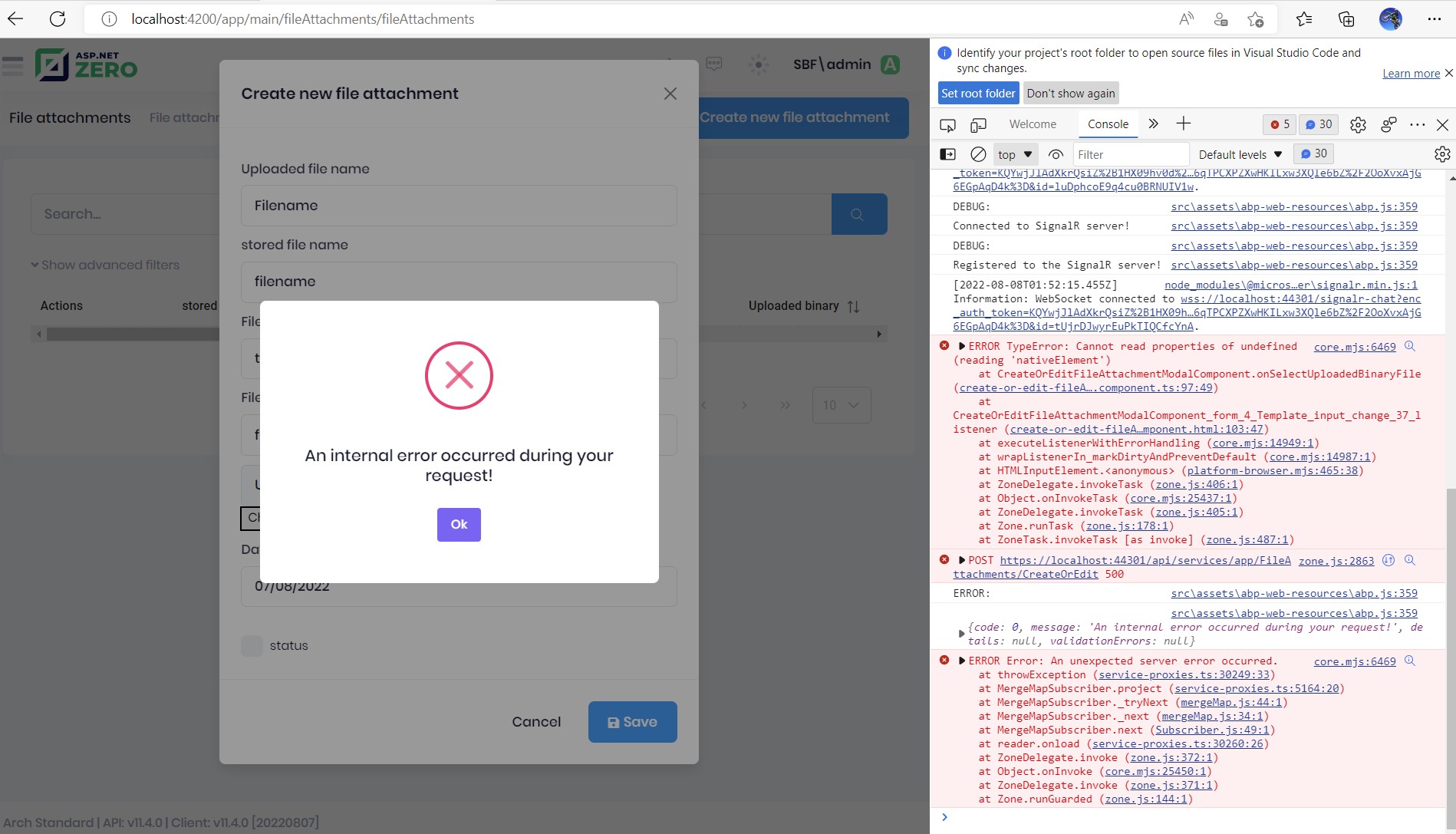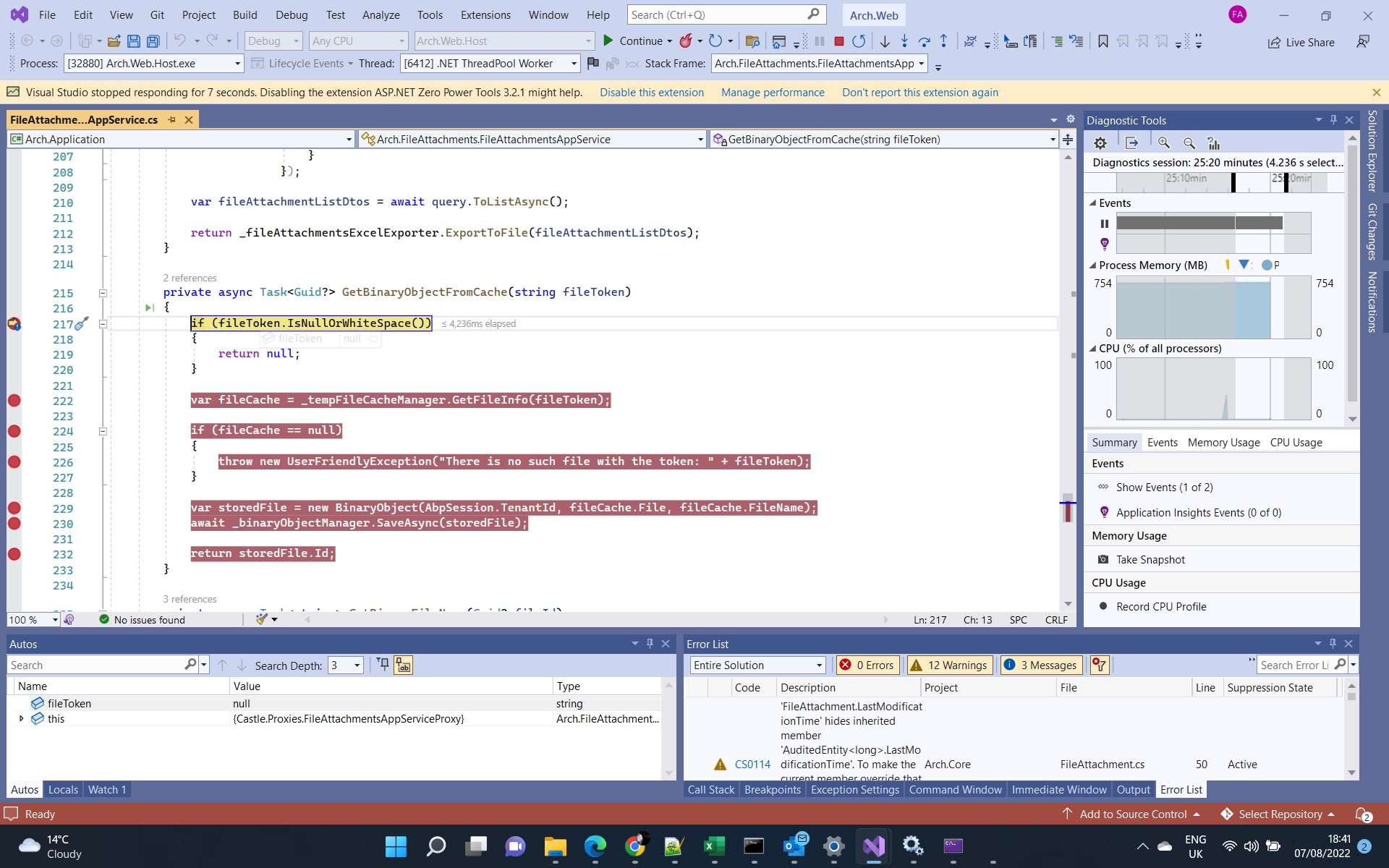Activities of "ayoyusuf"
Hi,
I have two questions.
- Did you follow https://aspnetboilerplate.com/Pages/Documents/Articles%5CHow-To%5Cadd-custom-session-field-aspnet-core
- And also you want logged in user to switch the organization unit ?
Yes, we followed it and we were unable to get it to work. Maybe we just couldn't implement it correctly. Hence why We requested for a full working sample in which it was implemented rather than just a code snippet.
We are flexible with how the Organization Unit switch is done. Logged in user or at login. We just want to be able to switch and by able to at any point (in API and front end), know which Organization unit is active.
Hi @ayoyusuf
Was it working before ? If so, is it possible to share the app URL with info@aspnetzero.com ?
We have never used Captcha on the app before. There was a client request to improve security using captcha. We enabled it and got the challenge getting it to work. We had to disable it to continue using the app.
Hi @ismcagdas
Thanks for the prompt response. This is very clear. Thanks.
However, this sample only shows how to set a value at the initialization of the Session parameter. Kindly advice, how do we update the session value? (I would prefer to use best practice as this might be a sensitive component, so I don't want to just mess around.)
The email has been sent
Hi, Thanks for the Feedback.
We do think option one would be a much better option.
Do you have any sample code that can be re-used or modified for this suggested methodology?
See the CreateEditionDto below.
our team didn't even know about the Swashbuckle so no we would not even attempt to make changes to a configuration we don't know what would happen.
CreateEditionDto{ edition* EditionCreateDto{ id integer($int32) nullable: true displayName* string dailyPrice number($double) nullable: true weeklyPrice number($double) nullable: true monthlyPrice number($double) nullable: true annualPrice number($double) nullable: true trialDayCount integer($int32) nullable: true waitingDayAfterExpire integer($int32) nullable: true expiringEditionId integer($int32) nullable: true } featureValues* [NameValueDto{ name string nullable: true value string nullable: true }] }
these names are on swagger UI and in the Angular projects (both typescript and html). So, the whole process completes with no errors. Just need to understand the basis/logic to enable the programmers add their own processes without errors.
I do hope you were able to observe and understand better the problem based on the full project that was sent.
Alternatively, if you do have a similar implementation in another project/sample, do share so I can pick up the logic used for it from that.
If you need any other information, do let me know.
Yes, the Tables containing the DataTables have different IDs. I have sent you an email with the files requested.