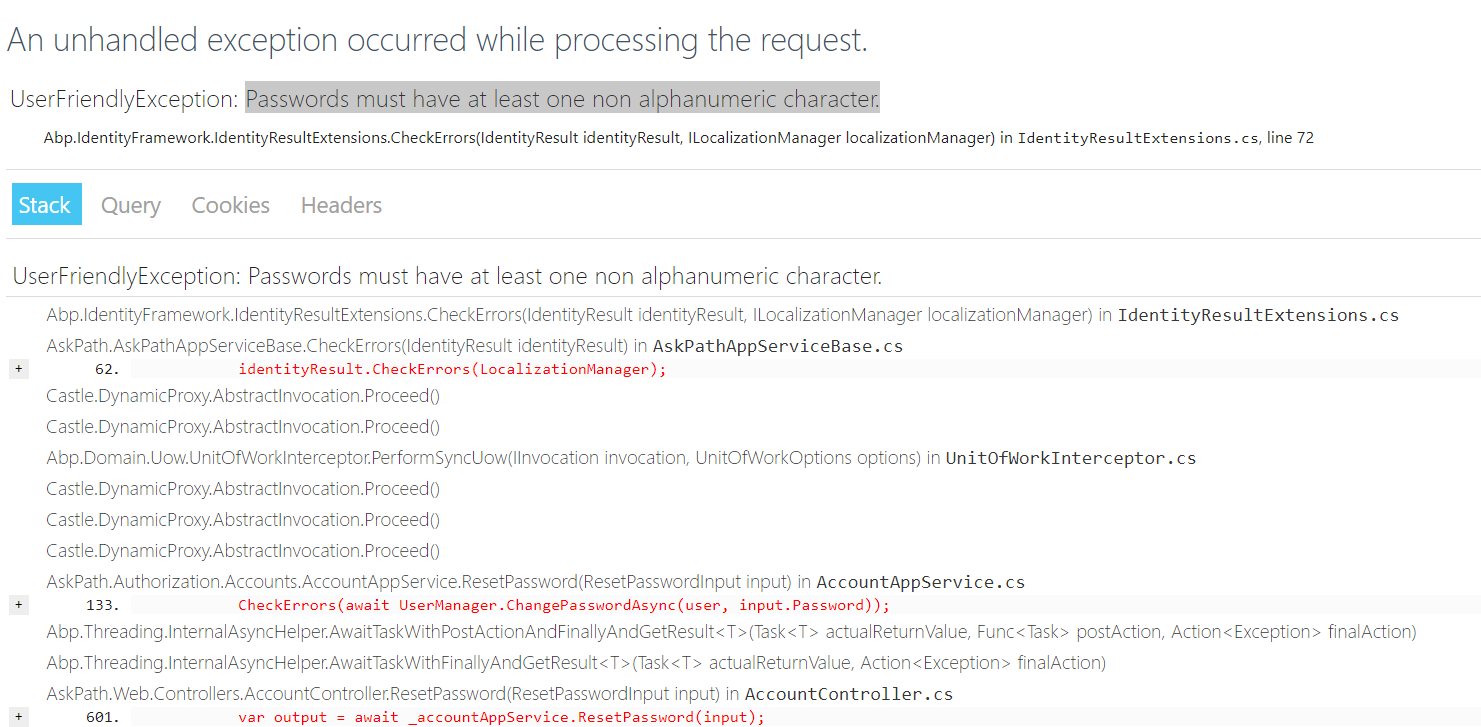Activities of "brian.foster"
Hi @ismcagdas, My url format is just simply https://askpath-development.azurewebsites.net/. I ultimately determine the tenantId based on the user's email address after they sign in. All registered users go into the default tenantId.
I just couldn't understand how when I test this locally I saw the default tenantId, but when I published to azure the tenantId wasn't set.
So I'm assuming when I launch the first time, it considers it to be the host, therefore no tenantId is set. Once I login (using that url) with a user with default tenantId, it sets the tenantId (cache??) to that url?
Hi Maliming, That's what I'm trying to figure out. I was able to read through the documentation, but was not able to determine how the Tenant was created? How do you recommend troubleshooting?
Hello, I have finished developing my application and everything works locally without error. As soon as I publish the site and go to my registration page, I get an error. I have determine why I'm getting the error, but don't know how to resolve it.
It turns out that I have a function that requires the "unauthenticated" user to be assigned to the default tenant id =1. But when I launch the page, I notice that the following settings are set:
session: impersonatorTenantId: null impersonatorUserId: null multiTenancySide: 2 tenantId: null userId: null
But I'm expecting these settings (which is what I get locally):
session: impersonatorTenantId: null impersonatorUserId: null multiTenancySide: 1 tenantId: 1 userId: null
I'm confused as to why when I publish the site to azure, it doesn't define the default tenant.
Any Help is appreciated!
Hi, We really need Editions/Features to be included in Single-Tenant mode. Our goal is to allow users to select which edition they want to use, not a tenant. Is this possible with Asp.Net Zero?
Hello, I downloaded my asp.net zero application following the steps in the documentation and begin to login. I was prompted to reset my password in which I did and received the following UserFriendlyException: Passwords must have at least one non alphanumeric character. Which is expected, but I didn't expect to the developer screen, as a user wouldn't know what to do with this expection. How do I enable a UI friendly version of this exception?
I did add
<configuration>
<system.web>
<customErrors mode="On" />
</system.web>
to the web.config file