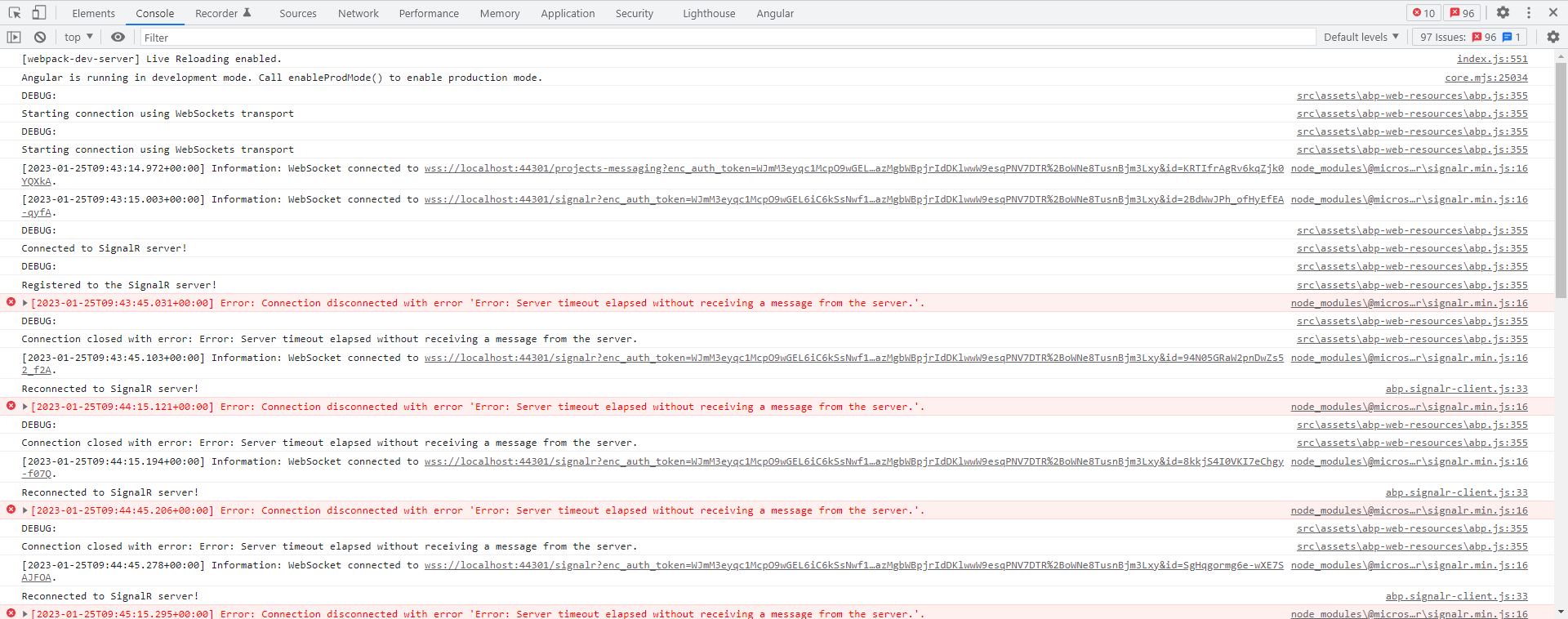Activities of "elecosoftseservice"
I'm pleased to report that this works perfectly. Many thanks.
I'm using ASP.NET Zero 11.0.1 with an Angular front-end.
I've seen this documentation on adding Azure Key Vault to the configuration: https://docs.aspnetzero.com/en/aspnet-core-angular/v11.0.0/Features-Angular-Azure-Key-Vault
...but I can't find any documentation on how to get Secrets from the vault in my application code. Can you provide an example please?
Could I also ask the ASP.NET Zero team to provide some more instructions on how to get AD B2C working, as I am in a similar position.
Hi, I finally got this issue resolved and just wanted to share the solution in case it helps anyone else with a similar issue.
In the productname.Web.Host project, open the Startup.cs file and find the ConfigureServices() function. In the code, there will be a line that registers the SignalR service and sets some timeouts/intervals.
options.KeepAliveInterval - default is 15 seconds options.ClientTimeoutInterval - default is 30 seconds - should be at least double the KeepAliveInterval value options.HandshakeTimeout - default is 15 seconds
I used 15, 30 and 60 seconds respectively as this seemed to work well, but you're needs may be different.
You can also set EnableDetailedErrors = true to increase the logging details to help debug any issues you're getting (details will be written to the Log file in the App_Data/Logs folder).
On the client-side (in my solution this is an Angular SPA) there is an Abp (ASP.NET Boilerplate) file named abp.signalr-client.js that is loaded, but it logs too much to the console in normal operation, and not enough when you want to debug issues. The solution I took here was to make a copy of the file so changes could be made to the code, then change the path to this one instead.
Open the file SignalRHelper.ts in the src/shared/helpers/ folder. Scroll down and in the code is a line that sets the path to the abp.signalr-client.js file:
script.src = AppConsts.appBaseUrl + '/assets/abp/abp.signalr-client.js';
Find this file in your solution folder and make a copy; paste it into a folder in your project such as /assets/abp-web-resources/. Change the above line of code to point to this file instead:
script.src = AppConsts.appBaseUrl + '/assets/abp-web-resources/abp.signalr-client.js';
Now open the file and comment out any of the lines that start with abp.log.debug, except for those in a catch() block (unless you want to suppress those too) - this will cut down on the "chatty" browser console logging in normal operation.
Next find the startConnection() function and the line var connection = new signalR.HubConnectionBuilder() - you can add in an important line here to enable auto reconnect:
var connection = new signalR.HubConnectionBuilder()
.withUrl(url, transport)
.withAutomaticReconnect()
...and if you want to help diagnose any SignalR issues you're having, add the line:
.configureLogging(signalR.LogLevel.Debug)
This will output a lot of entries to the browser console, but it can be really helpful.
Also, because we're now using our version of abp.signalr-client.js, angular.json needs entries for the file, e.g.
"assets": [
"src/assets",
"src/metronic",
"src/favicon.ico",
{
"glob": "abp.signalr-client.js",
"input": "node_modules/abp-web-resources/Abp/Framework/scripts/libs",
"output": "/assets/abp"
}
],
The issue doesn't just happen in Azure, it happens on my local machine. I only deployed to our Azure development environment to see if the issue changed or went away.
I haven't changed anything to do with SignalR since originally creating the solution. Can you offer any support with this please?
Hi,
I've already tried that, and many other SignalR articles about this. I've also tried disabling all the ASP.NET Zero built-in SignalR classes and adding SignalR manually to test if these timeouts occur - they do not. However, that option is not open to me to pursue as I need the features that can target tenants/users specifically and we want to use notifications as a future feature too.
Do you have an out-of-the-box ASP.NET Zero application (same specs - .NET 6 / Angular 13) and does it exhibit the same issue I've shown?
ASP.NET Zero Version: 11.0.1 .NET 6 / Angular UI
I'm getting continual SignalR errors in the browser console - this happens both deployed to an Azure environment (with WebSockets enabled) and locally on my machine:
In the screenshot, you can see successful connections for both AppCommonHob/signalr and my projects-messaging hub.
When I use my projects-messaging hub on a long running background process, it communicates to the client for about 2 minutes, after which the client no longer gets any updates. No exceptions are thrown in the back-end though.
Can you offer any help with this please?
For anyone else wanting a solution to this:
In your angular solution, open the file AppPreBootstrap.ts At the top of the code for static run(..) add the following lines:
if (environment.production) { abp.log.level = abp.log.levels.WARN; } //or set it to ERROR if preferred
That will stop any DEBUG or INFO messages from the abp SignalR client appearing on your Production site, plus anything else that uses abp.log.debug() or abp.log.info()
For further info, check the abp.js /* LOGGING section of the code, and also the source code for abp.signalr-client.js:
Thankyou, Email sent.
Hi,
Yes, if we could arrange that please it would be a great help.