Ok I removed all references to my entities in my DTO and it resolved the error, thanks!
The design pattern used in ABP is something new for me and in the few short weeks that I have been trying to convert my application into ABP design pattern I have learned quite a bit. :)
If you can please answer a couple of questions to further my understanding of the ABP pattern. I'm starting to understand it but how all the parts work and why they are needed is not quite clear.
Can you tell me how entities, DTOs and view models used in the ABP solution are intended to be used and what is the purpose of each? If you could just provide a brief description on each one and why they are all used in this manner? Thanks!
<cite>ismcagdas: </cite> That is good :).
Do you have any javascript error your browser's developer console ?
And one more thing. I think you need to use
<script src="../assets/layouts/layout/scripts/layout.min.js" type="text/javascript"></script>instead of
<script src="../assets/layouts/layout4/scripts/layout.min.js" type="text/javascript"></script>Can you also check that ?
What file are you referring to there? Can you be more specific?
[AutoMapTo(typeof(NoteHeader))]
public class EditNoteHeaderDto : EntityDto
{
public NoteHeader Note { get; set; }
}
Added noteDTO into companyEditDto:
[Required]
public bool ActiveYesNo { get; set; }
public EditNoteHeaderDto Note { get; set; }
public DateTime CreationTime { get; set; }
Still getting the same error:
<span style="color:#FF0000">AutoMapper.AutoMapperMappingException: Missing type map configuration or unsupported mapping.
Mapping types:
List1 -> EditCompanyDto System.Collections.Generic.List1[[EXLNT.NursingOps17.NursingOps.Dto.EditCompanyDto, EXLNT.NursingOps17.Application, Version=1.13.0.0, Culture=neutral, PublicKeyToken=null]] -> EXLNT.NursingOps17.NursingOps.Dto.EditCompanyDto
</span>
That file is already there. I updated the bundle reference to use "Darkblue" so that resolved the color issue. The menu still does not work. It will not expand when you click on it. Can you help me with that?
Another issue, the color scheme is also not changing to match layout1 from the Metronic Design
This is Metronic Layout1 design: [attachment=0:2vwegawu]Screenshot (37).png[/attachment:2vwegawu]
If you look at the screenshot on my previous post, the menu and header dont look the same. Is there anything additional I need to update?

I followed the steps from original post. All I have done so far is a find and replace for all "/admin/layout4/" references to "/admin/layout1/". That is it. Now when I run my app, this what my dashboard page looks like:
[attachment=0:1e1o1ne3]Screenshot (4).png[/attachment:1e1o1ne3]
The header is mis-aligned and the navigation menu is broken. I cannot expand any of the menu items.
<cite>ismcagdas: </cite> Hi,
You need to set IsSelected of a menuItem to true. You can do it in GetListValuesComboboxItems method of ListValuesAppService or you can do it after retrieving currencyCodes from _listValuesAppService.GetListValuesComboboxItems("CurrencyCode").
Thanks, that helped! I was able to get it working now.
Here is the CSHTML: [https://drive.google.com/open?id=0BzbrPy41GhA4OVRsR2M1SlJJalE])
Here is the JS file for the same page: [https://drive.google.com/open?id=0BzbrPy41GhA4SU04WE1hN0hFTWc])
Here is a side-by-side comparison of the tenant editmodal.js and my editmodal.js file: [attachment=0:apdq7yxp]Screenshot (32).png[/attachment:apdq7yxp]
I have looked at the user edit page and the tenant edit pages, my css settings are the same. I also copied the tenant edit.js file and changed it for my custom page. The code is virtually identical. The validation is working on just two fields and not ALL the fields on my form.
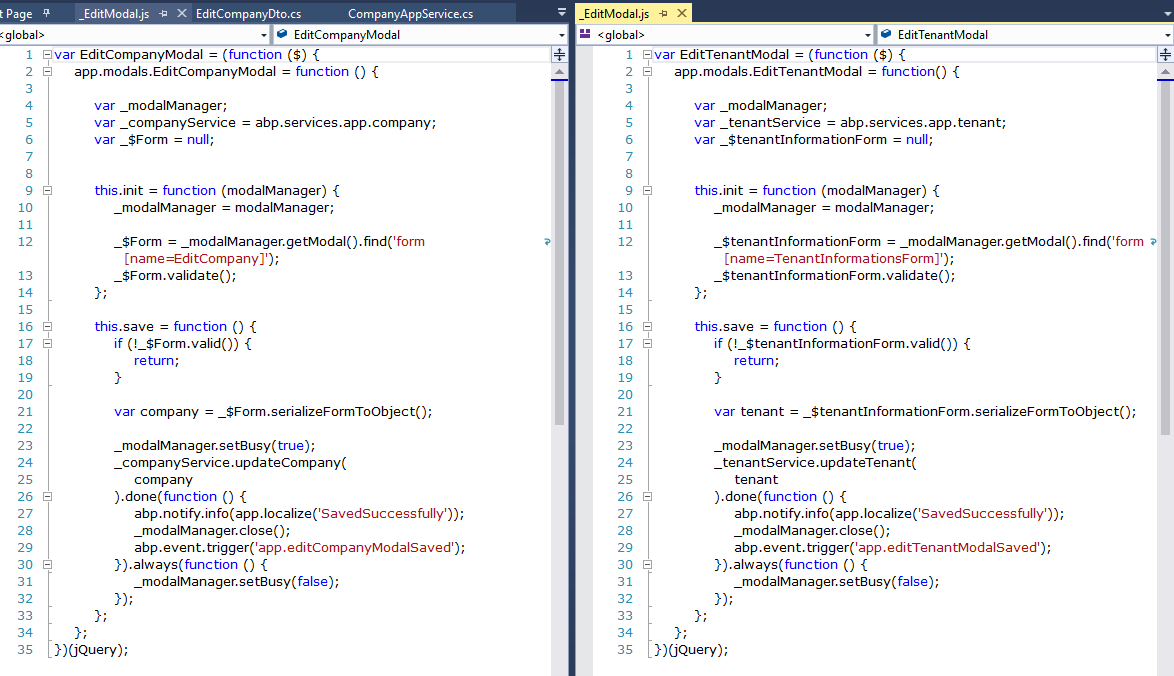
<cite>ismcagdas: </cite> Hi,
You need to add "edited" class to your input elements if they have initial value.
That does not work. Nothing changes, it still has the same issue.
Also, what about the validation issue, can you provide guidance on that too?